
Launched by Jimmy Wales way back in 2006, Wikia may not be as well-known as its not-for-profit big brother Wikipedia. But it still attracts north of 110 million unique visitors per month around the world, meaning it’s very much a colossal digital beast in its own right.
Wikipedia is a donation-reliant, crowdsourced encyclopedia founded by Wales more than a decade ago, but Wikia is his money-making, Web-hosting service for crowdsourced wikis – free for fans, readers and editors, and funded by advertising. Wikia packs an enormous content punch, and it’s social to boot with users collaborating, discussing and consuming information and data-points on just about any topic you can imagine, from gluten-free recipes to all-things movies. You can read all about it here.
Now, Wikia is set to unveil a brand new product called Wikia Maps which will lets fans of any topic create their own themed maps
‘Fannotations’: There’s a map for that
Star Wars fans, for example, could (and evidently have done) collaboratively create a Millennium Falcon cutaway by placing markers or pins against the image, while organizing different views of these annotations via filters (see for yourself by clicking ‘Filters’ on the map below). Using the iFrame code provided, these maps can be embedded across the Web.
You can add any note you wish to the markers to provide more information, such as:
“This ladder was used by Luke Skywalker and Han Solo to reach the gun turrets at the top and bottom of the Millennium Falcon.”
Maps can be built for any topic and the platform’s limitations are pretty much restricted to those of your imagination and the availability of copyright-free content to build them out of.
Creating maps
To create a map, you must first be logged in to Wikia, after which you click ‘Create a Map’ in the Special:Maps portal. You will be given the choice of building a ‘Real Map’ or a ‘Custom Map’.
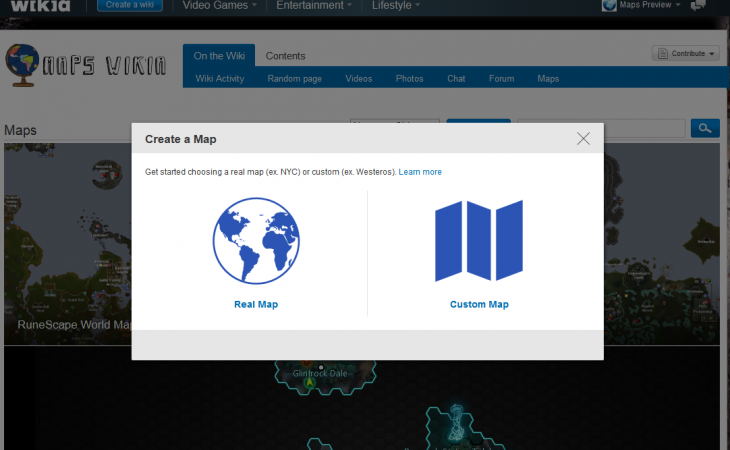
As its name suggests, ‘Real Maps’ use actual maps of the globe from the crowd-created OpenStreetMap project, letting you zoom in to create pins and focus on a specific street, neighborhood, city or country. After you you have named your map, e.g. ‘Scenes from Bourne Ultimatum‘, hit next and proceed to pin-type creation – these could be castles, battles, cities, natural landmarks and more.
If you choose a custom map, this can basically be your gateway to a fictional universe and you can select one of the images that has already been added to the map database by another user, or upload your own map image from your desktop. The latter option here, of course, may require you to have some design skills.
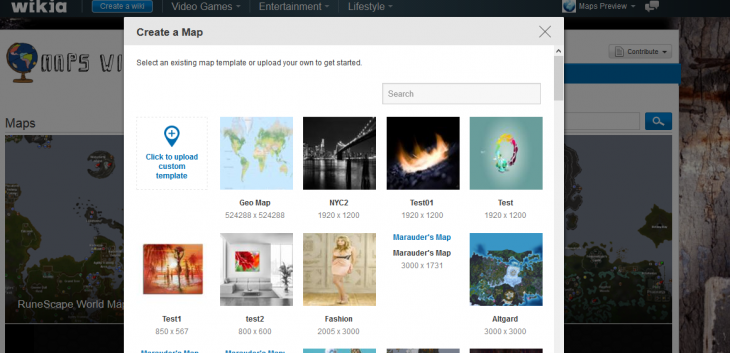
Once you’ve selected a map image and given it a name, you’ll be asked to create pin-types based on the type of map you’re trying to create. You can read the full details on how to get started with Wikia Maps right here.
Wikia Maps will take a little bit of getting used to, but if you’re at all familiar with Wiki-based projects, it shouldn’t take too long to get to grips with. There’s a real element of geekery to the new Maps tool, and it’s certainly a fun addition to the Wikia mix.
While all maps will be viewable on mobile devices, editing will only be possible via your desktop for the moment, though things should be opened up to include mobiles and tablets in the future.
Wikia Maps is open for business now.
Get the TNW newsletter
Get the most important tech news in your inbox each week.



