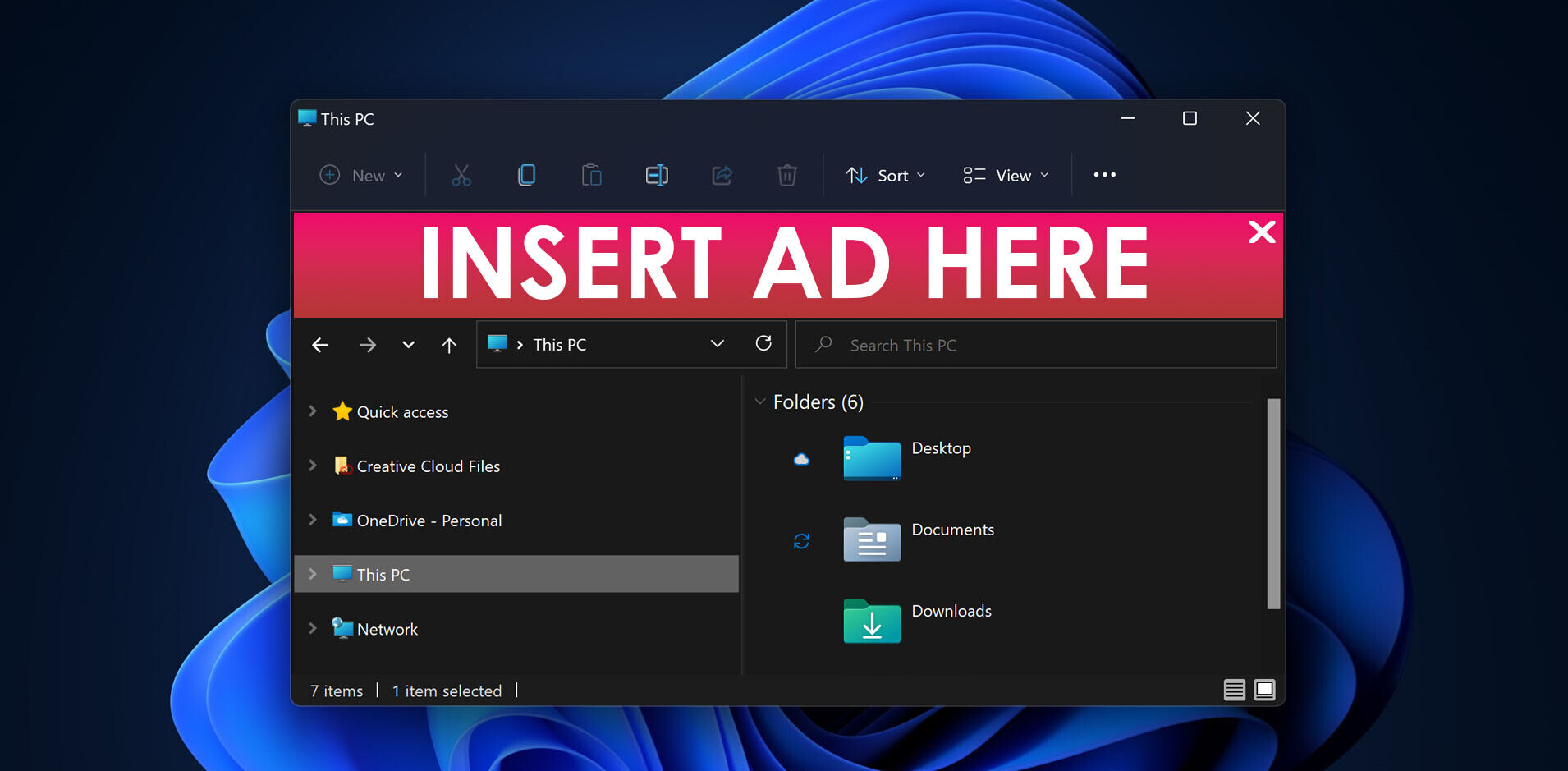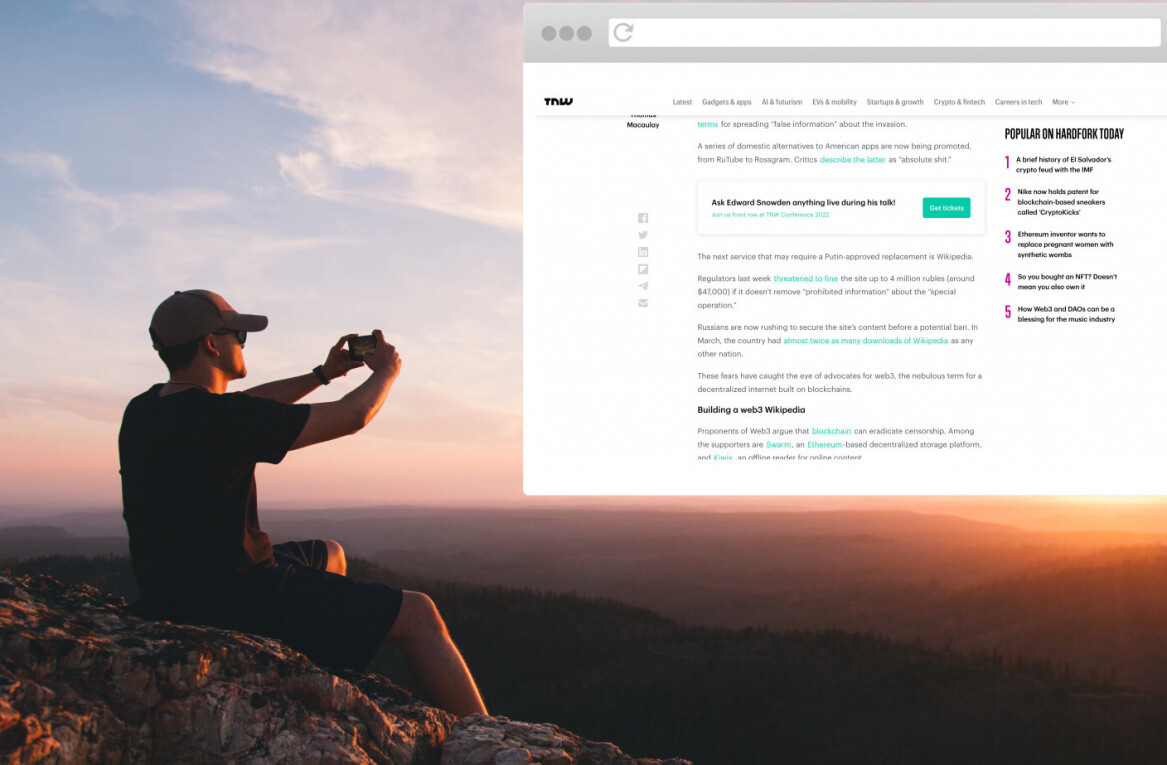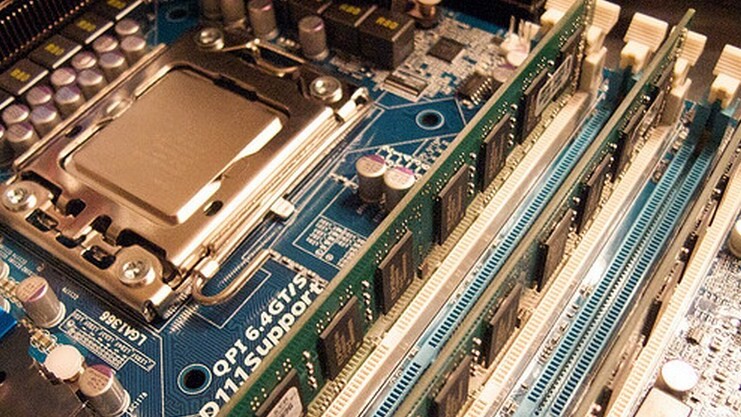
Now that you have watched the event, downloaded the Windows 8 Consumer Preview, and read our overview of what to expect in the software, if you are a developer, you might want to code up a Metro Style app for the newly opened Windows Store. Allow us to help.
As a quick aside, if you are chasing riches, stop reading. In its current beta form, the Windows Store does not support paid third-party apps. It’s a temporary issue. How long this condition will last is a question to which we lack an answer.
There are three new things out today, each designed (in our view), with development for Windows 8 in mind. That they all were released on the same day as the Windows 8 Consumer Preview is no accident, in other words. So, if you want to start building a Metro Style app, this is a good place to start. Of course, there are more ways to flay a feline, but we wanted to toss one into the air.
Visual Studio 11 beta
- Today, as expected, Microsoft made available the Visual Studio 11 beta. If you are looking to build a Metro Style app, this is a quick way to do so. In the new version, per our previous coverage, you can expect: “preview tabs, workflow hubs, improved search, and user interface upgrades.” Visual studio has a handy ‘upload to Store’ button that is, well, a bit obvious in its intentions:
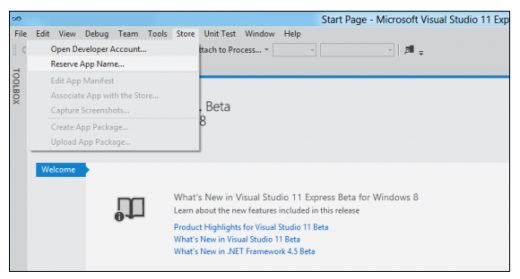
- You can snag the beta here.
.NET Framework 4.5 beta
- The new beta version of .NET was released today as well (it’s been a busy day). You can expect it to contain performance improvements, and better language and networking support. Of course, it works with the other tools that we are bringing you today.
- You can download it here.
Team Foundation Server Express beta
- Also out today is the Team Foundation Server Express beta, which Microsoft is making available for teams of up to 5. If you are not familiar with Team Foundation Sever, it’s essentially a tool that allows groups of people to develop in tandem, with sourcing and project tracking. If you are looking to build something with a team, this is free for the moment, so it might be worth a shake.
- You can grab the software here.
Those are the main pieces. In other news, if you want to read a lengthy, and stodgy take on the Visual Studio 11 and .NET 4.5 betas, Microsoft has you covered. And, if you would like someone in a sweater to talk code to you, head here.
We wrote earlier that we are going to be keeping an eye on the Windows Store, and we are. Developer interest around the new app marketplace will provide a very interesting early indicator as to whether developers, long high on the mobile app game, are interested in heading to the desktop. Of course, as Microsoft hasn’t turned on its commercial capabilities yet, it may have a slow start, but then again, Microsoft has a huge pool of active developers; we have high expectations.
That’s all for the moment, be sure and catch up on all our Windows 8 coverage here.
Get the TNW newsletter
Get the most important tech news in your inbox each week.