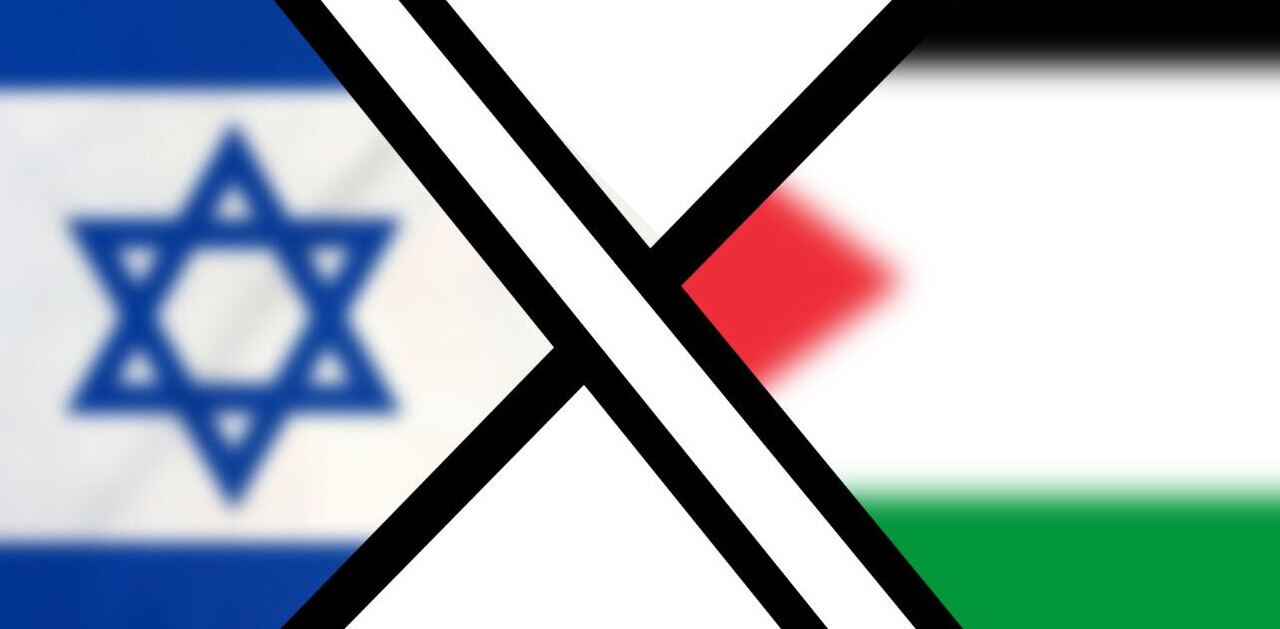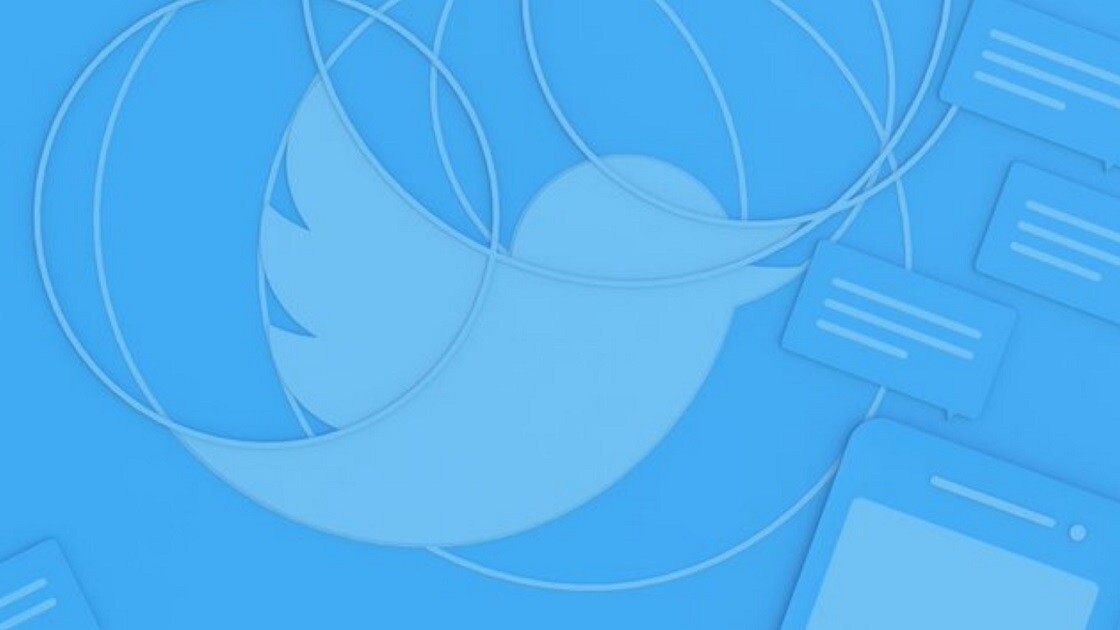
Welcome to TNW Basics, a collection of tips, guides, and advice on how to easily get the most out of your gadgets, apps, and other stuff.
Twitter this week rolled out a new feature that allows mobile users to connect their new tweets to older ones. It’s a simple thing, but it could potentially resurrect hundreds of ancient, forgotten threads as people link their current thoughts to their previous ones. The feature is expected to roll out to all iOS users over the next few days.
It’s also a fairly easy feature to use. Here’s how it works.
[Read: How to find your most-used apps on your iPhone]
At the moment, this feature is rolling out exclusively to the Twitter app, because it relies on a touch gesture, though we hope Twitter can find a way to make it work on desktop as well. When you’re writing out your new tweet in the mobile window, pull downwards. You’ll see your most recent tweet, with two buttons.
One says “Continue Thread.” This will add your drafted tweet to your last one, continuing or creating that thread. The second button is an ellipsis. Tapping this will bring up a list of your previous tweets in a window. From here, you can select which older tweet you’d like to link the current thought to, and you’re off. As TechCrunch noted, however, if you try to add the thought to the middle of a tweetstorm, it will simply attach the new tweet to the bottom instead.
Here’s what it looks like in action:
Now you can add a Tweet to one you already Tweeted, faster! pic.twitter.com/j3ktAN6t5o
— Twitter (@Twitter) February 19, 2020
And that’s all there is to it. Now you can update threads, give revised opinions on former tweets, or perhaps, as in my case, give aggrieved commentary to your naive former self:
*Spoiler alert* “She did not get Bayonetta 3. Not then, anyway.”
— Rachel Kaser (@rachelkaser) February 20, 2020
Get the TNW newsletter
Get the most important tech news in your inbox each week.