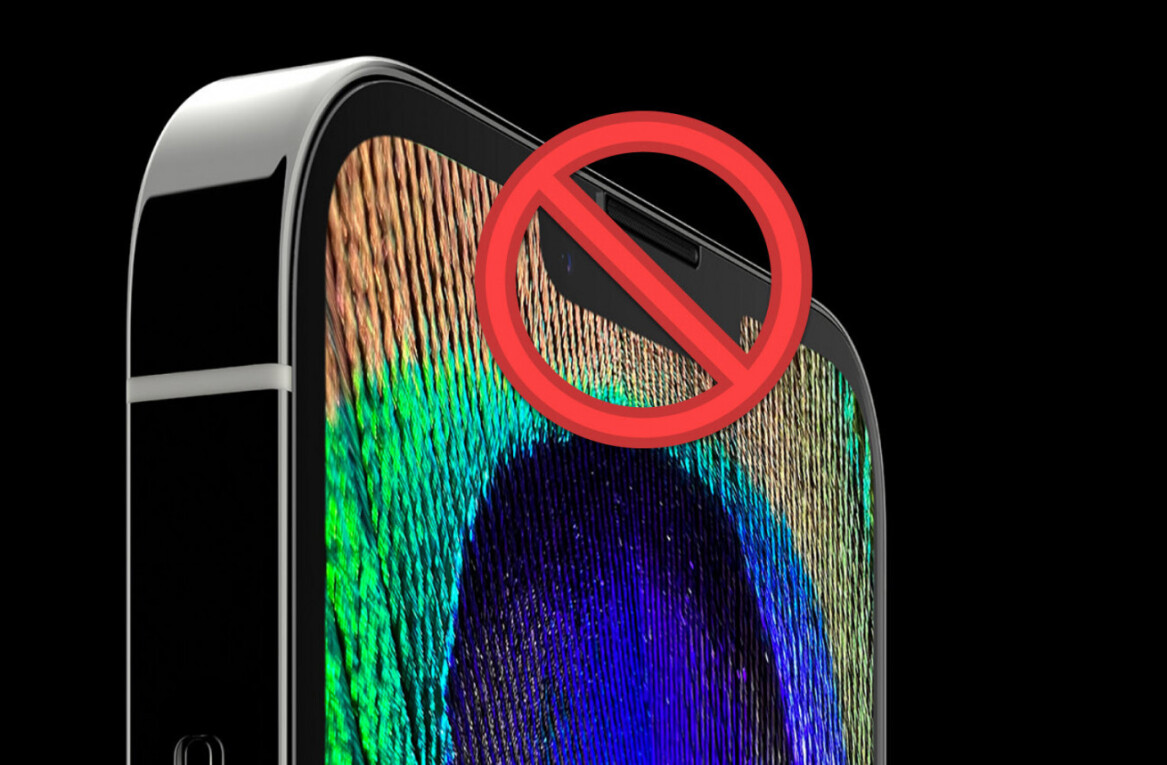Okay okay, the App Store doesn’t exactly have a shortage of to-do list apps, smart calendars and general productivity tools. But there’s always room for one more where beautiful design and promises of efficiency-boosting features are on the table, right?
Step forward Time Planner.
How it works
Time Planner is a beautifully designed app, with a lot of attention to detail. You can actually change the background color scheme in ‘Settings’ if the default ‘look’ doesn’t do it for you.
Your first port of call should be the ‘List’ section, where you can start adding activities for today, or ‘Calendar’ where you can select another day.
Now, Time Planner automatically adds events to your device’s calendar, but it doesn’t pull in existing events from your calendar – this isn’t another calendar app. Events you add in Time Planner have categories associated with them, something that couldn’t be automated if it was to pull in data from a third-party calendar.
Indeed, it seems that the core raison d’être here is about planning activities with a view towards tracking and optimizing your time more effectively.
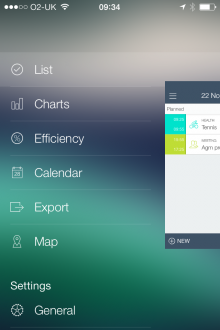

Adding events is easy and pain-free, and you must tag each event with a category (e.g. ‘meeting’). Once your event is over, you can go back in again and indicate whether it lasted the allotted time, or was longer/shorter.
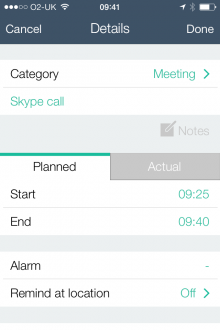
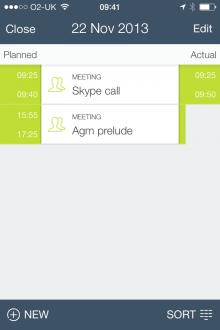
I can’t help but feel there could be a greater degree of automation here – for example, when an event is scheduled to finish, it could throw up a ‘Meeting Ended?’ message, which lets you click to indicate if it was on-time or not. As things stand, you must tap the ‘Actual’ tab and indicate how long it lasted.
You can also sort your activities by category, title, start time, end time or duration. While you can edit the various categories, you will have to fork out a $2.99 in-app purchase to unlock this feature. This will likely be mandatory for you too, given that the existing choice of categories aren’t great – I can’t think what activity I’d ever wish to tag as ‘Internet’ or ‘Rest’ for example. They’re perhaps just a little too vague for my liking.
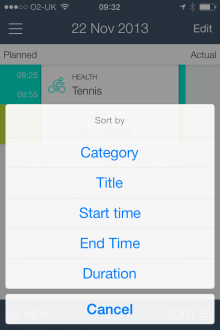
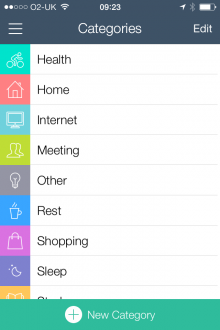
Over time, however, you will be able to see how much of your time is spent on certain activities, and see how efficiently you’re spending your time.
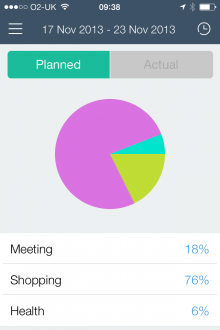
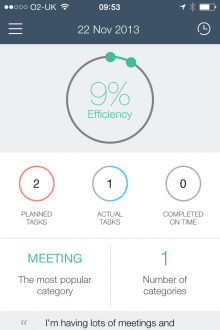
Time Planner is available to download from the App Store now for free. A $2.99 in-app purchase will get you a handful of additional features, including iCloud integration, category customization and the ability to set notifications with unique sounds and time reminders.
We’re told an iPad incarnation will follow shortly.
Disclosure: This article contains an affiliate link. While we only ever write about products we think deserve to be on the pages of our site, The Next Web may earn a small commission if you click through and buy the product in question. For more information, please see our Terms of Service.
Get the TNW newsletter
Get the most important tech news in your inbox each week.