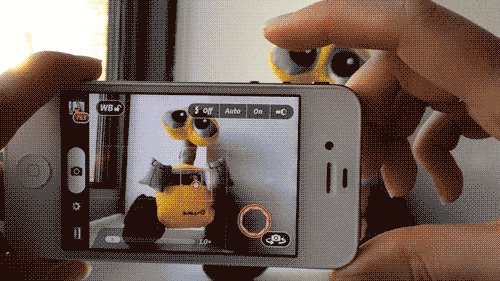We’ve already given you a list of tips and tricks to get the most out of your smartphone photography, recommended cool accessories that will enhance your shots, but what we haven’t done is given you a little bit of insight into the apps we think every iPhoneographer should have, new old, or otherwise.
If you want to get serious about your mobile photography, the following list of apps are must-haves for your virtual camera bag. While there are, of course, a ton of options out there, these are the ones that we’ve found ourselves using on a daily basis and they come highly recommended.
So in no particular order, here they are:
Shooting
When it comes to shooting photos, the native iPhone camera has one main merit to its name – you can easily access it from the locked home screen and it loads relatively fast – so it’s a great option when you’re in the street and want to get a shot fast. It gets the job done.
Camera+: If you have the leisure of taking a little bit more time to get the perfect shot, we’d recommend Camera+ as a more robust option. There’s a reason this (currently) $0.99 app has over 6 million users, and sells a copy of every 3 seconds. So what is it about this app that makes it the perfect companion for anyone who’s serious about their iPhoneography?
Besides having the run-of-the-mill options you would expect of any decent smartphone camera app, these are a few of its standout features that we can’t live without:
- VolumeSnap: You can shoot a photo using the volume buttons (a feature most of its competitors, with the exception of the native iPhone app lack)
- You can choose between a Classic and Shoot & Share workflow. This means you can choose between going back to the viewfinder or the image you just took, after snapping a shot.
- You have total control over focus and exposure.
- While it has a ton of great post-processing features, we’re huge fans of the scene mode ‘clarity’, which brightens up the darkest picture, salvaging photos you would have otherwise deleted, and the one-click crop options (including a ‘square’ crop to get your images ready for Instagram).
- This might not be a specific feature per se, but Camera+ has a dedicated team behind the app, rolling out impressive updates on a constant basis, so it’s the camera app that just keeps on giving.
DMD Panorama: There’s a fair share of options in the iTunes App Store when it comes to shooting panoramas, but none as easy to use as $0.99 DMD Panorama. Not only does the app make it easy to take a gorgeous panorama shot in a matter of seconds, the results are near flawless. Want to see what the app can do for yourself? Check out its user gallery.
It’s no surprise that the app crossed the 200,000 download mark in its first 2 weeks, and has since gone on to secure a whopping 3 million downloads.
Hipstamatic: Needing no introduction, Hipstamatic, is a great option if you want a little bit of flair to your photos. What we love about Hipstamatic is the endless options. You’ll get dizzy with all the different lens, film and flash options, making it easier than ever to find a distinct style for your iPhoneography photos.
 In addition to the free options that come with the app, constant updates bring new and fresh choices to its users. A ‘HipstaPak’ consisting of a lens, one or two types of film and a flash costs $0.99. Confused by all the different options available? Be sure to check out the Hipstamatic Field Guide, with examples, suggested combinations and more.
In addition to the free options that come with the app, constant updates bring new and fresh choices to its users. A ‘HipstaPak’ consisting of a lens, one or two types of film and a flash costs $0.99. Confused by all the different options available? Be sure to check out the Hipstamatic Field Guide, with examples, suggested combinations and more.
And as if that weren’t enough to convince you, the app is temporarily on sale, down from $1.99 to $0.99, and all of the Hipstamatic Paks that were previously retired are temporarily available for purchase for Memorial Weekend.
Editing
Snapseed: For heavy-duty editing we would recommend the $4.99 app Snapseed. We reviewed the iPad version here, but you’ll find that the features are identical.
So why Snapseed in particular? The app has an incredibly intuitive interface, is easy to use, and comes packed with all the features you could possibly need when it comes to mobile photo editing.
From the basics of adjusting brightness, contrast and saturation, the app also has some pretty impressive selling points. These are a few of our favourite features:
- Selective Adjust allows you to choose a focal point in your image, and then adjust the rest of the image based on your personal selection.
- Impressive set of textures, which complement your photos rather than dilute them.
- Post-processing features brings it as close as we’ve seen to an all-in-one option for iPhone photo editing.
Noir Photo: If you’re particularly drawn to black and white photography, the $2.99 Noir Photo is a must have. Not only does it convert images to black and white, it puts Photoshop’s ‘Lighting Effects’ feature in the palm of your hand. Applying vignettes, spotlights and colour tints, make it easy to enhance your photos in a way that will make them even more striking. With a just few simple settings, you can instantly add mood and atmosphere to your photos.
Want to see an example of Noir Photo in action? Check out the before and after photos below:
Color Splash: Looking for an easy way to get some selective color in your photos? Try the $0.99 app Color Splash, making it easy to selectively desaturate your images, leaving a burst of colour only where you want it.
Framing
Depending on what kind of framing you prefer, there are two options we would highly recommend.
Fuzel: The first, Fuzel (which we’ve reviewed here) is great if you want to create custom layouts when it comes to creating a collage of your images. In addition to the preset layouts, you can go wild creating any kind of layout you want, while also being able adjust the width of the outlines, the colour, and add an interesting frame, complete with a caption.
Photo Frame & FX: The one feature we’ve found to be lacking in Fuzel is rounded corners, so for that we’ve turned to Photo Frame & FX. In addition to adding rounded corners to your images, PhotoFrame offers 48 different layouts (but you do have to pay $0.99 to unlock them all), as well as a variety of colours and patterns. We think it’s worth it because you’ll get a few interesting options to play around with, like this (grey outline added to indicate where the actual frame ends):
Sharing
Instagram: An obvious choice, but no iPhoneography list would be complete without Instagram. Along with offering users a set of impressive filters, Instagram is the ideal place to share your iPhoneography creations. With an extremely active community, it is the best place to keep up with what’s going on in the iPhoneography world, and even get a little bit of feedback on your work.
Bump: While almost all of the apps listed above (Camera+, DMD Panorama, Snapseed, Photo Frame, Fuzel, Hipstamatic) feature social media integration, making it easy to share your image to Twitter, Instagram, Tumblr, Facebook and more, we would recommend one more app when it comes to sharing your images.
If you want to get your photos from your iPhone to your iPad, or to a friend’s iOS device, we’d recommend Bump. That way, if you’d prefer to use apps like Snapseed and Noir Photo on the comfort of a larger screen, you can shoot the photo with your iPhone, and edit it with your iPad.
Not only can you easily transfer photos between iOS devices, you can also “bump” your photos to your desktop computer with the free app.
What do you think are the must-have apps for someone who’s serious about iPhoneography? Let us know in the comments.
Get the TNW newsletter
Get the most important tech news in your inbox each week.