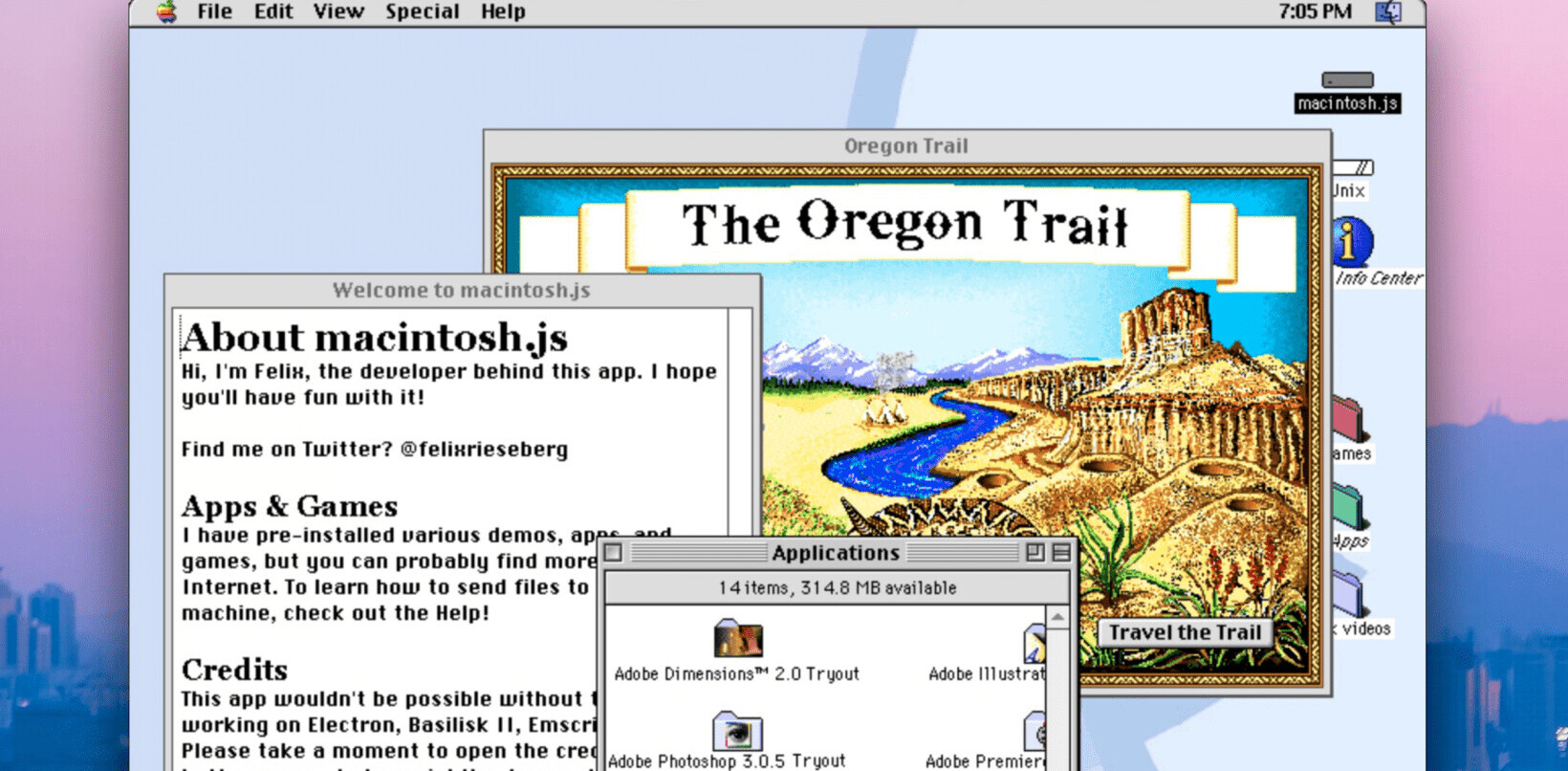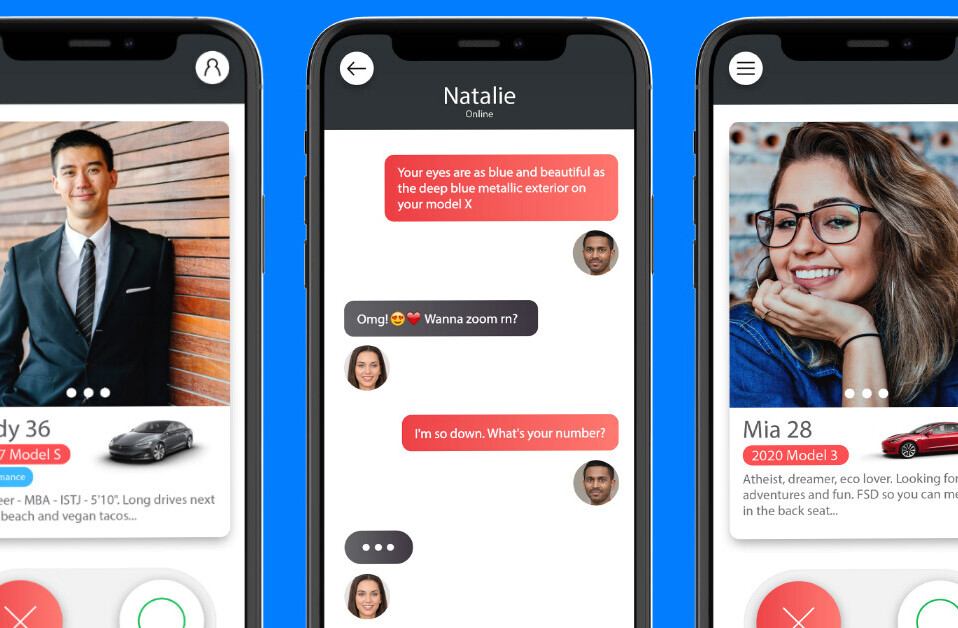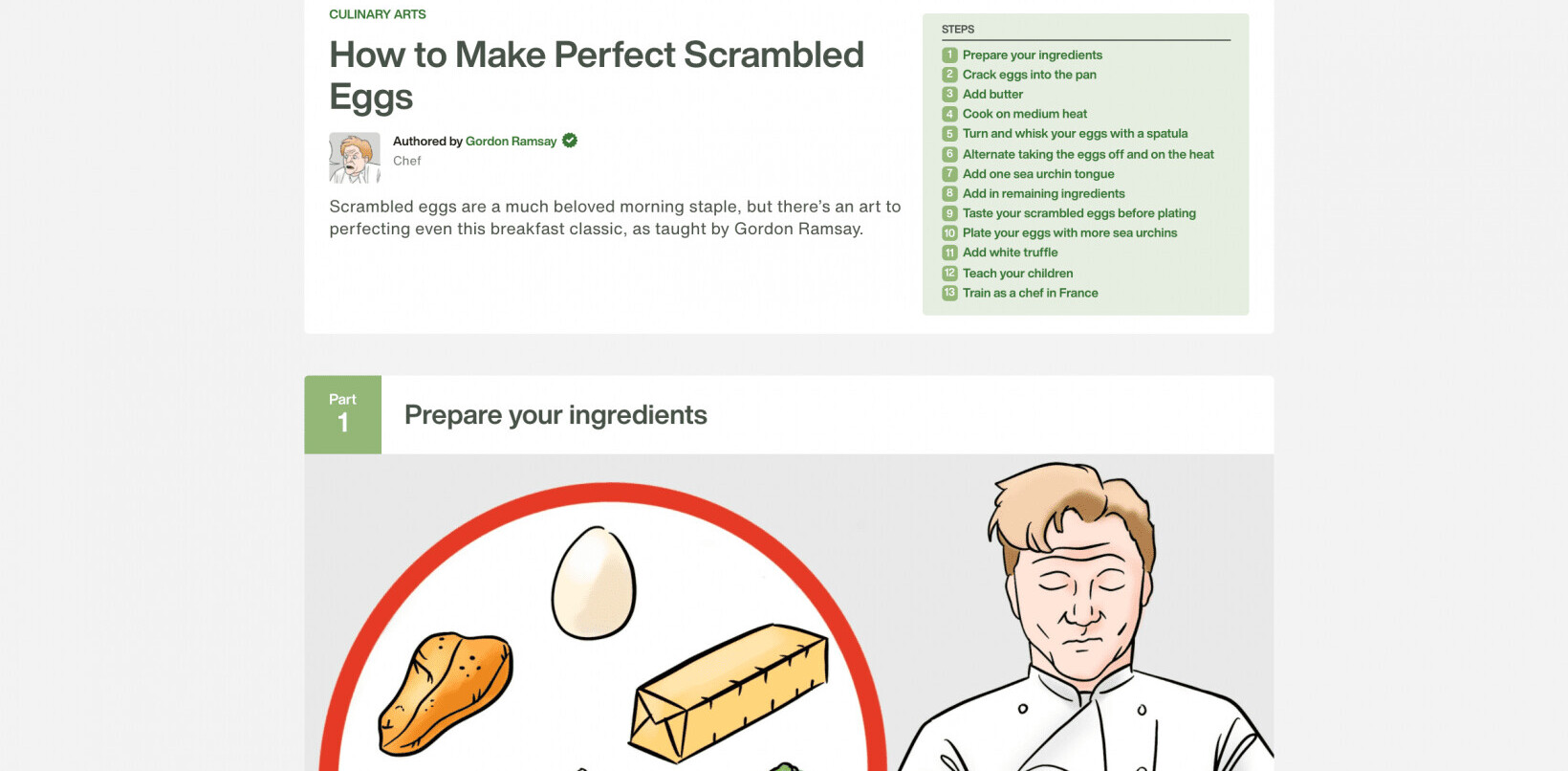So you love taking photos with your iPhone, and Instagram filters just aren’t cutting it for you anymore? Check out this lens filter kit from Holga, built specifically for iPhone photographers.
The lens kit slips onto your iPhone like a case, and brings you photography special effects that no app can give you. It’s stylish too, coming in red, blue, white, black or silver.

Here’s a list of the nine filtering effects and features this $24.99 kit will bring to your iPhone camera.
- Dual Image Lens: Produces 2 identical images similar to a Holga 2 way split image filter
- Triple Image Lens: Produces 3 identical images similar to a Holga 3 way split image filter
- Quadruple Image Lens: Produces 4 identical images similar to a Holga 4 way split image filter
- 60mm Macro Lens: For taking photos at approximately 60mm from the lens
- Empty Hole: For taking images with no effect
- Red Filter with Clear Heart Shape Centre: Reduces absorption of blue & green lights with clear heart shape centre to stand out
- Red Filter: Reduces absorption of blue and green light
- Green Filter: Enhances green colors/li>
- Yellow Filter with Clear Center: Clear circular spot in center to stand out with surroundings in pale yellow to mimic sunset/li>
- Blue Filter with Clear Center: Clear circular spot in center to stand out with surroundings in blue to mimic gentle moon atmosphere/li>

Unfortunately, the Holga lens kit is only available for iPhone 4 and 4S users, but if you’re serious about your “iPhoneography”, you already have one.
Our editors are getting their hands on one for a more-thorough review, as we have several camera buffs on the team.
Get the TNW newsletter
Get the most important tech news in your inbox each week.