
Lemon a new online service, which we touched upon briefly in our article about how to ditch your wallet in favour of your smartphone, gives you a free and easy way to save all of your receipts online simply by taking photos of them.
The Web and mobile app makes it incredibly easy to save your receipts on the go, rather than having to hold on to little scraps of paper if you’re trying to keep track of your budget.
Want to try it out for yourself? This is what you have to do – sign up for a free account on the Lemon website, and then download the app to your phone. At the moment, it’s only available for the Android OS, with iOS, Blackberry and Windows Mobile on the way. Launching the app, you’ll be provided with a code specific to your device. On your web account, select ‘Link Mobile’ and enter that code so that any receipts you capture with your phone will be stored to your account in the cloud. You can use Lemon with all of your mobile devices, with the ability to link multiple phones if you happen to need that capability.
At the moment, non-Android users will can take advantage of the service by emailing images of their receipts to themselves as attachments from their phones to their Lemon-specific email address.
Being able to email yourself receipts will also come in handy for any online purchases or eco-friendly companies who use e-receipts. Simply forward the email to your Lemon address, and it will be saved to your account. Gmail users can even create a filter to automatically send these emails to Lemon so you don’t have to worry about forgetting, or missing the email. All emails will be stored in your Lemon inbox.
When using your phone to save your receipts, all you need to do is then take a clear photo of the receipt, and upload it to your account. If you can’t fit the entire receipt in one image, you can take several photos of one receipt.
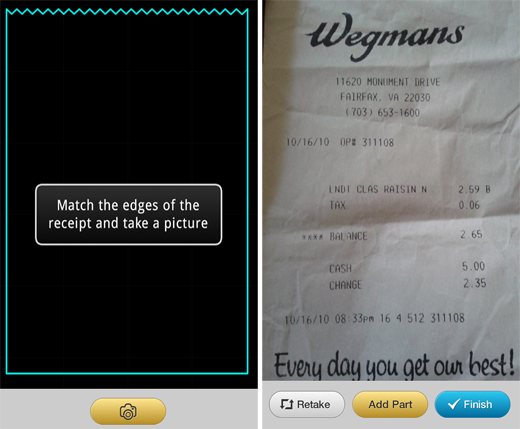
When saving your receipt, you can also choose to label the receipt with a category, such as the nature of the payment – business or personal, or the method of payment – credit card or cash, and so forth. You can create categories of your own choice as well, so you can use it as a way of keeping track of each of your personal or business budgets – creating categories such as food, gas, rent, and so forth.
Then go make yourself a cup of coffee, drink it, and by then the details will have been extracted from the receipt and saved to your online account. The details include each item, its price, sales tax, the name of the shop, and any other details available on the receipt which could include an address and phone number.
From the app, you can access all receipts you’ve uploaded, and will eventually be able to access your reports as well.
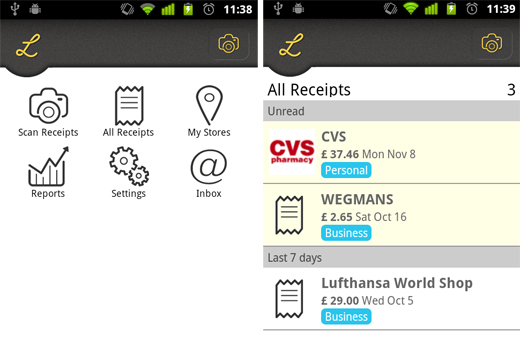
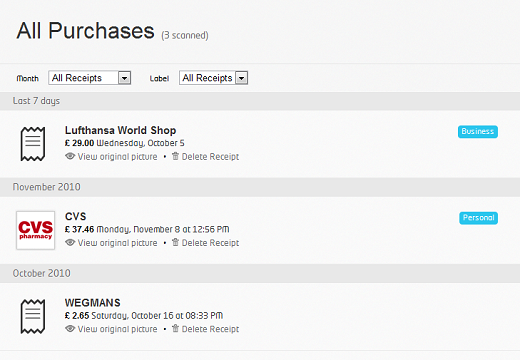
You can use Lemon right now to keep a private online record of all of your spending based on your scanned receipts, and generate basic reports, although there are more options to come as far as the reports are concerned. At the moment these reports include charts about your spending by category and by merchant.
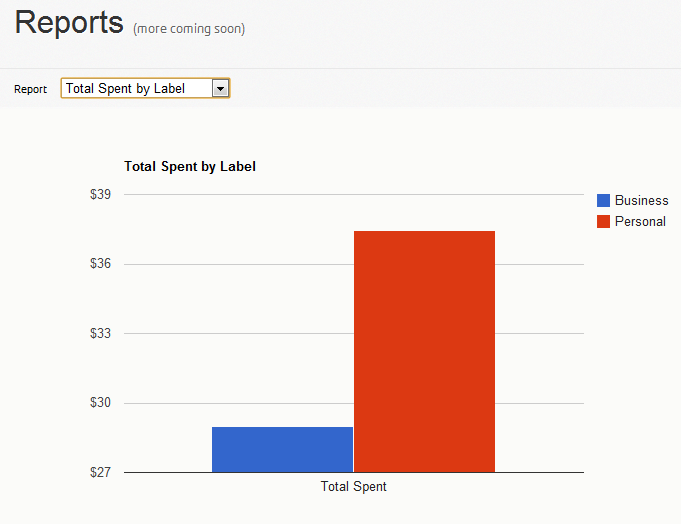
Have you tried out Lemon? Let us know what you think of it in the comments.
Get the TNW newsletter
Get the most important tech news in your inbox each week.




