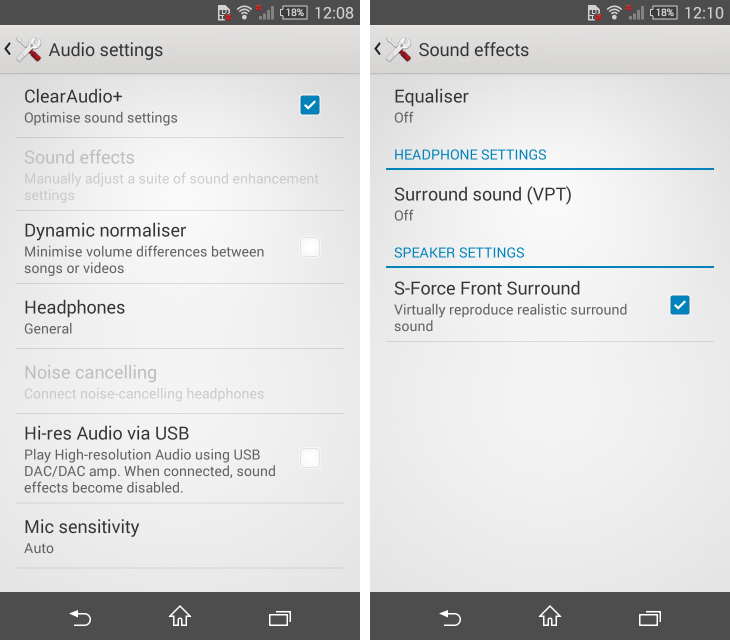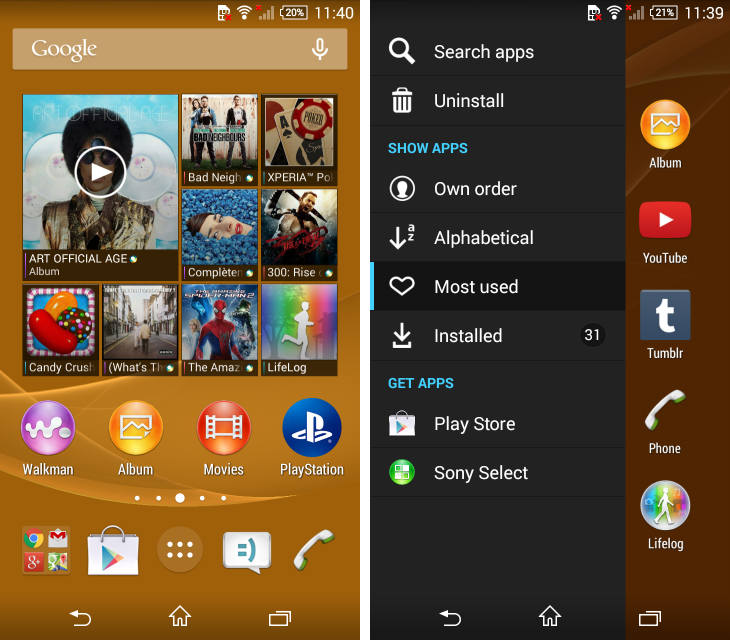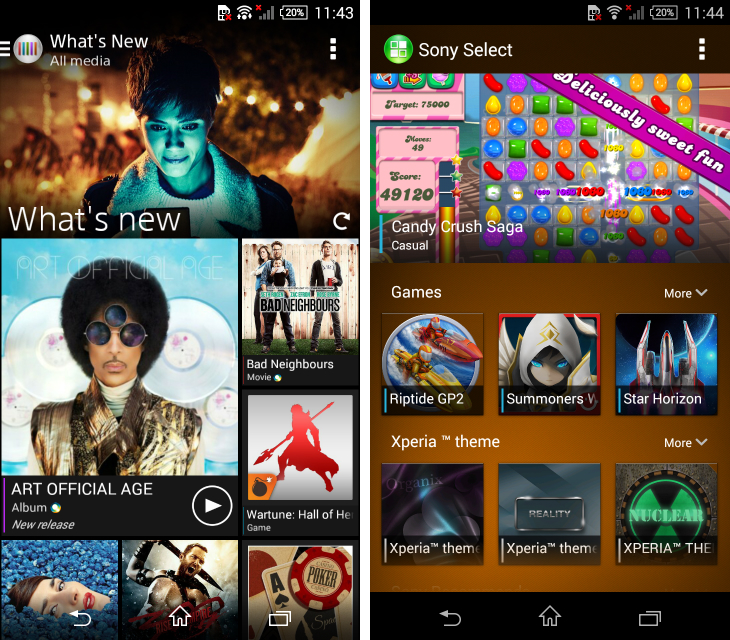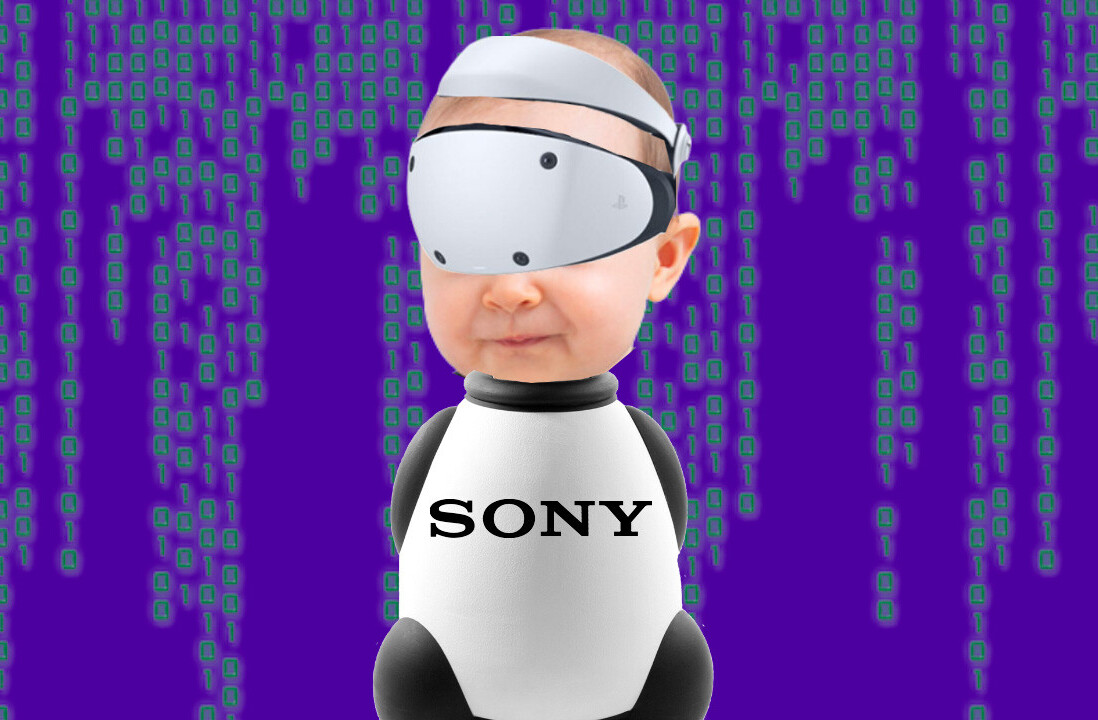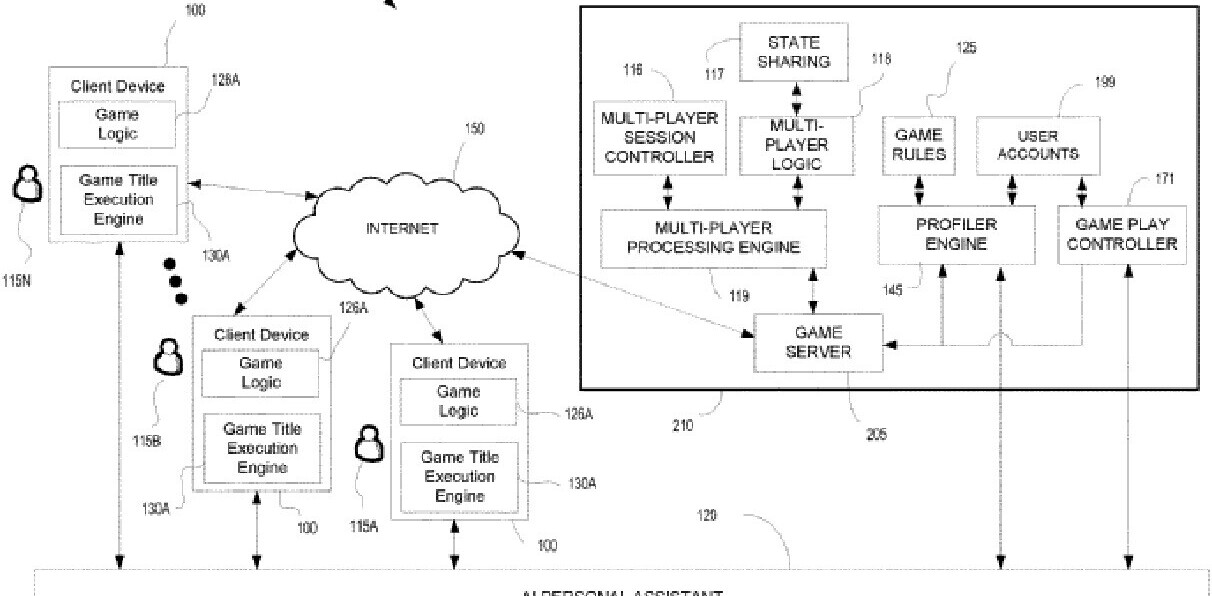Smartphones are getting larger. Aside from the Nexus 5, it’s now incredibly difficult to recommend an Android flagship with a 5.2-inch display or lower. Triggered by devices such as the Samsung Galaxy Note, the market seems to believe the mantra “bigger is better.”
But Sony is banking on the idea that not everyone is subscribing to this philosophy. Lots of people, not just those with tiny hands and tiny pockets, would prefer a device with a smaller form factor. The company’s latest effort is the Xperia Z3 Compact, a miniaturised version of the larger Xperia Z3. On paper it looks impressive, but does it come together in a cohesive package?
Design
The Xperia Z3 Compact is a delight to hold. Too often, small Android smartphones mean thick, grotesque bodies, cheap materials and uninspired designs. But not so with Sony’s latest handset.
For starters, the Xperia Z3 Compact carries a remarkably small footprint. The chassis itself is slim, with small bezels at the top and bottom. It’s only a fraction taller than the iPhone 5s and iPhone 5c, which is remarkable given it boasts a 4.6-inch panel, rather than the 4-inch screen found in Apple’s older handsets.
Of course, the Xperia Z3 Compact doesn’t need a large home button at its base, which makes the engineering feat somewhat more palpable. Nevertheless, it’s a smartphone that feels like a proper flagship, rather than something cobbled together just to fill a hole in a company’s product portfolio.
The dimensions of the Xperia Z3 Compact ensure that it’s comfortable in the hand. The plastic frame and rounded corners are responsible for this softer feel, which is a welcome departure from the harsh edges and rectangular design found in Sony’s prior OmniBalance-inspired devices.
While nice to grip, the translucent plastic doesn’t look particularly premium, especially in comparison to its larger sibling. The choice is especially frustrating given the handset’s consistent quality elsewhere. Everything from the clicky volume buttons to the flush, discrete rear-facing camera exudes a sense of craftsmanship. In the hand it feels sturdy and durable.
Of course, the Xperia Z3 Compact is also waterproof. This is almost a prerequisite for Sony smartphones now and a key feature that sets the company apart from its competitors. While it’s fun to read Instapaper in the shower, its usefulness really lies outdoors. The device is essentially weatherproof; if it’s raining and you need to make a meeting, you can still use Google Maps on your smartphone. Likewise, if you’re caught in a downpour while you’re out running, or drop it in a puddle, there’s a good chance it’ll remain unscathed.
Display
Some pixel peepers will no doubt balk at the thought that Sony’s miniaturised handset is fitted with a 720p panel. On paper it looks like a considerable step down from the 1080p and 2K panels found in some of its larger rivals.
But on a 4.6-inch screen, the lower resolution isn’t noticeable. Squint hard enough and you’ll see that certain icons and photos could be a little sharper, but it’s rarely enough to detract from the overall experience.
Sony is always keen to tout its Triluminos display technology, which supposedly creates a wider and more natural palette of colors. As with the Xperia Z2, it’s backed up by ‘Live Colour LED,’ another technology that’s designed to improve color intensity and accuracy. Pushing these marketing terms to one side, the Xperia Z3 Compact boasts a decent display. It’s not the best on the market, but it nails the fundamentals: It’s bright outdoors and colors are vivid, without looking unnatural or overly saturated. Viewing angles are excellent and, should you wish to tinker, there are some sliders for adjusting the white balance.
I found the blacks to be nice and punchy, with crisp whites for reading ebooks and articles in my embarrassingly long Pocket list. Such a small display is hardly ideal for watching movies, but the quality of the panel means that, even at 720p, it’s fine for the odd Netflix binge while you’re sitting on the bus.
Sound
Finally, a company has followed HTC’s lead and built some smartphones with twin front-facing speakers. They’re smaller than the BoomSound setup found in HTC’s lineup, but still pack a surprising amount of power and clarity.
At higher volumes the quality is diminished and an alarming amount of distortion creeps through. The handset also vibrates during loud or bass-heavy tracks, which is a frustrating blemish against otherwise excellent hardware.
When audio quality is less of a concern, such as taking a call on loudspeaker or watching a YouTube video with some friends, the speakers are perfectly acceptable. It’s also worth noting how Sony has implemented them; as mentioned earlier in this review, the Xperia Z3 Compact is still a short device with minimal space above and below the display. Larger and more powerful speakers would have probably forced Sony to build a taller device; in this instance, I’m glad the company prioritized the petite form factor.
The Xperia Z3 Compact offers built-in noise cancelling when paired with Sony’s forgettable MDR-NC31EM headphones. I didn’t have a set to test during my review, but the company claims it’ll reduce external noise by 98 percent. The handset also has audio profiles set up for five other Sony-branded headphones.
Sony offers a swathe of audio options, but it’s not always clear when and how you should be using them. ClearAudio+ tweaks the audio equalizer automatically, but I didn’t notice much difference while listening to tracks both stored offline and streamed through Spotify.
Disabling ClearAudio+ will open an additional sub-menu, however, which hides S-Force Front Surround. This mode tries to virtually reproduce ‘surround sound’ with the front-facing speakers, which could prove useful when watching movies. However, the audio blasters on the front of the Xperia Z3 Compact are simply too small for this software trickery to make a difference.
Rounding out the audio upgrades is DSEE HX, another awfully named technology which claims to improve compressed MP3 and AAC files, and Hi-Res Audio, which delivers a higher sample rate with compatible headphones.
While Sony’s efforts in the audio space are commendable, many of them are irrelevant unless you own its headphones. Even with these Xperia-exclusive modes switched off though, the audio experience is competitive with most Android smartphones in its class, regardless of the cans you own.
Next page: Software, Camera and Performance
Software
Sony’s treatment of the Android operating system is a mixed bag.
The skin the company has developed is pleasant enough, with minimal changes to the launcher, notification center and system menus. Some tweaks actually improve the stock Android experience: in the app drawer, the ability to sort apps manually, alphabetically or by “most used” is a fantastic feature. With the latter enabled, I hardly ever had to swipe across to the second pane.
Some tweaks are less useful, however. On such a small display, the ability to launch “small apps” from the app switcher is pointless. To see anything in the miniaturised calendar or browser, for instance, you’ll need to expand them so they cover at least half of the screen. The tray adds to the clutter in the app switcher too and I wish I could remove it entirely.
Sony also falls into the trap of overloading the Xperia Z3 Compact with unnecessary bloatware. Motorola has shown with tools like Motorola Assist that targeted efforts can be genuinely useful and improve the Android experience, but too often Sony’s apps feel invasive and poorly designed.
Swiping up from the Home button shows an option called “What’s New” alongside Google Now. It’s a vertical feed that promotes all of the latest releases in Sony’s various digital storefronts; harmless enough, but irritating when you realise another feature called Sony Select serves a similar purpose, only for apps. They’re supplemented by Sony’s homegrown email, calendar and messaging apps, all of which are inferior to Google’s free offerings.
Then there’s TrackID TV, a second-screen television app with Shazam-style identification, Lifelog for fitness tracking and Sketch for scribbling on photos. There are better apps in the Google Play store – should you have need for them – and Sony tries its hardest to stop you from uninstalling its own apps.
On the whole, it’s not a bad software experience. But if Sony was able to pull back further, it could be a great one. The company doesn’t need to offer stock Android, but a lighter touch would make a massive difference.
Camera
The Xperia Z3 Compact boasts a 20.7-megapixel rear-facing camera and a 25mm wide-angle lens. It’s an area where Sony stands to make considerable gains; many high-end Android smartphones have weak cameras, and everyone is looking for a handset that can rival the latest iPhones and Lumias.
For the most part, the Xperia Z3 Compact is a competent snapper. The camera app takes a fraction too long to launch sometimes, but the shutter is fast, especially if you’re using the physical shutter button on the side of the device. The ability to focus-lock with a half-press should also appeal to photographers.
The ‘Superior Auto’ configuration can be a little restrictive, but dive into the ‘Manual’ mode and the camera’s true potential becomes apparent. From the bevy of buttons and menus on the left-hand side you can adjust the white balance, exposure compensation, ISO and metering, which are all welcome.
In optimal lighting conditions, the Xperia Z3 Compact frequently delivers sharp images with natural colors and a healthy amount of contrast. Some of my compositions looked a little washed out, but a quick boost in a photo-editing app like VSCO Cam or Snapseed almost always alleviated the problem.
With fast-moving subjects and low-light conditions, the camera starts to struggle. Tinkering with the ISO and Scene modes can counter some of these problems, but I still struggled to nail a decent shot late in the evening.
The front-facing camera is another story entirely. In short, it’s absolutely dreadful. Images are low-resolution, soft and poorly exposed, making them practically useless. It might suffice for a quick video call, but for anything else you’re better off spinning the handset over and shooting blind.
The Xperia Z3 Compact comes with a host of other camera “apps” that are mostly gimmicks. The app for 4K video recording is, of course, welcome and the “Timeshift” app for creating slow-motion clips is simple to use – but otherwise they’re forgettable. AR Effect and AR Fun might keep the little ones entertained for a few minutes, but even they lack lasting appeal. For truly innovative photo and video features, you’re better off seeking third-party alternatives.
Sample images
Sample video
(Remember to crank this up to 4K!)
Performance and battery life
Sony’s smaller flagship is a powerhouse. With a quad-core 2.5GHz Qualcomm Snapdragon 801 processor and 2GB of RAM, it can deal with the most resource-intensive apps and tasks with ease.
I assume some Android purists will demand a Qualcomm Snapdragon 805 and 3GB of RAM in their next flagship, but aside from games and video editing, I’m skeptical they would make much of an impact in everyday use.
The 16GB of onboard storage should be sufficient for most people, although the smartphone also has a slot for up to 128GB microSD cards.
While I was using the Xperia Z3 Compact I rarely experienced lag or arduous processing times. The occasional app would take just a fraction too long to launch, or a photo would hang in a low-resolution state momentarily. Furthermore, the handset grew warm during extended sessions of high-end games such as Asphalt Overdrive. The temperature was never concerning, but I wouldn’t recommend using the handset for this every day.
Sony believes its smartphone can handle two days on a single charge, but in my experience the battery life was closer to 36 hours. A full day is easily within its reach and, if you adopt some of Sony’s power saving modes – Stamina and Ultra Stamina being the most effective – you can stretch it even further.
The bottom line
Flagship smartphones are only getting larger. It’s refreshing, therefore, to see Sony continue its strategy of offering smaller top-tier devices.
Is is a true flagship? Almost. The Xperia Z3 trumps the Xperia Z3 Compact in a couple of areas, such as the industrial design, display and RAM.
But this smartphone still delivers where it really counts. It’s comfortable to hold, sports an impressive display and offers a tremendous amount of power. The rear-facing camera can produce excellent photos and the software experience, while not perfect, is better than many of its Android peers.
If you want a truly pocket-sized Android smartphone that doesn’t skimp on performance, the Xperia Z3 Compact is for you. But if you’ve been waiting for a truly no-compromise device, you’ll need to wait just a little longer.
Get the TNW newsletter
Get the most important tech news in your inbox each week.