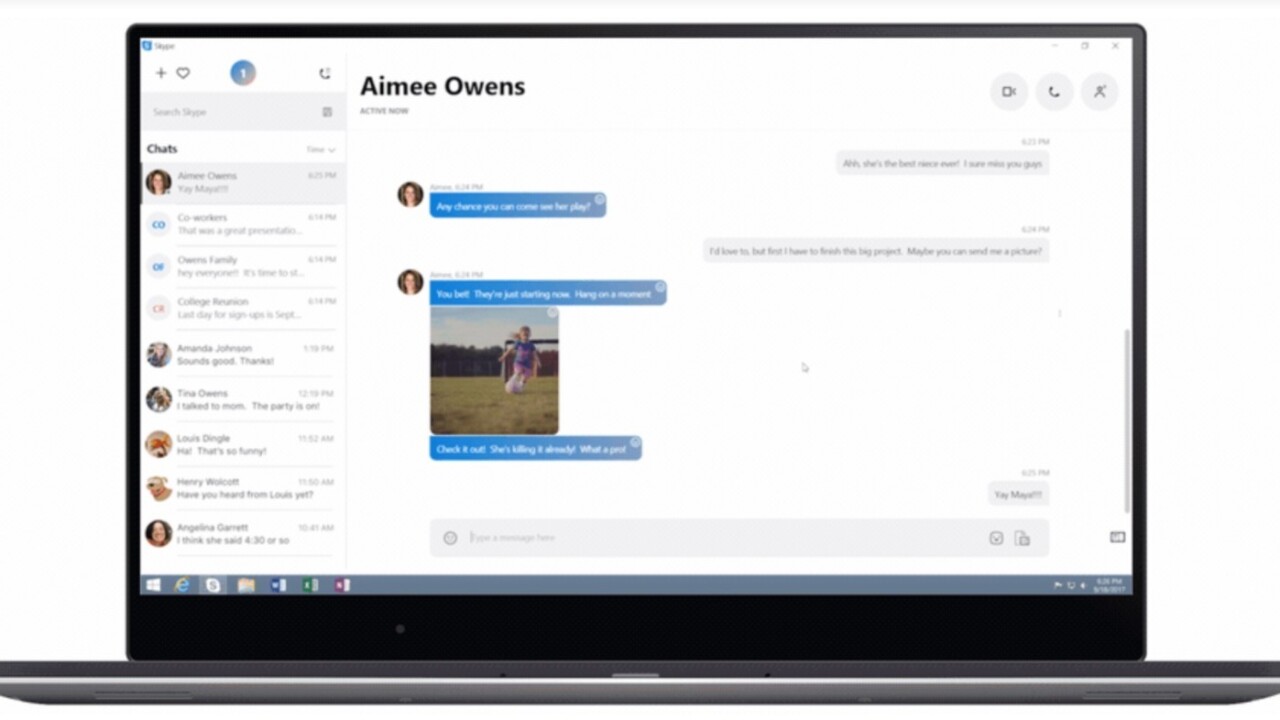
It was only a matter of time. After Skype brought its sleek-but-much-maligned new design to Android and iOS, it’s now doing the same for desktop. The company is today opening up a Preview for the new look and features, so it won’t replace the standard Skype – for now.
For those who haven’t been keeping up, the new design is a lot whiter, featuring colorful highlights and gradients, as well as a recurring wave motif. Feature-wise, it apes Snapchat Stories and introduces new tools like in-call image-sharing and reactions. You can read more about the changes in our post about the original mobile update here.
The desktop version includes a few new features of its own, such as the ability to @-message someone to notify them specifically during a group conversation, the ability to react to comments, and a new notifications panel. There’s also a chat media gallery to easily find any files or images that have previously been shared in a conversation.

If you want to try the preview, simply head on over to Microsoft’s Skype Insider page, register using a Microsoft account, and download the appropriate version for Mac or Windows 10.
Personally, I think the new look and approach is a much-needed improvement to the aging platform, which has been slowly losing prominence against the myriad of other chat apps. But while radical redesigns will always upset a group of users (remember Instagram?), the complaints mainly centered around missing functionality and performance bugs.
Desktop users care about functionality more than anyone, so Microsoft isn’t going to satisfy users until it can port all of classic Skype’s features to the new design. The company warns that the new Skype is not complete and there are still many features missing. Here’s hoping it lets the desktop redesign bake for a little longer before making the transition mandatory.
Get the TNW newsletter
Get the most important tech news in your inbox each week.




