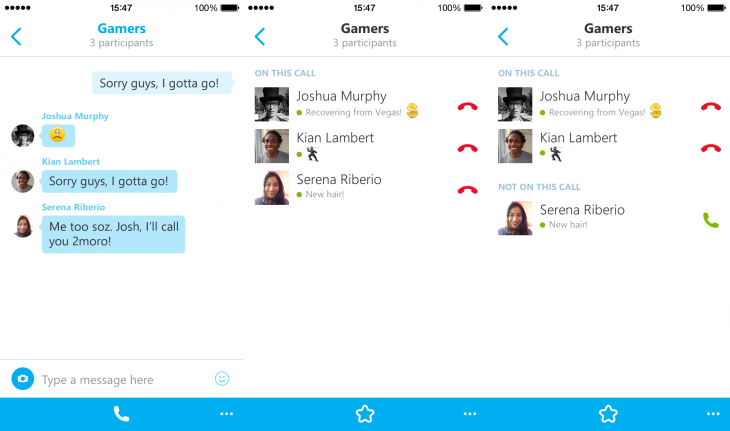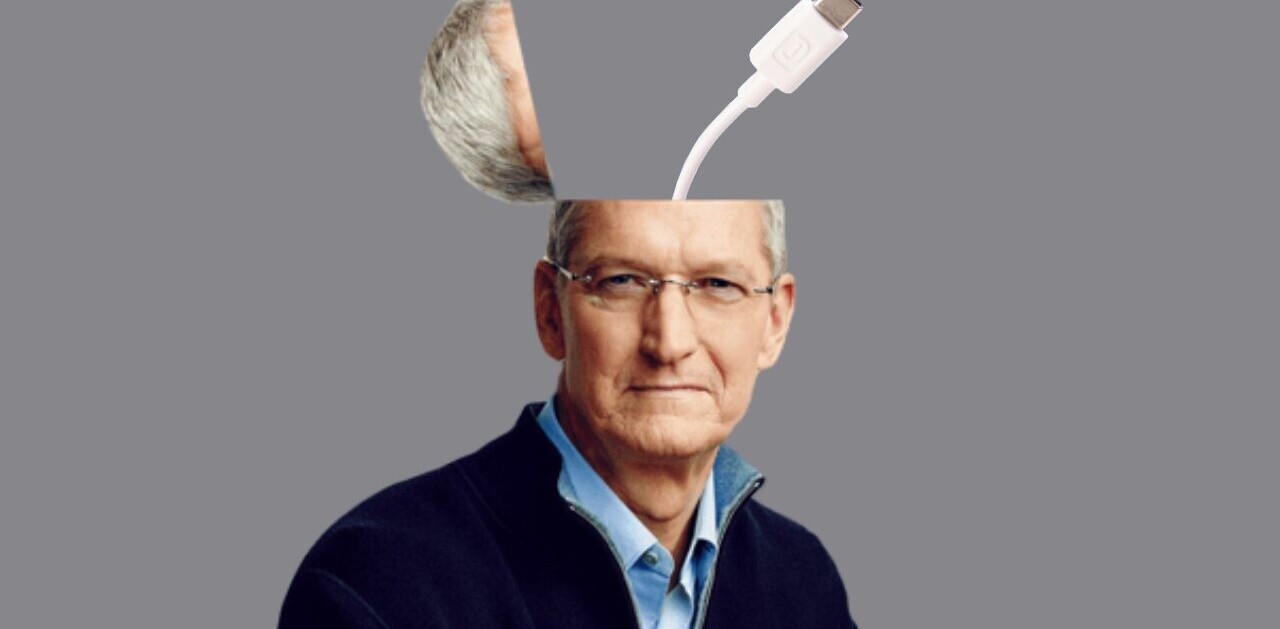Skype today updated its iPhone app with calling features and accessibility improvements. You can download the new version now directly from Apple’s App Store.
The full Skype 5.4 for iOS changelog is as follows:
- Turn a chat, an audio call or a video call into a group audio call with up to four people.
- Add (or remove) people to an existing call.
- New messages are now read out from anywhere in the app and reliability has also been improved.
- Delete recent conversations using the VoiceOver rotor.
The first feature is made possible via a new call button in the bottom navigation bar when you’re in a group, while the second is made possible via the new “add participant” button shown during any voice or video call. While four people is the limit for group audio calls now, Skype says “you can expect to hear further news on this in the near future.”
Once you’re in a group audio call, the number of participants will be displayed in the top bar. You can tap the navigation bar to see the active participants on the call as well as any contacts that are in the group but not on the call. As the host, you can also selectively take people off the call without ending it.
Skype also offers an iPad app, but it didn’t get the same treatment today (both gained the ability to join group audio calls in September 2013). We would say if you’re going to add new calling features, it makes sense to do so for phones rather than tablets first, though it’s unclear why the Microsoft-owned company didn’t simply update both apps.
See also – Skype makes group video calling free on Windows, Mac, and Xbox One; coming to all platforms ‘in the future’ and Microsoft launches Skype for Outlook.com worldwide, adds Safari for Mac support and HD video calling for PCs
Get the TNW newsletter
Get the most important tech news in your inbox each week.