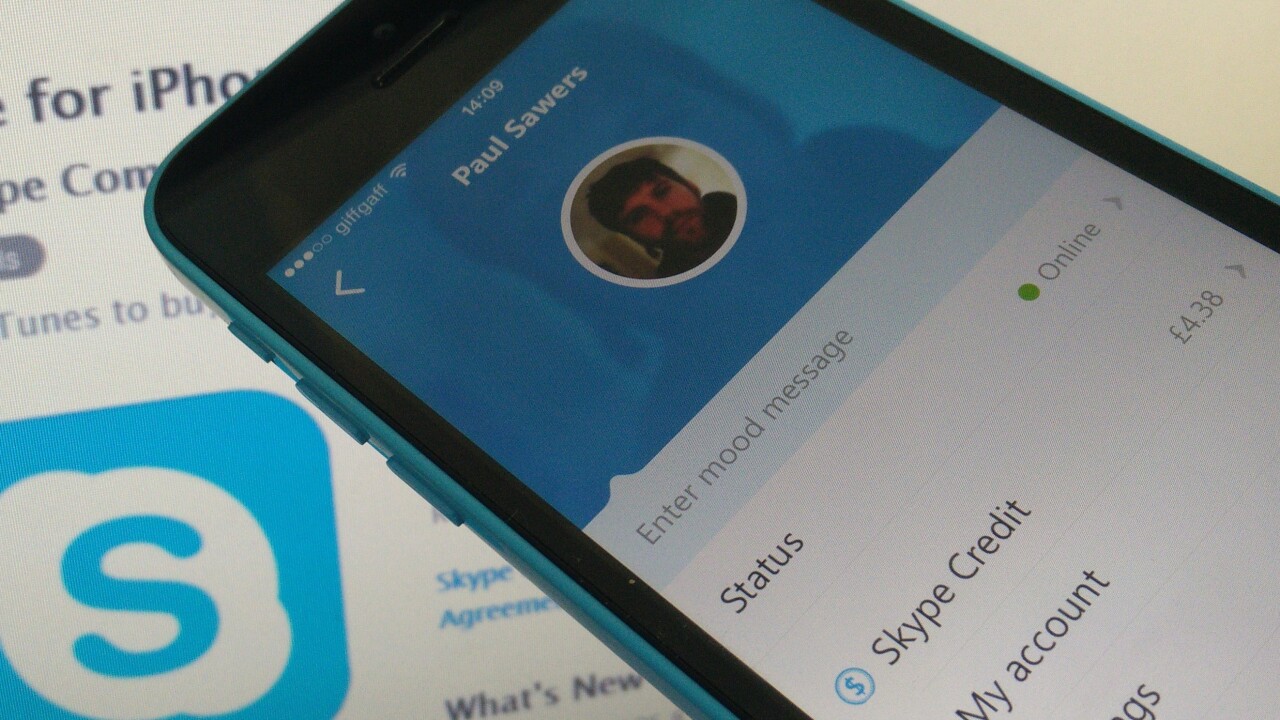
In the wake of the iOS 8 launch last week, countless tech brands rolled out updates to their iPhone and iPad apps. Today it’s Skype’s turn, as the Microsoft-owned VoIP giant received a chunky upgrade in the iPhone realm, though the iPad incarnation hasn’t been given the refresh as of yet.
As you’d perhaps expect, Skype’s optimization for iOS 8 brings interactive notifications into the mix, in the form of calls and messages on the lock-screen and banner notifications. You have to switch on notifications for Skype within Settings. If you miss a call now, you will see the name of the caller and when the call was made.
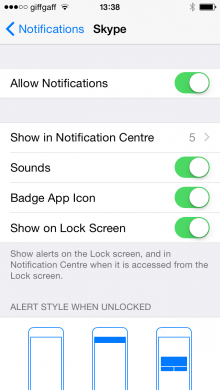
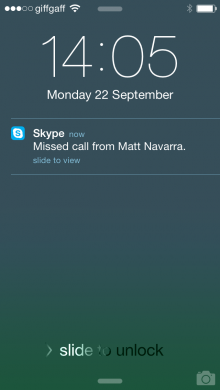
This means that for both audio and video, you can answer or decline calls by swiping left on the respective notification. Or, if you’ve already missed the call, you can swipe left to return the call or issue a message. In terms of banner notifications, you just have to pull down to see what action you’ve missed.
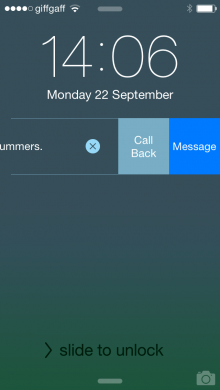
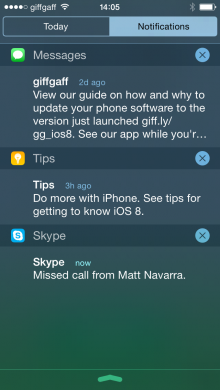
The same applies here for messages too, meaning you can respond much quicker than before, and no longer have to launch the app from your homescreen to use it.
Skype 5.5 for iPhone is available to download now.
Get the TNW newsletter
Get the most important tech news in your inbox each week.





