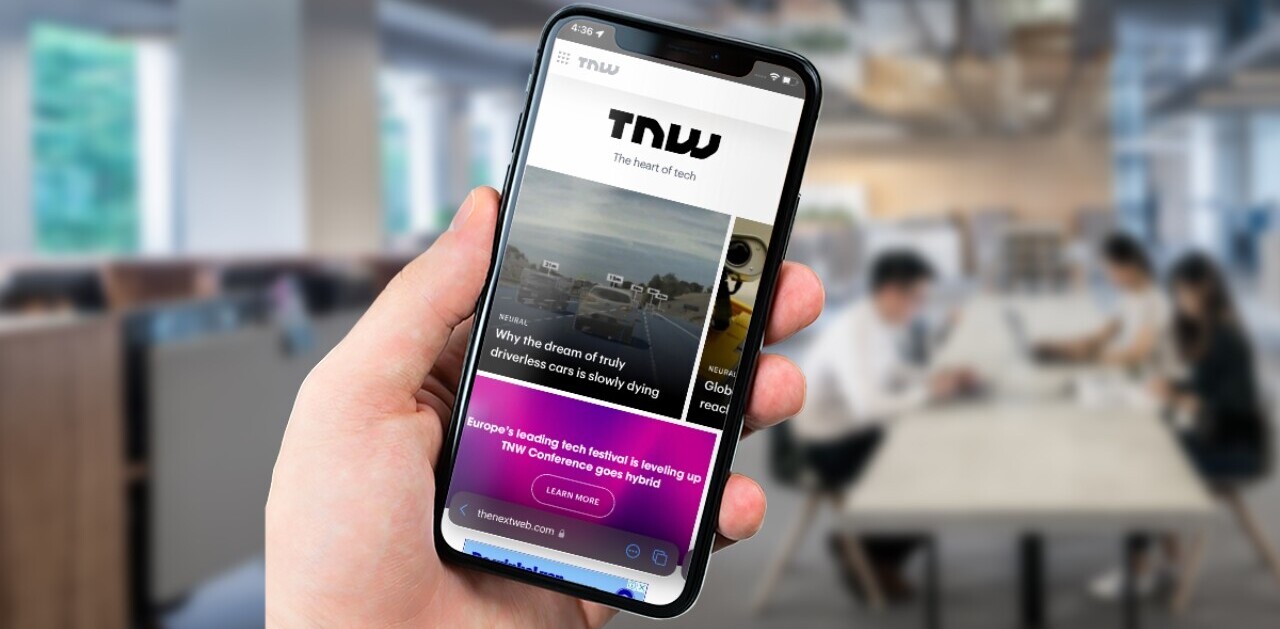Pros:
Pros:
- Works largely as advertised and more smoothly than we thought it would.
- Private browsing and slick social media integration.
- It’s Flash on iOS! Sort of…
Cons:
- Doesn’t work with Hulu, ads before videos can trip it up.
- Doesn’t work with all types of Flash elements, unfortunately.
- It’s Flash on iOS. Sort of…
Rating: 4 out of 5
With Apple’s dogged refusal to bring Flash to the iPhone and iPad, much of the internet remains off-limits to iOS device users.
While Apple’s position does have some merit, given the questionable experiences of jailbroken device users with Flash, the lack of Flash content on the iPhone and iPad can be quite annoying. Flash games are non-functional, certain entrance pages simply don’t work and the iPhone misses out on the wealth of Flash video out there.
Given Apple’s position in the market and strong mobile user base, some sites are going HTML5 only, so as to better suit the growing number of iOS devices. However, many sites are putting off this move, citing Flash’s overwhelming adoption among non-iOS users.
There’s clearly a market for Flash content on iOS devices. The question is how do you get the content onto the phone? Adobe’s AIR app was rejected from the App Store for essentially back-dooring Flash into iOS. The jailbreaking solution isn’t enough, either, as our own Alex Wilhelm found out. Into this gap steps Skyfire Media Browser, which promises to transcode Flash video into HTML5 via their server farm and stream it to the user.
Claiming to be able to smoothly transcode Flash video into HTML and send it to the end user over even a slow 3G connection is bold to say the least, but somewhat surprisingly, Skyfire lives up to its promise and keeps users enthralled with a handful of useful side features.

It is important to note, however, that the ability to transcode Flash video does not translate into a full Flash browsing experience. This browser does not, for instance, render Flash games in HTML5. Another shortcoming is that the browser doesn’t render certain types of Flash objects that one might expect to render. For instance, one might expect the app to handle video-like tasks such as rendering old-school animutation (a la AlbinoBlackSheep), but the app won’t do this.
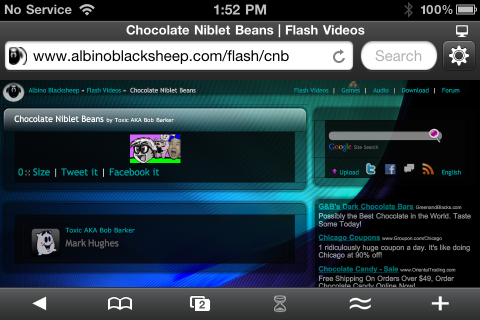
While the browser’s inability to handle all types of Flash is somewhat disappointing, we should focus on what it can do. And what it can do, it actually does quite well. When a Flash video element is detected on a page, a little window pops up from the bottom of the browser window informing you that there is a video that can be converted on the page. Click on the window and a video stream pops up as the Skyfire servers encode the video as HTML5. After a few seconds, the video begins to play and playback quality adjusts itself based on the speed of the connection to keep the viewing experience smooth.
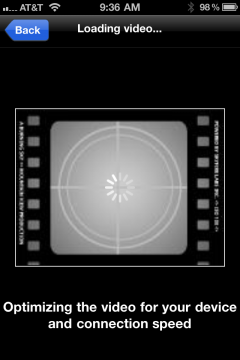
In testing, the process largely goes off without a hitch. Video streaming is smooth, playback is of acceptable quality (especially if you’re on WiFi) and the controls are somewhat reminiscent of Netflix’s iPhone app. There is no option to rewind playback, but there is a Netflix-like “30 seconds back” button.
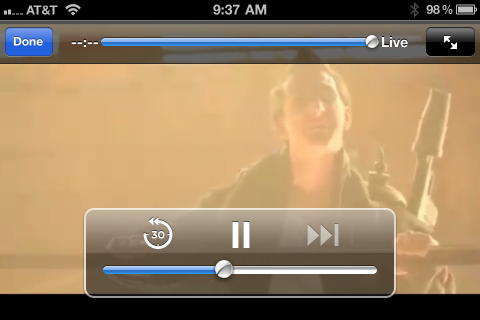
What’s more, Skyfire does work with many flash-based video sites. Sites like ABC.com, CollegeHumor and FunnyorDie all play back smoothly. However, certain sites trip up Skyfire’s playback function by throwing up ads in front of the videos they offer. Skyfire renders the ads into HTML5 and then gets confused and jumps out of the video stream, an annoying problem that keeps sites like CBS.com from playing video correctly. Skyfire has also been banned from Hulu, since it reduces Hulu’s ability to sell Hulu Plus subscriptions to iOS users.
Skyfire is not a one trick pony, though. It includes a private browsing mode, which routes website requests through Skyfire’s servers for added security and anonymity. Usefully, it also includes a feed aggregator of sorts, which allows you to search from within the browser and then pulls up a list of related video, sites, images, tweets and trending topics.
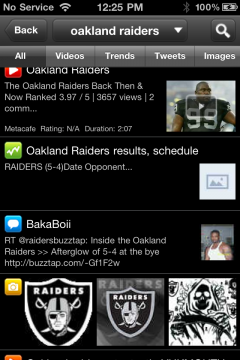
Skyfire’s biggest bonuses, though, come in its Plus tab. Much like the Safari browser it’s based on, Skyfire allows for multiple browser windows. However, what really sets it apart from Safari is its social media integration. Skyfire allows users to share content via email, Twitter and Facebook from within the browser. Skyfire links up very easily with Facebook Connect, allowing users to share content on Facebook with one click, almost as if there were a Facebook “like” link embedded in the browser itself.
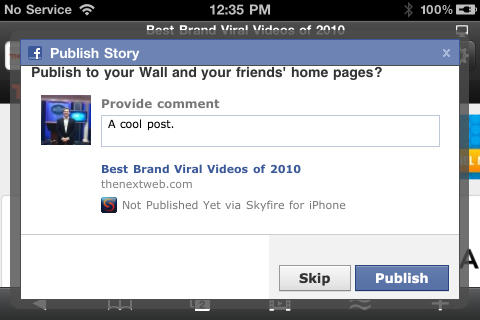
Even better, though, is the browser’s other neat Facebook party trick. Facebook Quickview opens up a pop-up window within the browser with your Facebook news feed. This allows you to check if you have any messages or notifications without having to open a separate window or drop out of the browser. While app-switching is pretty simple in iOS 4, it’s a nice touch.
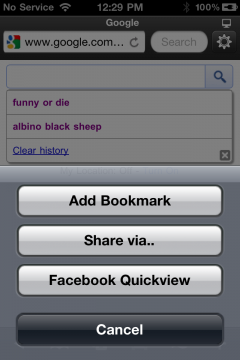
In short, the app does what it says it’ll do better than we thought it would. The developers have also promised updates to the app to include support for Windows Media and Silverlight. Plus, it has some interesting and useful add-on features. Most importantly, though, the price is right. At just $2.99, it is priced slightly outside the realm of the app impulse buy, but it’s still cheap enough that you don’t feel slighted. In any case, the features it provides are well worth the money.
Skyfire Media Browser is available in the App Store for $2.99. It is also available for Android for free.
Get the TNW newsletter
Get the most important tech news in your inbox each week.
 Pros:
Pros: