
Last year, the story of a lawyer turning up to a hearing on a Zoom call with a cat filter went viral.
It was hilarious and absurd. But the folks at Zoom seem to have liked it so much, they’re introducing animated animal-based avatars to sit in on your video calls. Think of this as animoji, but for conferencing.
Let’s dig into this a bit more.
Animal avatars? How will they work?
When you turn on your avatar, your background will disappear, and your face will turn into an animal, like a cat or a dog.
By following your face using your webcam, the avatar will be able to mimic your expressions to some extent. Zoom says the function recognizes “the shape of your face and features like your eyes, nose, and mouth to create the desired effect.”
In the short time that I played with these avatars, I could only get limited expressions out of them, even though I was moving my face like it was improv class. So even if you wave your hands wildly, the avatar doesn’t react to it.
The company said the new feature is not using any facial recognition, and isn’t storing any data related to your face.
Currently, there are 11 animal avatars in shirts and hoodies, including a cow, cat, dog, raccoon, panda, and a polar bear. The company said it will introduce new avatars in the future.

How do you turn them on?
Before using the avatar feature you’ll have to update your Zoom desktop app to Mac (v5.10.0) or Windows (v5.10.0).
Once you’ve done that, follow the steps below:
- Open the Zoom app, and head to Preferences.
- Click on the Background & Effects section.
- Click on the Avatars tab, and choose your favorite animal.
Keep in mind that this setting will apply to all meetings. To enable avatars for a single meeting, here’s what you have to do:
- Join the meeting, and click on the arrow next to the Start video/Stop video sign
- Click on Choose Virtual Background… or Choose Video Filter….
- Click on the Avatars tab, and choose your favorite animal.
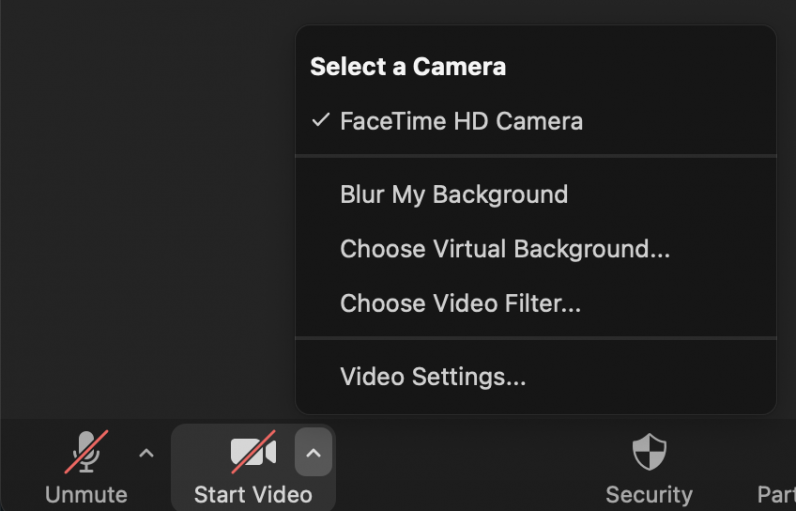
If you’re on iOS, tap the More (three-dot) menu, and go to the Background & Effects > Avatars section to choose an avatar. Sadly, this feature is not available for Zoom’s Android app yet.
If you want to turn off avatars for your account, group, or user, you can read the detailed guide here.
Zoom fatigue and the perception of avatars
In the last few months, we’ve seen the hype around the metaverse, and companies showing off ‘future-of-work’ demos of meetings in the virtual space with your avatars.
As my colleague Tristan noted in his recent story, the idea of avatars in is not really all that weird. For people who have endured Zoom fatigue brought on by seeing themselves on camera or felt anxious about their appearance on a call, it helps them participate in meetings actively without showing their face.
There are plenty of studies around how calls that need you to have your video constantly turned on can negatively affect productivity.
Avatars could help you stay in your comfortable clothes, move around during the meeting, and still let others ‘see’ you.
But Zoom’s animal-style personas might not be appropriate for every occasion. In its blog post, the listed use cases for animal avatars are storytelling, pediatric care, and team-building events. It would be really weird for someone to turn up for a court case or a board meeting in a panda avatar.
Loom AI, a startup that helped you create human avatars for Zoom, was acquired by game company Roblox in 2020. Unfortunately, I haven’t been able to find any reliable replacements for that. Hopefully, Zoom will launch its own version soon.
I don’t expect avatars to be a norm for video meetings anytime soon, but for a person who likes to have their camera off, I want it to be accepted more widely.
Zoom’s avatars feature is available for all users starting today.
Get the TNW newsletter
Get the most important tech news in your inbox each week.




