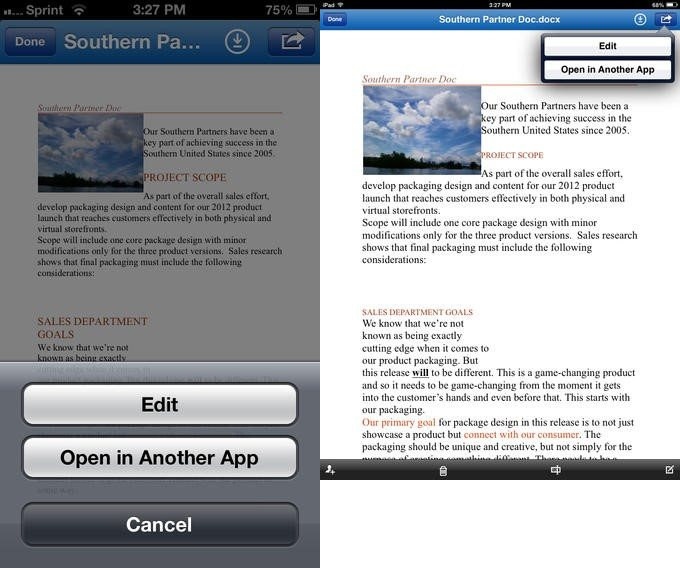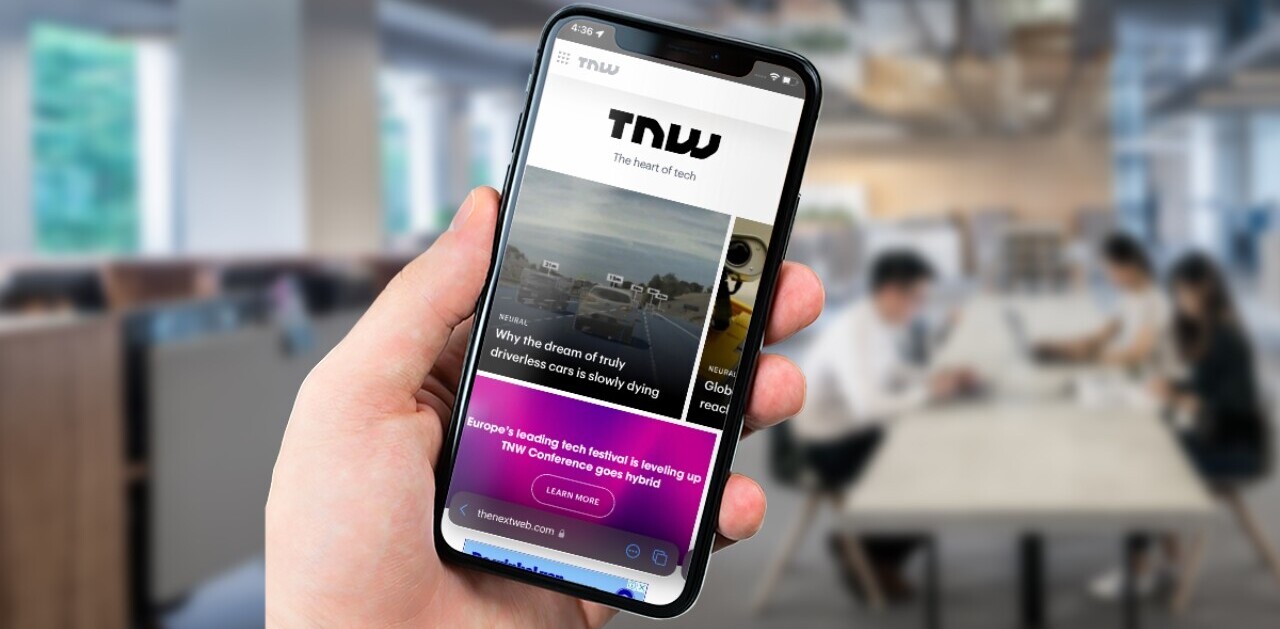Microsoft today released SkyDrive Pro version 1.1 for iOS, adding mobile editing support. You can download the new version now directly from Apple’s App Store.
Microsoft launched SkyDrive Pro for iOS back in June, but it only let business users access and view documents stored in SharePoint Online. Now iPhone and iPad users have gained access to mobile editing, which the company calls a “premier experience.”
The documents you edit remain in their original source location on SharePoint Online in Office 365. This means you can modify Word, Excel, PowerPoint, and OneNote documents without having to manually download and reupload them when you’re done.
This is achieved via a connection between SkyDrive Pro for iOS and other Office-related apps on Apple’s mobile operating and in the cloud: Office Mobile for iPhone, Office Web Apps, and OneNote for iPhone/iPad. You can see it in action below (iPhone is on the left and iPad is on the right):
The SkyDrive Pro version 1.1 for iOS changelog is as follows:
- Integration with the Office Mobile app and Office Web Apps for editing Word, Excel, and PowerPoint documents.
- Integration with the OneNote app for viewing and editing notebooks.
- Bug fixes.
This is certainly a key update for users of various Microsoft products. Unfortunately, it’s difficult to see how businesses who aren’t already heavily entrenched in the Microsoft Office world will choose this option over the competition.
Most notably, Google in April began offering Quickoffice for Android and iOS for free. Last month, the company launched both apps for free for everyone. Meanwhile, Microsoft is still sticking to its Office 365 strategy.
See also – Microsoft rolls out new SkyDrive timeline and filmstrip views, speeds up photo uploads three-fold, and more and Microsoft updates SkyDrive Pro for businesses, now with 25GB of space, better file sharing, and more
Top Image Credit: Asif Akbar
Get the TNW newsletter
Get the most important tech news in your inbox each week.