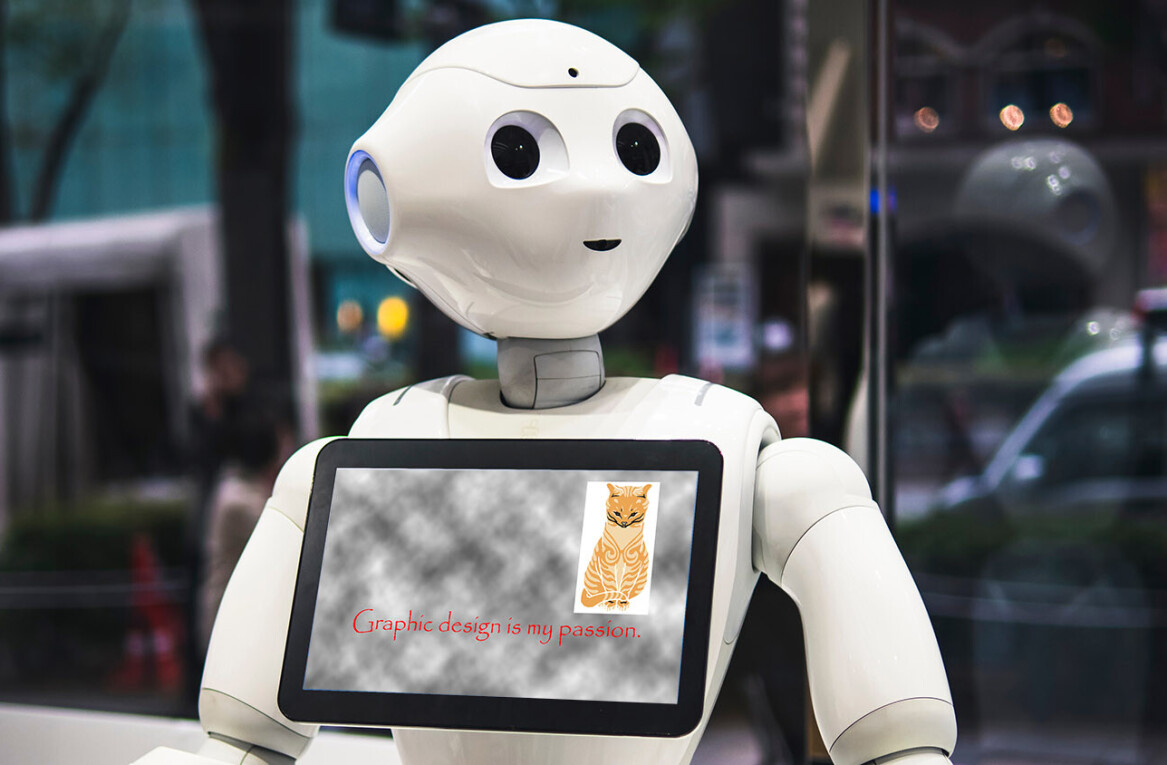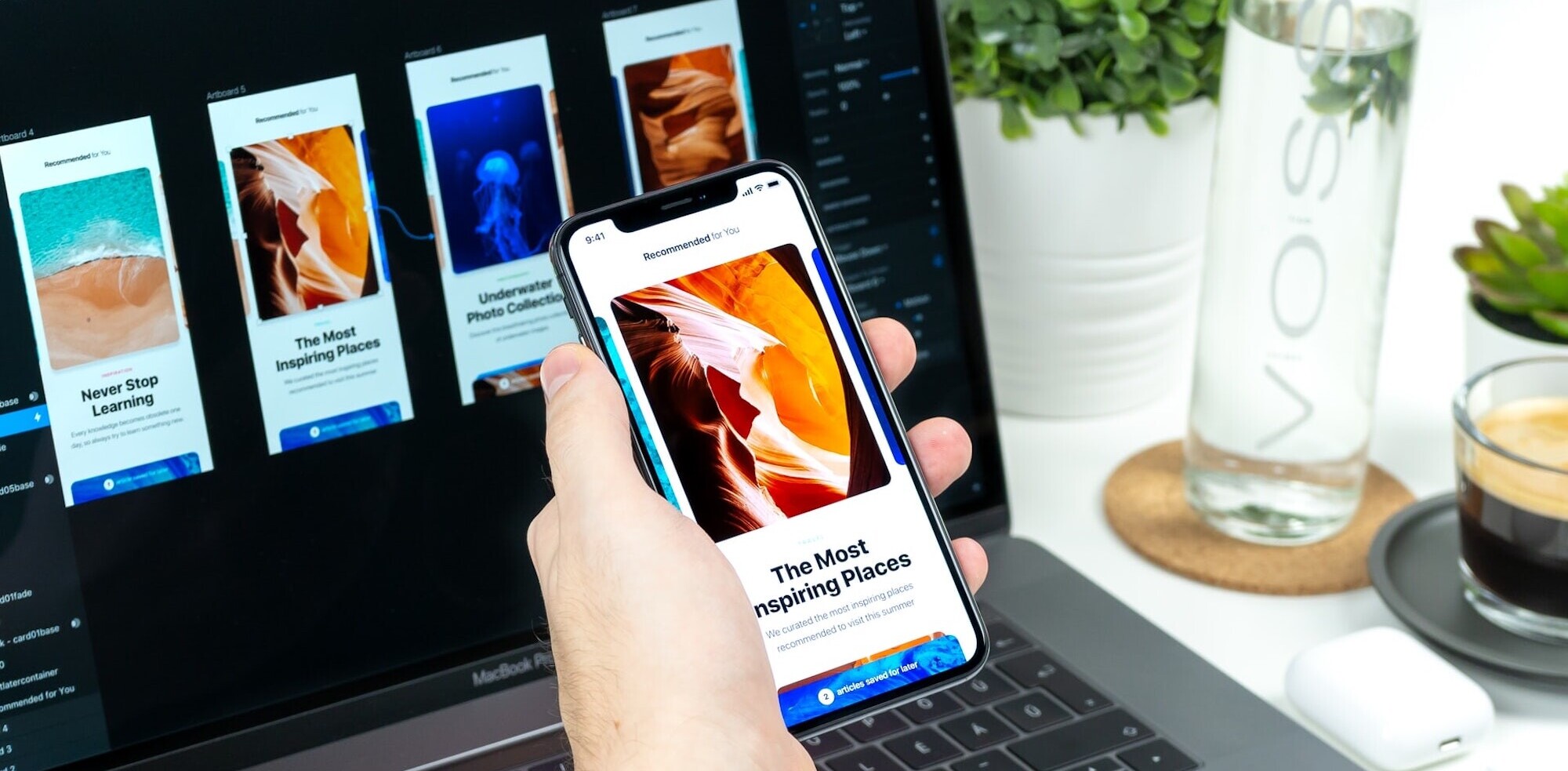You may have plenty of time to think about how to handle your Aperture library once Apple transitions to its new Photos app next year. But Adobe isn’t about to leave money on the table.
Today, the company emailed folks in the photo community with a message bearing information on how to get started migrating your photo library away from Apple’s ecosystem into Adobe’s own.
Nestled at the bottom of a page containing links to Creative Cloud, the new Creative Cloud Photography Program, and how-to pages with videos is a six-page PDF guide with step-by-step instructions on how to move from Aperture to Lightroom.
While Adobe is working on an actual migration tool designed to make this transition easier, it’s not ready yet. But if you want to jump-start the process, Adobe is here to help.
First, Adobe suggests you start processing some new shots in Lightroom to get familiar with the software protocols and interface. That means — you guessed it— signing up for a 30-day free trial for Adobe Creative Cloud.
Adobe reminds users that there are profound differences between Aperture and Lightroom desktop apps and that those present various switching challenges. Better you know now than later.
For example, Aperture and Lightroom use different image-processing engines, which means that Lightroom cannot read adjustments made in Aperture. Any photos edited in Aperture, must be transferred in the original form alongside a .tiff file with the adjustments applied. Then, in Lightroom, you can organize the original and the .tiff file so that they appear alongside each other.
Lightroom also cannot read Aperture color labels, flags or custom metadata fields. So, before you export your originals, use Smart Albums or the search filter to find images by those attributes, and apply corresponding keywords.
And there is lots more good advice where that came from.
Sure, it’s a commercial message, but Adobe recognizes that it’s critical that customers be warned that image handling cannot and should not be a haphazard operation or left to the last minute.
If you’re even considering switching to Adobe from Apple, check out this document. It’s free. You have nothing to lose but your pictures. But if you lose your photos, you’ve lost everything.
Get the TNW newsletter
Get the most important tech news in your inbox each week.