
Welcome to TNW Basics, a collection of tips, guides, and advice on how to easily get the most out of your gadgets, apps, and other stuff.
Before I became a journalist, Reddit was my preferred source of information and entertainment. I didn’t use Twitter, I hardly got on Facebook, and I absolutely despised Snapchat. Then I started using it for work, and I suddenly couldn’t enjoy it in my spare time anymore. It felt like two universes colliding. Until I discovered custom feeds (also known as multis).
With multis, you can build up custom lists of subreddits that won’t meddle with the content on your main feed – sort of like Twitter lists.
Up until recently, Reddit didn’t support the feature on its new design, but now that’s no longer the case, here’s how to create a custom feed of subreddits:
- Head to any subreddit you want to add to a custom feed.
- Click the dots icon in the upper right corner of the ‘Community Details’ box.
- You should see the ‘Add to Custom Feed’ option. Click it.
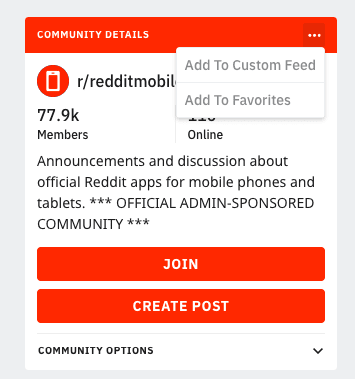
- If you haven’t made a multi before, click ‘Create a Custom Feed’ to form a new one.
- Then simply tick off the custom feed where you want to add the subreddit of your choice and click the ‘Update’ button.
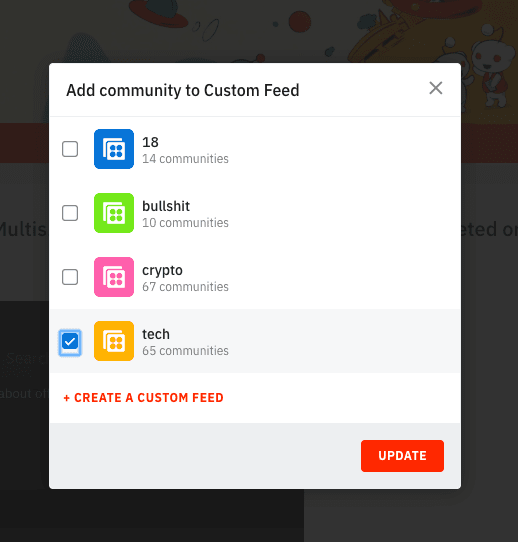
- Boom, the subreddit has been added to your custom feed.
There’s also another way of adding subreddits to your multis. It’s especially useful if you want to add multiple subreddits to a list at once.
Here’s how it’s done:
- Head to home page and click the drop-down ‘Home’ menu in the top left.
- You should see the ‘Custom Feed’ tab.
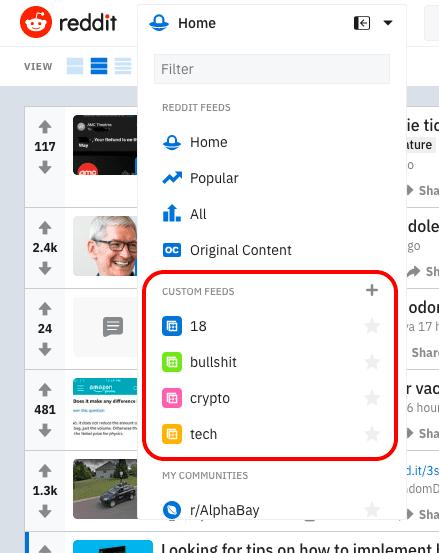
- Select the (or create) the custom feed you want to add subreddits to.
- Once in the multi, you should see the “Manage Communities” section in the top right.
- You can start adding a list of subreddits there.
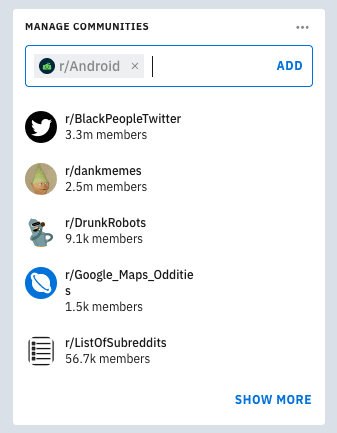
- Once you’ve added all subreddits you want in your Custom Feed, click the ‘Add’ button.
- You’re done.
You can access your multis from the ‘Home’ drop-down menu on the home page.
Now, as annoying as it might be, you can only modify custom feeds on desktop. While you can still access multis on your phone, you can’t add or remove any subreddits from your list.
To view multis on mobile, simply click on the dots and square icon left of the post button. They should show up on top of your main feed communities.
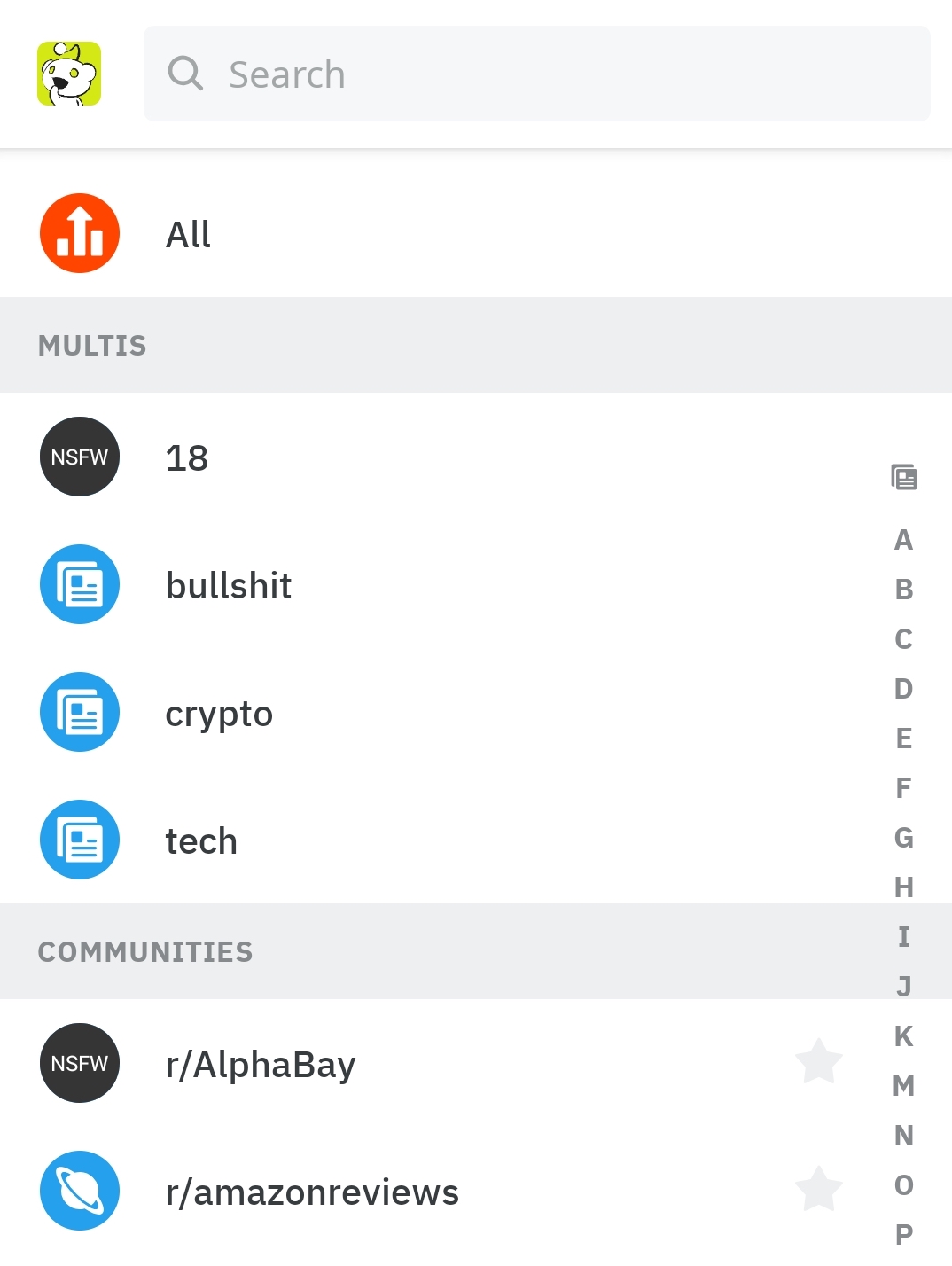
It’s worth noting that Reddit moderators have confirmed a bug prevents multis from showing up for some users. To bypass this glitch, simply refresh the page – or reload the app. That seems to fix it (for me at least).
There you go: now you know how to split your Reddit feeds and avoid mixing business with pleasure like a pro.
Get the TNW newsletter
Get the most important tech news in your inbox each week.





