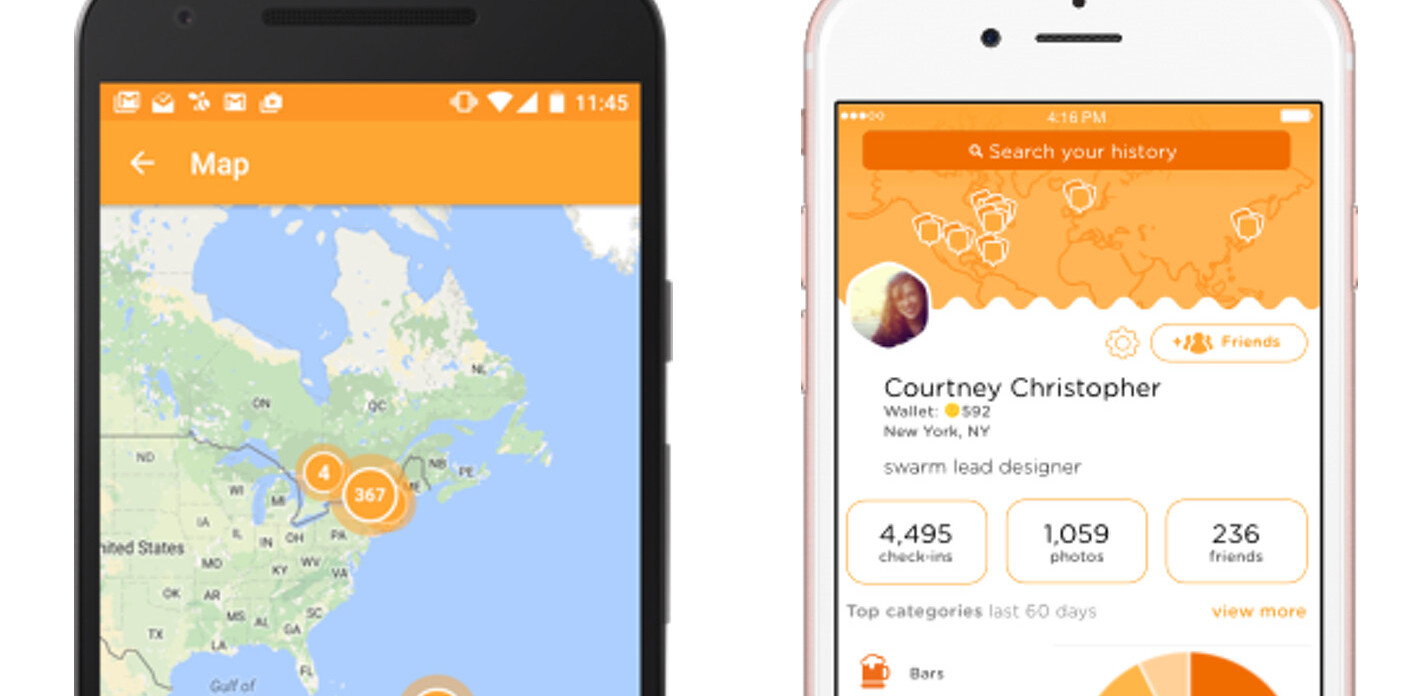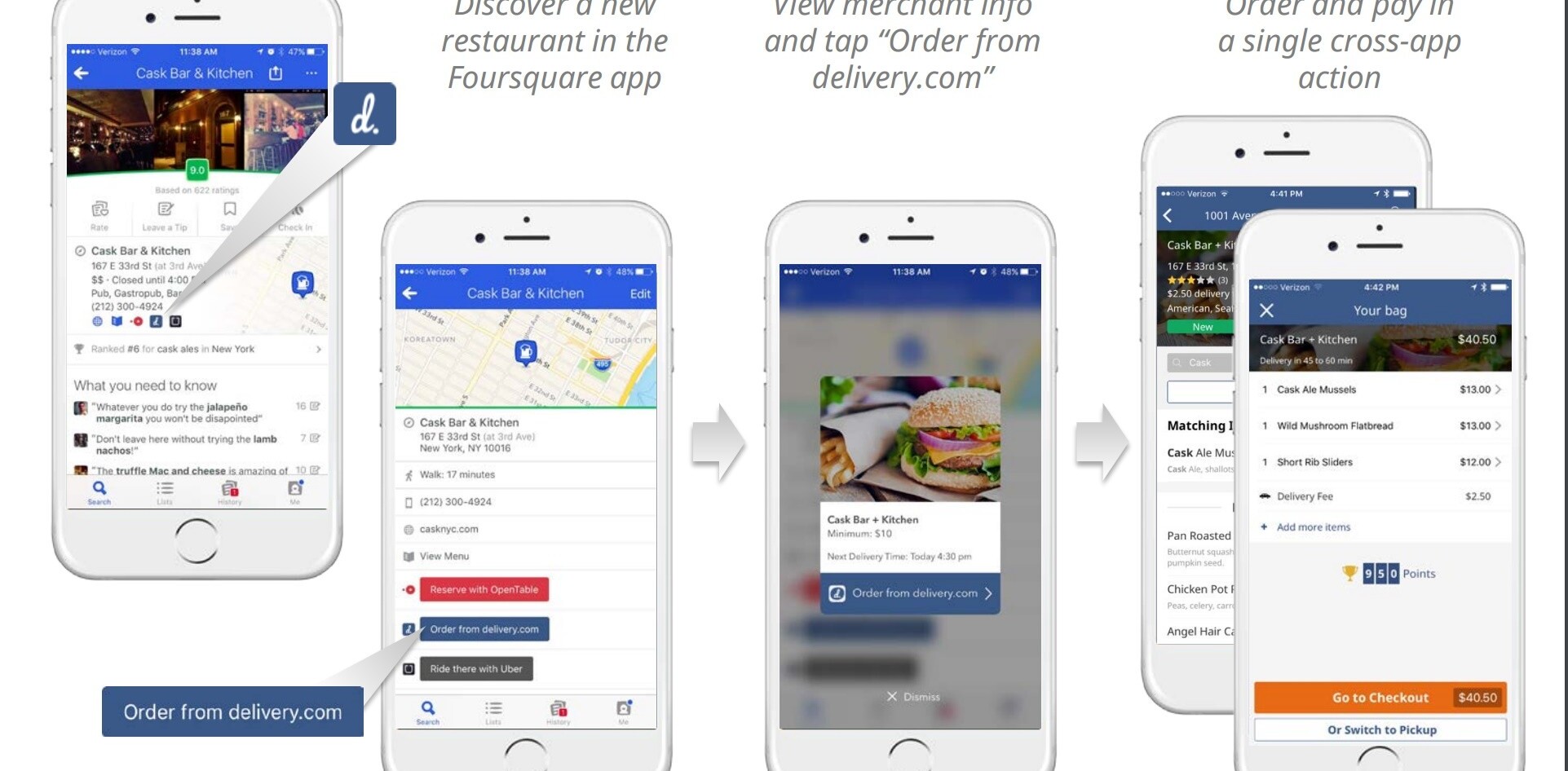Foursquare has positioned itself as the top check-in application on the planet. From what we can see, Facebook Places has not gained steam yet, and hasn’t made itself a true utility either.
With foursquare’s publicly available APIs, developers everywhere can build their own spin on location, tips, and check-in data. The road warrior focused app roadninja may have just created the best application on foursquare’s platform yet.
If you’ve driven anywhere, especially cross-country, you know that it may be difficult to know what restaurants, places of interests, and even important things like pharmacies are.
Roadninja wants to change that by tracking your location while you drive, and telling you exactly what to expect at the upcoming exits of the highway you’re on. As with any mobile app, make sure you let your navigator in the passenger seat do the ninja work.
The app for iOS was created by Lamar Advertising, and is a handy one to have in your location app toolkit.

Where should I get off?
Knowing which exit to get off of when you’re hungry or want to stretch your legs to see something cool is an issue we’ve all faced at some point in time. Even if you’re on a local highway, you have no idea where to find the next Burger King or gas station.
Roadninja will track your location, and alert you with a push notification when you’re two miles away from an exit. At that time, you can tap on the exit you’d like to find out about, and you’ll be shown all of the places in the foursquare database close to it.
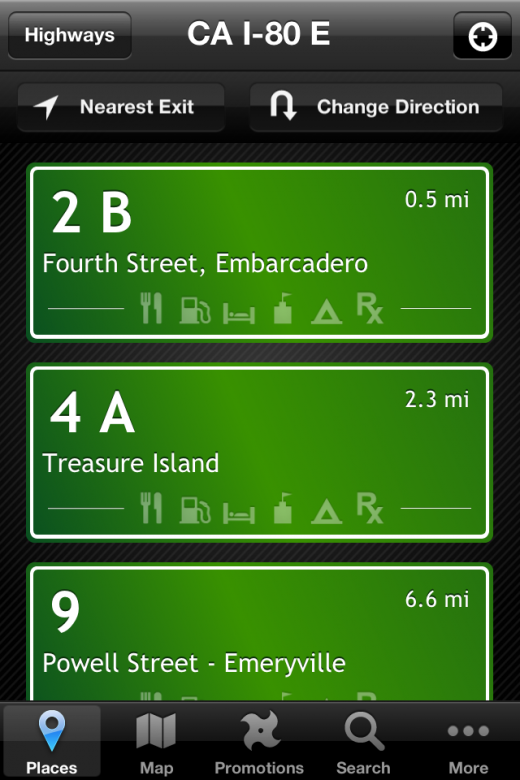

The roadninja app is really quite genius, and is 100% free. Lamar Advertising could easily charge a few dollars for this app and I’d still suggest trying it out on your next highway drive. It’s beautifully designed as well, letting you swipe between exits on the detail screens, as well as show and hide any category of locations nearby.
Customizing roadninja
There are a few ways to customize your experience on roadninja. First, you can authorize the app with your foursquare and Facebook accounts to have access to tips your friends have left on foursquare, as well as any to-do items you’ve added over the years. Doing this makes deciding which exit to stop at even simpler.
Furthermore, you can tell roadninja to notify you of upcoming exits earlier, and even add more categories of attractions that interest you. These are based on the categories that foursquare has in its API, so I of course added “Coffee Shops” immediately.
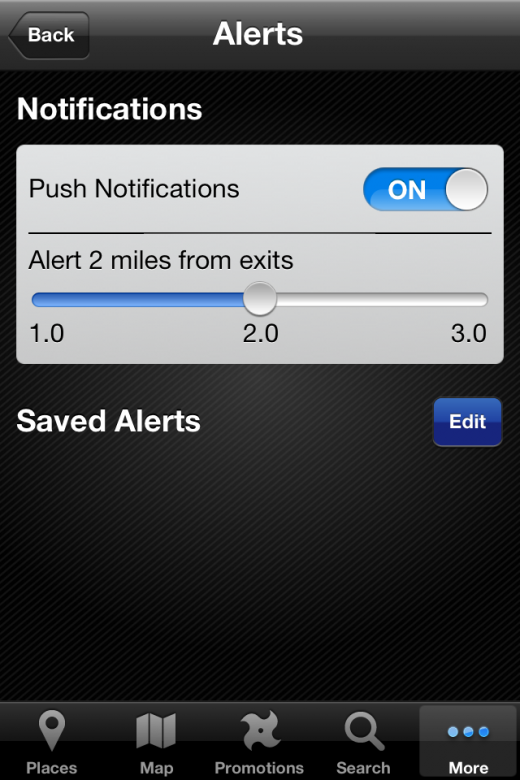
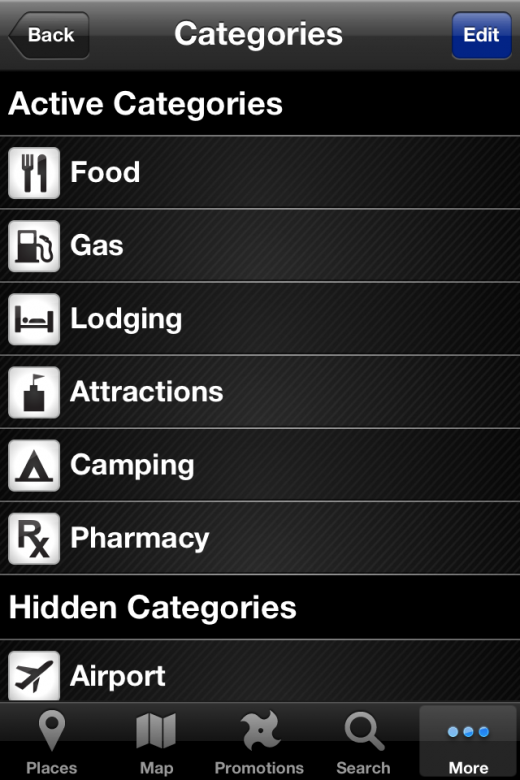
If you’ve connected your foursquare account, you can check-in to a venue right from roadninja. Additionally there’s a “promotions” tab in the app that will show you all of the current foursquare promotions available in the area of where you’re taking a break from driving.
The only thing that I wish roadjinja would have thought of was a native iPad design. If someone is driving with you, it’s possible that they could have a 3G powered iPad, and all of this information displayed for a tablet could be gorgeous.
Even if you have a long highway commute to work, roadninja can come in handy during a pinch. Let the ninja lead the way next time you’re in the car with the family.
Get the TNW newsletter
Get the most important tech news in your inbox each week.