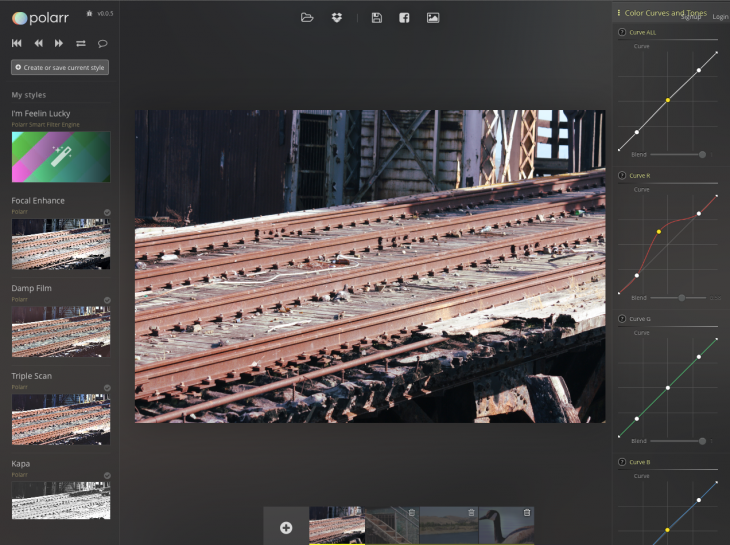There’s no shortage of online photo editors on the Web, but Polarr, which recently launched as an open beta, is targeting advanced photo enthusiasts for its upcoming service. Polarr provides high-level editing tools and techniques while at the same time evaluating your interaction with the app.
Polarr is built with an “intelligent processing engine” that learns your style and taste to render high-resolution edits of your photos, its developers say. “We’re targeting slightly more advanced photo hobbyists; on the tool side we’re an order of magnitude faster than our competitors, and behind the scenes we’re running non-trivial machine learning models to understand user behavior,” CEO and founder Borui Wang told TNW.
Editing features include adjustments for color temperature, exposure, contrast, highlights and shadows, clarity, HSL channels, curves, distortions, vignette, local adjustments, watermarks and signatures.
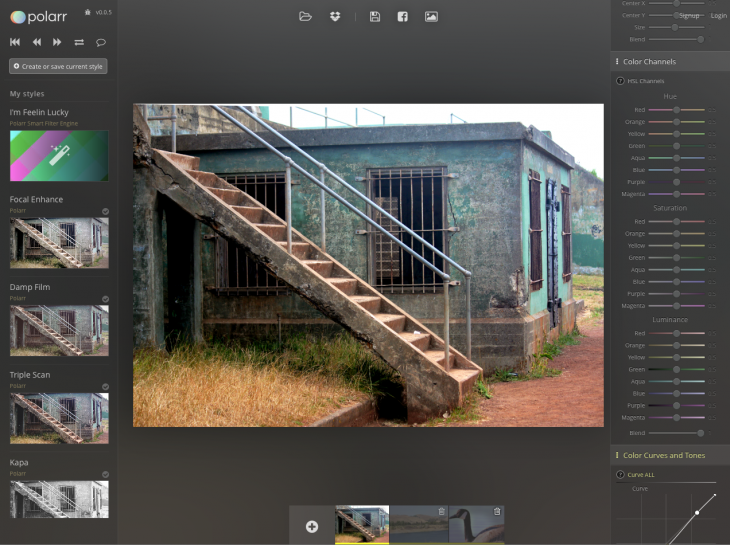
I found no problem with the app’s performance; working with Polarr was smooth, even with my consumer DSL connection. Drag and drop an image onto the canvas and you can immediately apply styles (preset filters) to it. My mid-sized images loaded, and filters were applied and swapped, almost instantaneously. Before and after views are available with a click, as are undo/redo and revert to original.
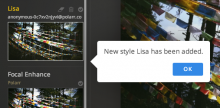
Working only with JPEGs and PNGs and on images up to 30 megapixels, each image you process is available as a thumbnail at the bottom of the window so you can work on several images at once, picking and choosing among them at will, without having to save your work first.
You can do a series of adjustments to an image and then click a button to save those settings as a style. Creating custom styles from scratch, part of the app’s learning functionality, is almost like a psychological test. Static presets are applied the same way to every photo, but if you create dynamic presets, they are intelligently applied differently depending on the image.
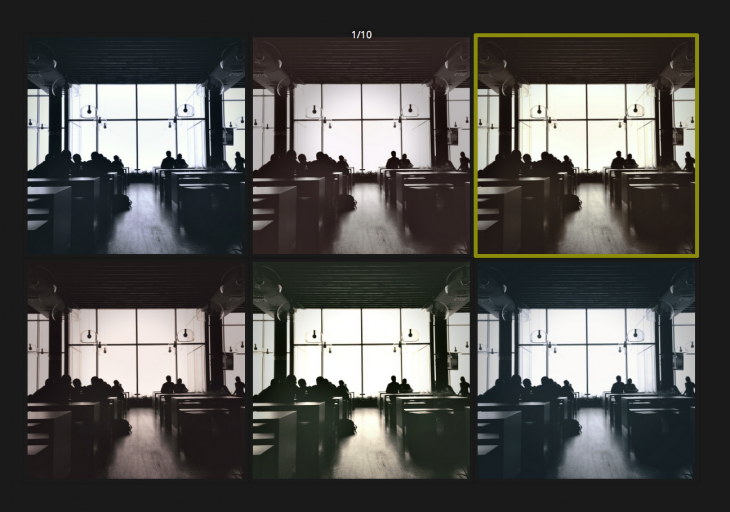
That process consists of choosing 10 multiple choice parameters from a series of combinations of tints, vignettes, borders, spotlights and focus. After choosing 10, you can stop, but you can also further refine your visual preferences with more choices. Says Wang, “This is highly experimental now and we’ll add more advanced computations by leveraging the crowd sourced intelligence once we have more users and a community running.”
Polarr traditional tools are divided into seven categories: Basic, Lights and Shadows, Color Curves and Tones, Lens Physics, Artificial Distortions and Local Adjustment. You have five choices for adjusting the crop, with additional options for zoom and rotate.
Just slide the mouse over the edit bar, and the tools come into view; move the mouse away and they fade into the background. While you can sign up and log in, you’re also free to test out the app without doing that.
The most recent updates (from the 0.0.4 release change log) includes letting beta testers publish their own photo albums (you have to sign in for that), allowing batch editing, facilitating local adjustments and signing your work. The company’s Tumblr blog contains a comprehensive list of features.
Polarr’s developers recommend using the app with the Chrome browser — there is also a Chrome app available. Polarr also works in Safari and Firefox, powered by HTML5/WebGL technology.
The beta will be in operation as Polarr works to build additional community features. The company anticipates a full launch in a month. The tool will be available for free, though Wang says Polarr is also investigating other revenue models.
➤ Polarr
Get the TNW newsletter
Get the most important tech news in your inbox each week.