
Every year—just in time for the National Association of Broadcasters annual confab in Las Vegas—Adobe previews a slew of updates to its video editing suite, spearheaded by its flagship movie app, Premiere Pro.
In keeping with that tradition, Adobe next week will offer sneak peeks of the new technology it plans to incorporate into its Creative Cloud video apps in advance of launch. Those upgrades and enhancements will ship in the next couple of months alongside additional updates to its Creative Cloud subscription lineup, Adobe said in a press briefing.
For its video tools, the company is now focused on ultra HD workflows including 4K and beyond, high frame rate production of 50 to 120fps, and integrated color management across all apps. Improvements to the software packages continue to stress expanded integration among desktop apps and between desktop apps and the cloud. Here’s the rundown.

Premiere Pro CC
Upcoming new features to the video editing app include Live Text Templates that enhance integration between editing and special effects motion graphics tools. These let users edit text in After Effects compositions directly in Premiere Pro. A new Autosave to Creative Cloud function automates project backup.
A new Masking and Tracking feature provides accurate masks that follow subjects throughout the video, blurring out faces and logos. This feature will be critical for newsroom editing and broadcast reports. The new Master Clip effect in Premiere Pro and SpeedGrade, the suite’s color grading tool, alters the effects applied to original clips and filters down to all clip instances.
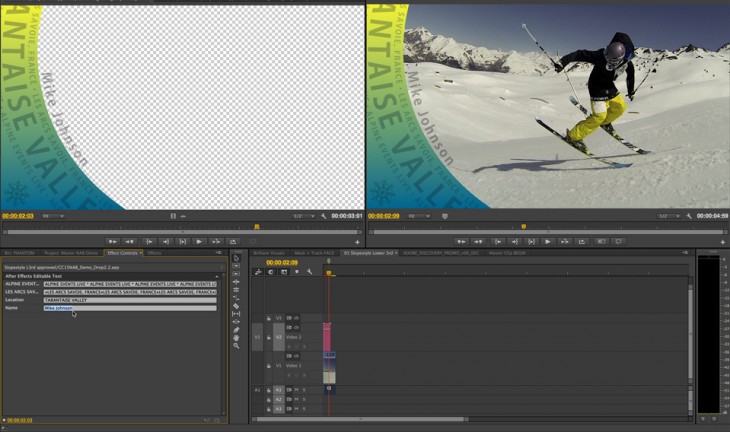
After Effects CC
Updates to After Effects include Key Clean effects, which promise to give better keying results with compressed footage. Typekit integration with Premiere Pro and After Effects lets you access a growing library of valuable fonts for use on the desktop. Content panels, media browser and Raw support, high-speed Mercury transmit, mask enhancement, and Kuler color scheme integration are additional features being prepped for the upgrade.
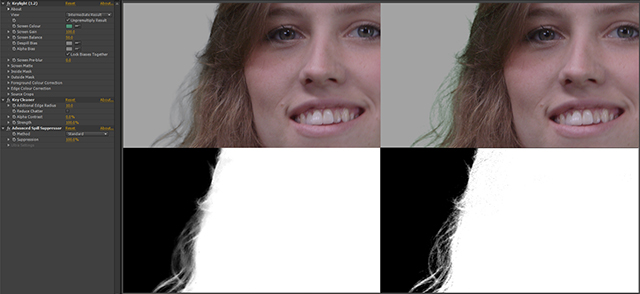
Adobe Anywhere
In addition to software updates, Adobe has devoted significant attention to Anywhere, its year-old, cloud-based collaborative production platform, which enables remote video teams to work together with centralized access to project assets and media.
New features for Adobe Anywhere include Hot Backup, which provides real-time collaborative data backup of projects while you work. New Rough Cut support lets you start editing rough cuts in Prelude and finish sequences in Premiere Pro. After Effects media processing offers direct integration between Anywhere and After Effects. Also look for improvements in exporting and third-party effects.
Video helper apps
In addition to major app updates, Adobe is touting enhanced features for its video helper apps—SpeedGrade, Prelude, Audition, Media Encoder, and Story.
SpeedGrade’s updates include an improved Direct Link function, which lets you apply color grading looks within the programs or directly in Premiere Pro. They also include adjustment layers, compatibility with the new Mac Pro and OpenCL, and improved scopes. Prelude CC, the suite’s ingest and logging app, gets trimming capabilities, the ability to send rough cuts to the Anywhere platform, and a new tag panel.
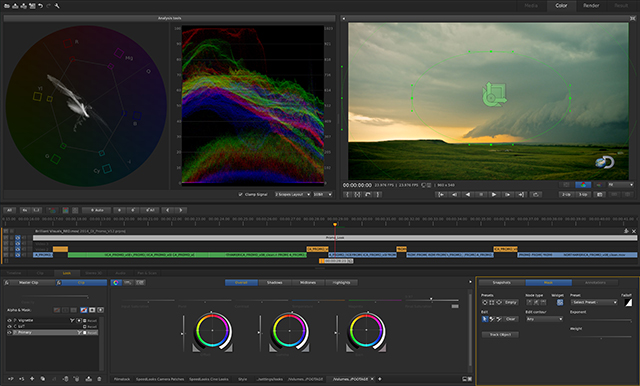
Audition CC, the suite’s audio app, gets Dolby Pro Plus for improved multitrack performance. Story, the cloud-based screenplay workflow app, has a new live entertainment workflow.
Media Encoder now includes AS11 for European and UK-compliant content metadata packaging, and DCP creation, which lets users create compliant Digital Cinema Packages (DCPs) for theatrical distribution or Digital Cinema projection systems.
Adobe will be demoing these new video features at Booth #SL3910 in the South Hall of the Las Vegas Convention Center from April 7-10 as well as online. More information about the video updates is available on Adobe’s Website.
➤ Adobe
Get the TNW newsletter
Get the most important tech news in your inbox each week.




