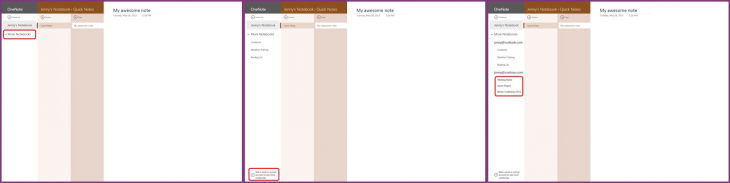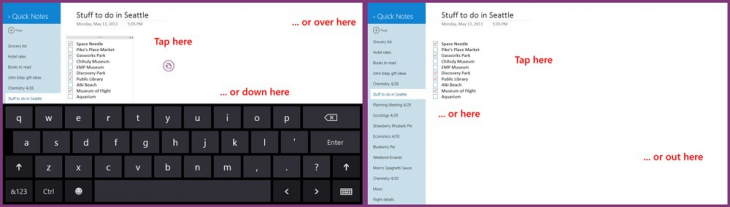Microsoft today released an update to OneNote for Windows RT and Windows 8, adding Office 365 support and making the on-screen keyboard dismissible. You can download the new version now directly from the Windows Store.
The biggest addition with this release is undoubtedly the ability to sign in with your Office 365 account. This means you can now easily open your work notes.
To do so, tap on the More Notebooks drop-down menu in the left pane, tap the plus button that says “Add a work or school account to see more notebooks,” and sign in with your work or school account. You should see a list of recently used notebooks appear in the left pane; tapping any of them should open it:
Next up on the list is a small but important tweak to the way OneNote’s touch keyboard works. While the feature has always let you type anywhere, Microsoft has finally admitted that “you don’t want to type.”
As a result, you can now dismiss the on-screen keyboard so you can see the whole screen for reading. In Windows 8 and Windows RT, the on-screen keyboard shows up when you tap into a text box and goes away when you tap outside. Tapping “outside” in OneNote means tapping into any empty space:
Some may see this as a minor detail, but it’s actually quite important in the touchscreen world that Microsoft has suddenly found itself in. Tweaks like this one make the difference between a good app and a great one.
While these are the only two improvements Microsoft chose to highlight, the app has received a bit more in this release. The full changelog is as follows:
- Pen menu to allow you to set favorite pens, change pen color and thickness.
- Support for roaming list of recent notebooks.
- Support for drawing with touch.
- Fixes issue with keyboard closing.
- Various bug fixes.
We’ll keep you posted as Microsoft continues to push forward with releasing and updating its Office apps for various platforms.
See also – OneNote for Android and iOS updated with consistent formatting, Ribbon for iPad, Office 365 syncing, and more and Finally. Office 365 is available for the iPhone, lets you edit any Word, Excel and PowerPoint file
Top Image Credit: ToddABishop
Get the TNW newsletter
Get the most important tech news in your inbox each week.