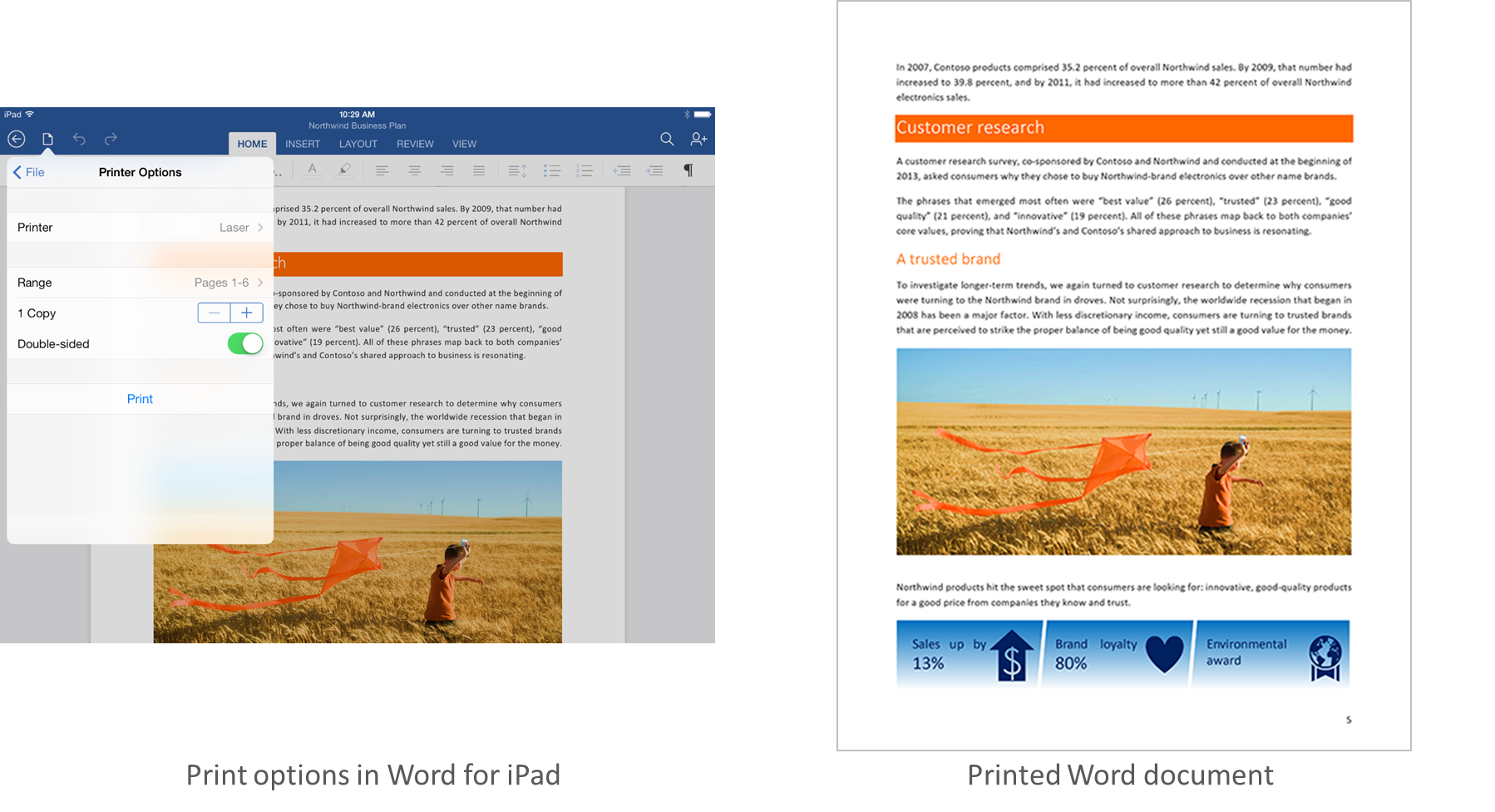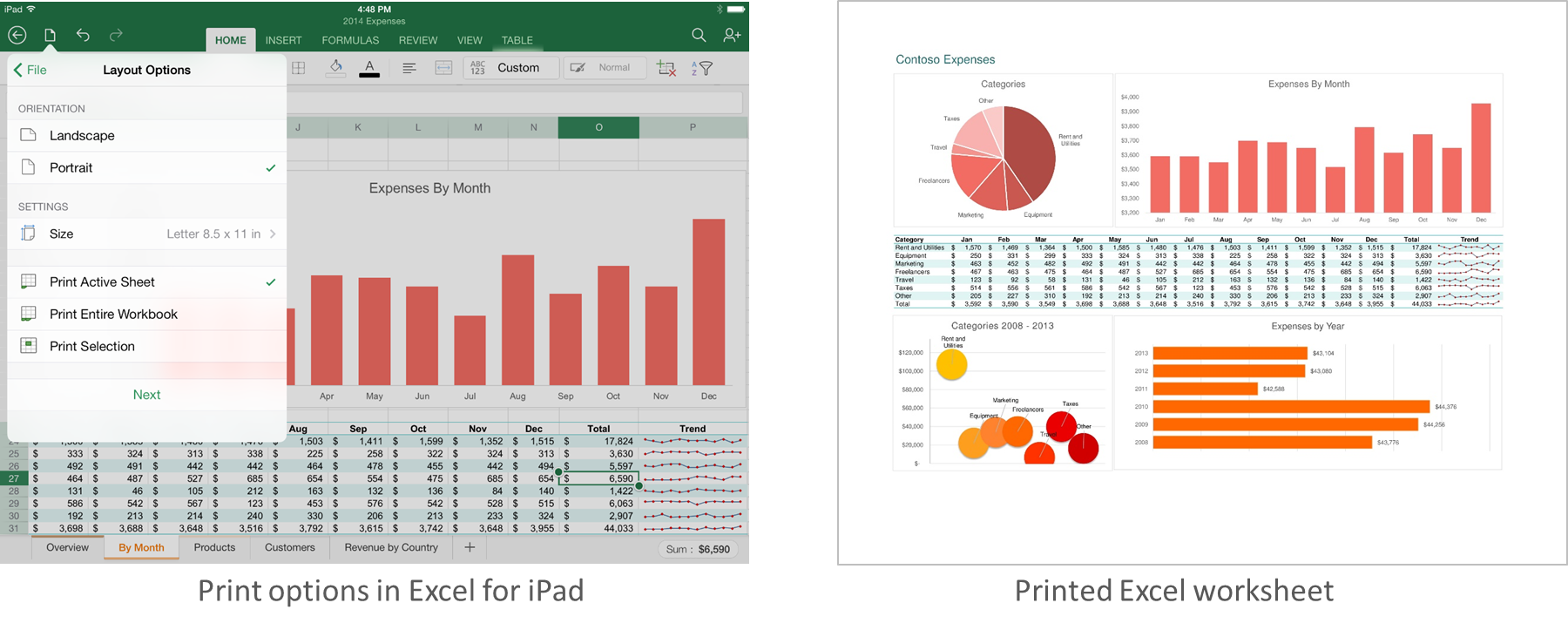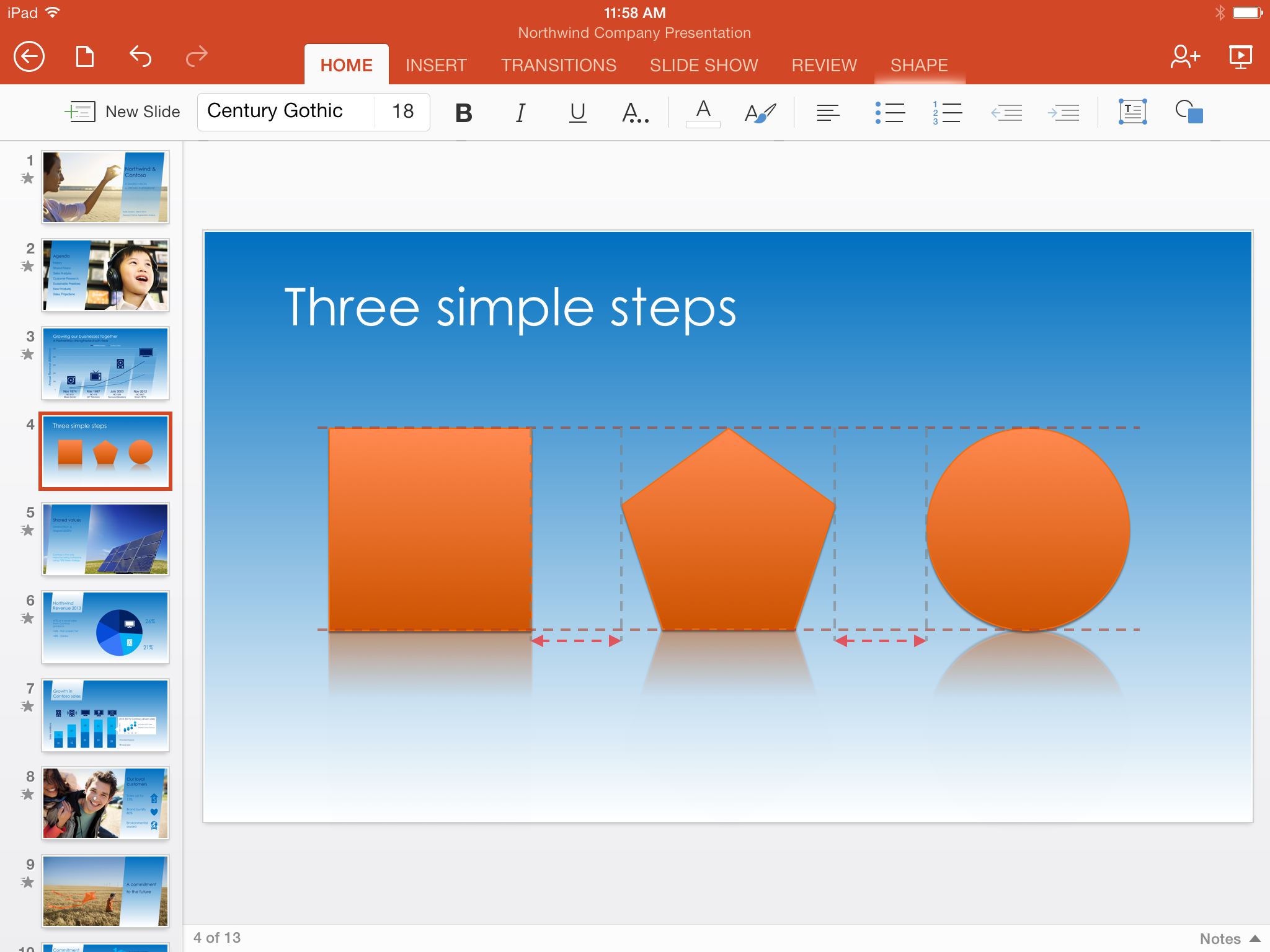Microsoft today released the first update to Office for iPad, adding printing support to all three apps. You can download the new version now directly from Apple’s App Store: Word, Excel, and PowerPoint.
First and foremost, you can now send Word documents, Excel spreadsheets, and PowerPoint presentations to an AirPrint printer. This was probably one of the biggest requests from Office for iPad users, so it’s nice to see the feature arrive in the first update (just over a month after initial release).
Word for iPad lets you choose to print a document with or without markup. Excel meanwhile lets you print a selected range, a single worksheet, or an entire spreadsheet. All three apps allow selecting the pages or slides you want to print.
Next up, Excel’s Autofit feature now lets you adjust the width of multiple rows or the height of multiple columns at the same time. It will take a few taps, but you’ll be able to make sure your spreadsheet looks more uniform and that no content is hidden.
Finally, SmartGuides in PowerPoint now help you align pictures, shapes, and textboxes as you move them around on a slide. On a touchscreen, that’s a pretty important feature for a productivity app.
Aside from that, this update also includes the usual “bug fixes and stability improvements.” Microsoft says it is already working on the next release, but it unfortunately wouldn’t reveal what’s coming, or when.
See also – and Following Windows Phone release, Microsoft launches Office 365 Admin for Android and iOS
Top Image Credit: Robert Scoble
Get the TNW newsletter
Get the most important tech news in your inbox each week.