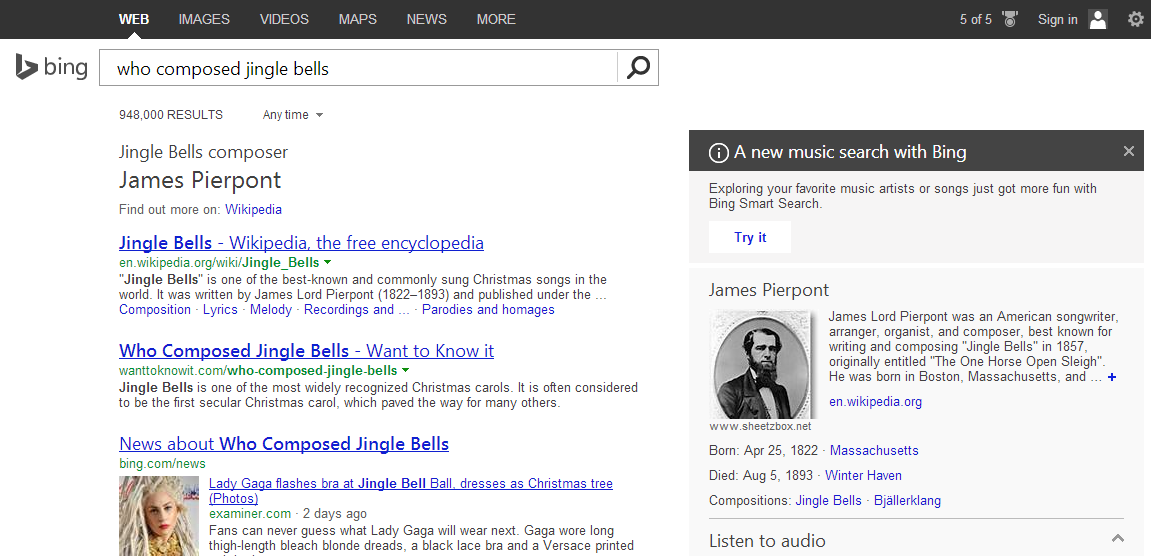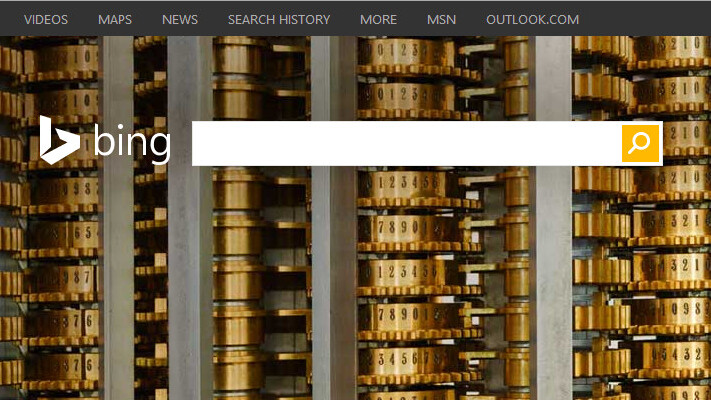
Microsoft today released a massive update to Bing that surfaces various new types of content directly in search results. The list includes TED talks, famous speeches, national anthems, online courses, university comparisons, scientific concepts, historic events, related people, animal subspecies, as well as app and software downloads.
Here’s a quick rundown of all these new features:
- TED Talks: If you search for someone who has given a TED talk, Microsoft will surface it in Bing’s Snapshot pane.
- Famous speeches and national anthems: Bing will now present influential audio clips delivered by famous people directly in the Snapshot pane.
- Online Courses: Search for a university, and Bing will show popular online courses directly in the search results.
- See How Universities Stack Up: Bing now provides the ranking and other information of top schools right in the Snapshot pane.
- Scientific Concepts: Enter in a scientific theory and Bing will highlight a snippet in the search results.
- Historic Events: Bing will now provide a short summary, related people, important dates, and links to learn more after you enter in a historic event or era.
- Related People: You can now see a “why” people are related by hovering over the images.
- Animal Research: If you’re searching for animals, Bing will show you relevant subspecies so you can quickly narrow down your search.
The technology behind this effort is called Satori (which means understanding in Japanese). It works similar to Google’s Knowledge Graph: over time, Satori learns to understand the Web by growing its knowledge across billions of entities and relationships.
It’s worth noting that this extends to asking and answering questions. Just like Google, Microsoft incorporates natural language understanding, so Bing can answer questions right in the search results, and also show you pertinent information on the right-hand side.
This is the type of information that Microsoft needs to accumulate before it can offer the same type of search experience that Apple and Google offer on their mobile devices (it’s called Cortana in case you’re wondering). People increasingly want more than just search results: they want answers to their questions.
Get the TNW newsletter
Get the most important tech news in your inbox each week.