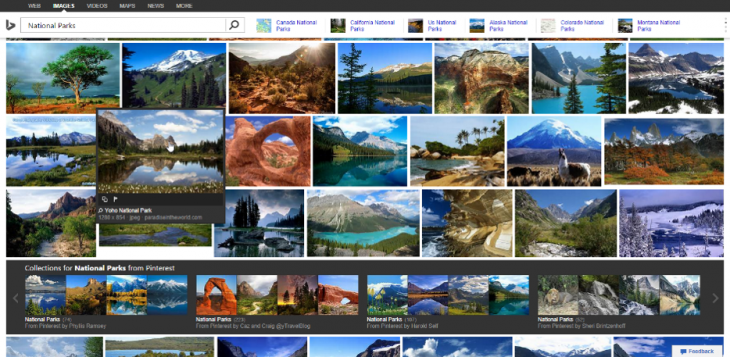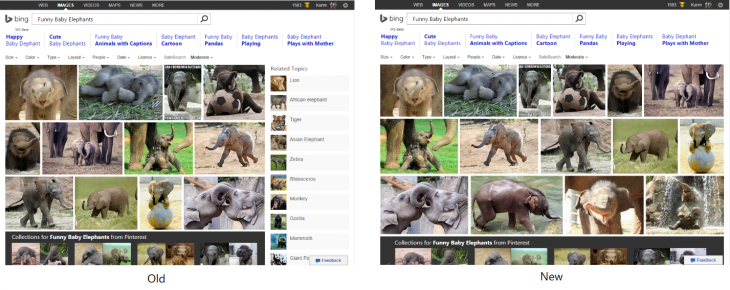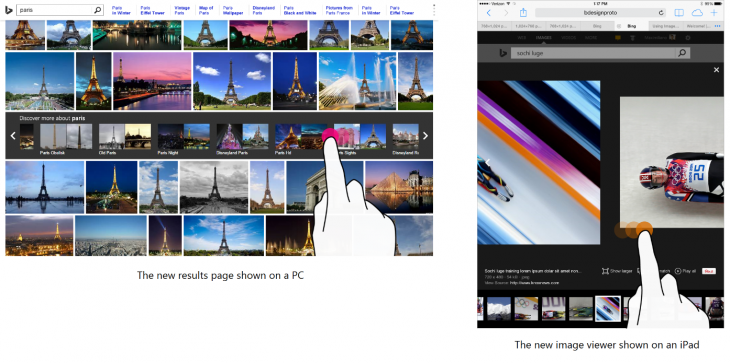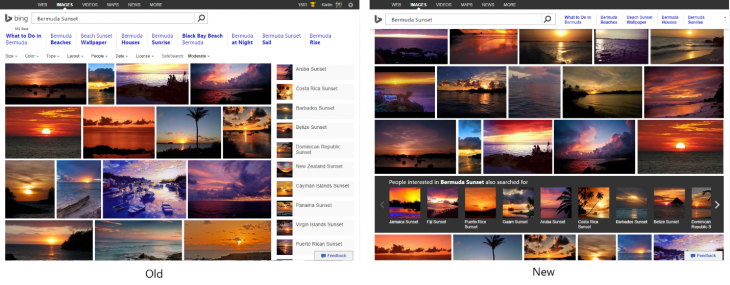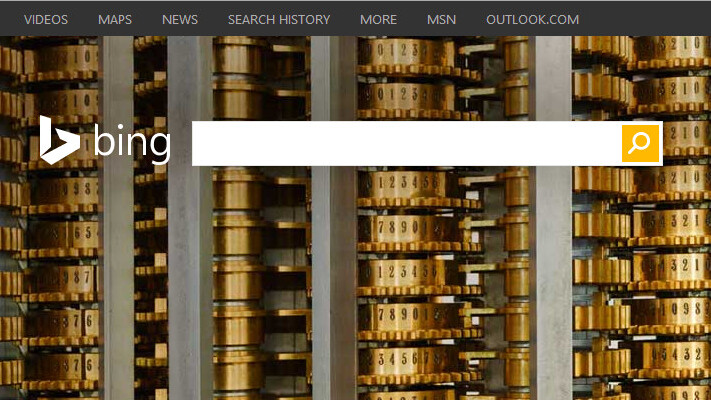
Microsoft today announced a significant update to Bing Image Search, rolling out “in the coming weeks.” The company says the new user experience adapts based on your query and screen resolution, is touch friendly as well as “extensible enough to support the direction we’re heading in.”
As Bing has gained new search suggestions and alternate content, and as users increasingly access the service from a wider array of devices (with and without touch), the old experience just couldn’t cut it. Microsoft admits it “struggled to cleanly support new content, different resolutions and input methods.”
With the new design, the results page expands to the full width of your screen. At the same time, Microsoft is promising that images themselves will be shown in higher fidelity and will be less likely to be cropped or altered.
Both on Windows 8 computers and iPads, you can swipe through inline carousels as well as select an image first and swipe to see more. Microsoft says these improvements will also come to Kindle and Android tablets “soon.”
Next up, exploration suggestions will show up dynamically, instead of by default on the first page. Bing will “intelligently place the right content in the right place” according to your query, screen resolution and device.
Based on user feedback, Microsoft has also introduced a mini-header that slides in after you scroll down. It’s designed to take about 10 percent of your screen, giving you an always-available way to refine your search or find suggestions.
In short, these improvements are meant to give users more rich and relevant content, while still offering an image search experience that doesn’t feel cluttered, regardless of what device or resolution you’re on. Frankly, we think Bing’s image search experience has been better than Google’s for quite some time, so we’re eager to see whether this one is even better.
See also – Microsoft beats Google by launching Bing Search for Firefox OS and Microsoft updates Bing Smart Search to use natural language, fix common spelling mistakes, show more apps
Get the TNW newsletter
Get the most important tech news in your inbox each week.