
If you picked up a copy of Windows 8 in the last 24 hours, there are new treats in the Windows Store for your taking: Lync, and a new version of its OneNote application, which first came to the operating system in July.
According to Microsoft’s own copy on the release, the two applications have been designed to “take advantage of the Windows experience.” That may sound obvious, but if you were to imagine the normal, desktop versions of the apps being ported directly for touch, the pain points are simple to see.
For reference in that regard, the OneNote application features a ‘Radial Menu’ that is sure to either excite, or infuriate you. Here you go:
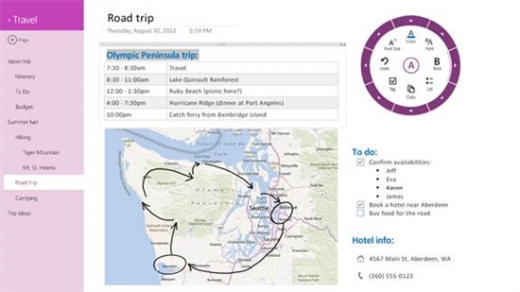
Our own Harrison Weber supplied his take on the design:
While the radial menu [Video] is certainly interesting in terms of its experimental spirit, I’m betting on it becoming and remaining a usability nightmare. It works well in some circumstances, like in the case of a colorwheel, but beyond that, the circlular interface hinders productivity. Additionally, the suggestion that many users will actually remember which direction to swipe for doing things like enlarging and customizing text makes the radial menu fall flat on its face.
In Microsoft’s estimation, the Radial Menu provides a very simple way to access ‘common commands’ that occur often in the use of the application. TNW hasn’t yet tested the new version of OneNote, but it certainly looks nice.
Continuing, Lync has come to Windows 8. This matters, as it further opens the door for Windows 8 – and Windows RT, on which the Lync app functions – to work as an enterprise product. Lync is a chat service designed for enterprise; its inclusion is therefore the removal of one barrier to adoption of the new operating system by large companies.
Lync for Windows 8 allows for “multiparty HD video conferences,” which TNW greatly approves of. How well those will perform on lower-powered RT tablets remains to be seen, however.
Both applications are free.
TNW has more coming shortly on the current Windows 8 app landscape. However, for now, if you want to snag these apps, you know where to go.
Get the TNW newsletter
Get the most important tech news in your inbox each week.




