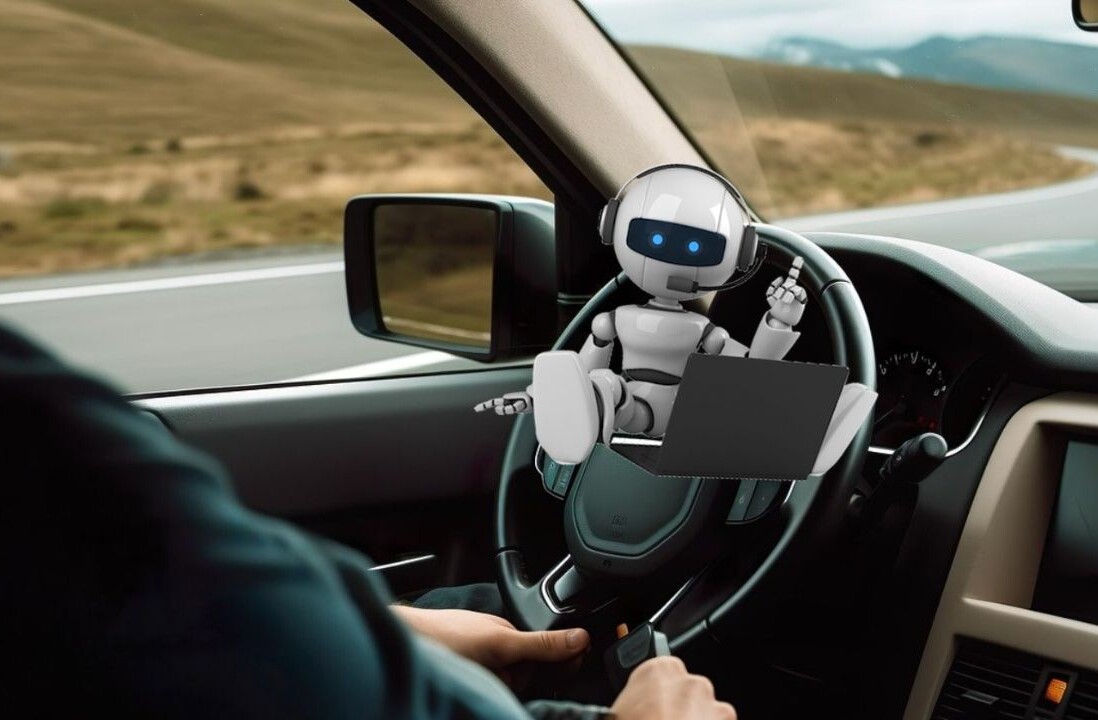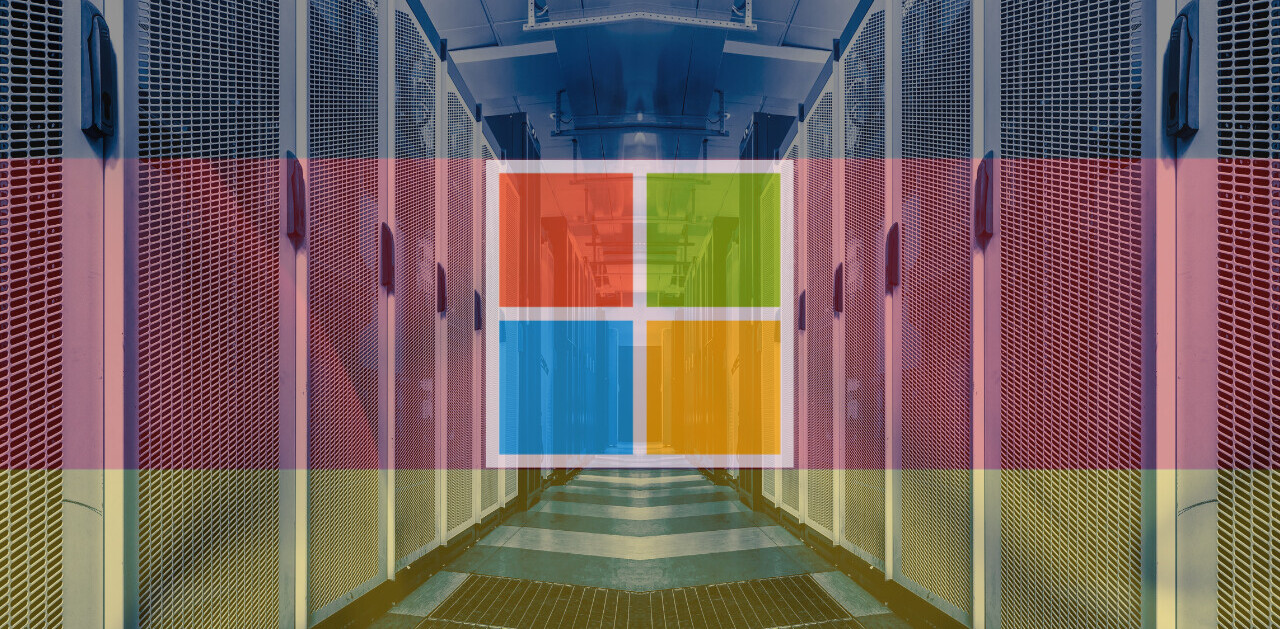Microsoft today announced a new Recycle Bin feature on SkyDrive and revealed that an “Excel surveys” feature will be coming in the next few weeks. The software giant says the additions are a result of students giving feedback about using SkyDrive, which the company tried to convince them is their new “cloud backpack.”
Anyway, let’s look at the new Recycle Bin, since that feature is actually out. You may not see it yet, as Microsoft says it may take up to 24 hours to appear in your SkyDrive account.
While SkyDrive already stores a copy of all your previous versions of your Office documents automatically, the new Recycle Bin lets you recover any file, even those deleted by accident by someone else, from any SkyDrive app. Previously, when you deleted anything in SkyDrive, you had to acknowledge and dismiss a warning dialog. Now when you delete an item, SkyDrive puts the item in the Recycle Bin and lets you undo your action:

The best part is items in the Recycle Bin do not count against your SkyDrive storage limit. All deleted items stay in the Recycle Bin for at least three days. If your Recycle Bin exceeds 10 percent of your storage limit, Microsoft will start to delete the oldest content (after it’s been there for at least three days), and will permanently remove items from the Recycle Bin after they have been there for 30 days.
If you missed this dialog, you can go directly to the Recycle Bin from a link in the bottom left side of SkyDrive. From there you can browse your Recycle Bin (file and folder selection works just like it does in the rest of SkyDrive) in thumbnail or details view, which shows you when the item was deleted:

Now let’s look at Excel surveys. The feature lets you create online surveys and analyze results using the free Excel Web App, Excel for Windows, or Excel for Mac. It will be available in the Create menu, and will let you create a survey consisting of questions with several options. When you’re done, you can share the survey with others and start collecting responses.
Microsoft isn’t giving a date for the release of Excel surveys. We’ll let you know when it’s available.
Image credit: stock.xchng
Get the TNW newsletter
Get the most important tech news in your inbox each week.