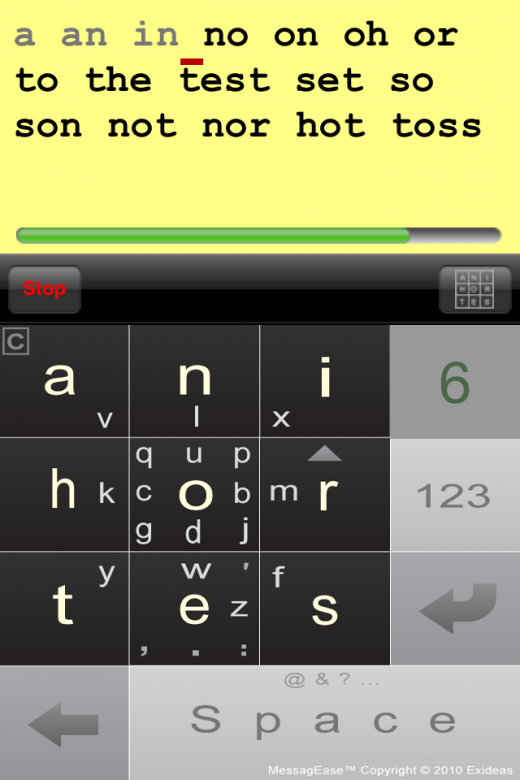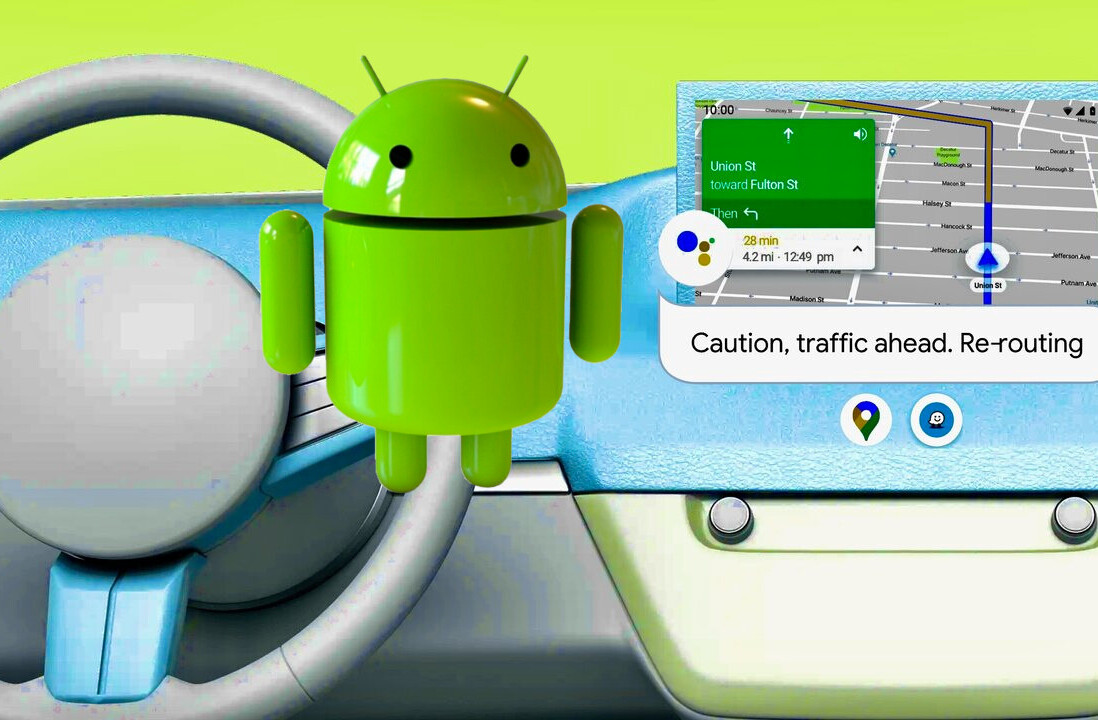There have been quite a few apps out there that claim to increase the speed of typing on a smartphone. On iOS devices there is TrueKeyboard and there’s Swype and SwiftKey for Android.
Do we actually need a keyboard replacement for the QWERTY keyboard we’re all so used to? According to MessagEase, the answer is yes. The app is available for both iOS and Android devices and takes a unique approach to starting us out with the keys that we use the most, and lets you swipe and drag to tap other letters and characters.
MessagEase has patented its approach to mobile typing, which it says requires only one finger. The app is free, so I took it for a spin to see if their claims that you could type faster using its keyboard rang true.
One finger salute
Once you download the app and open it up, the first thing you’ll notice is that the keys are huge. I found that this led to less mistakes while typing. It’s going to take you a while to get used to the keyboard, but MessagEase puts focused on what it says are the letters we use the most; A, N, I, H, O, R, T, E, and S.
For letters that sit within the main ones I found it to be surprisingly easy to use the swipe gesture to enter them in. The first thing you should probably do is try to memorize where all of the letters and characters are and try to key in a sentence without looking at the keyboard too closely.
The second thing you should do is play a few rounds of the built-in game that serves as a pretty good tutorial for MessagEase. The company says that the record for the game is 63 words per minute, which is faster than some people can type on a regular desktop keyboard.
Once you’ve gotten familiar with the layout and swiping gestures you can start using the app to take notes or send emails, texts, tweets, or search for something on Google.
If you’re a heavy note-taker on your smartphone, MessagEase is definitely worth giving a try. If you can save a bunch of keystrokes and mistakes by using the keyboard, the price of admission (free) is most certainly worth the download. Change is difficult, but when it comes to saving a few minutes here and there it might just be worth it. If change scares you that much, check out the demo video below, as it’s rather impressive:
Get the TNW newsletter
Get the most important tech news in your inbox each week.