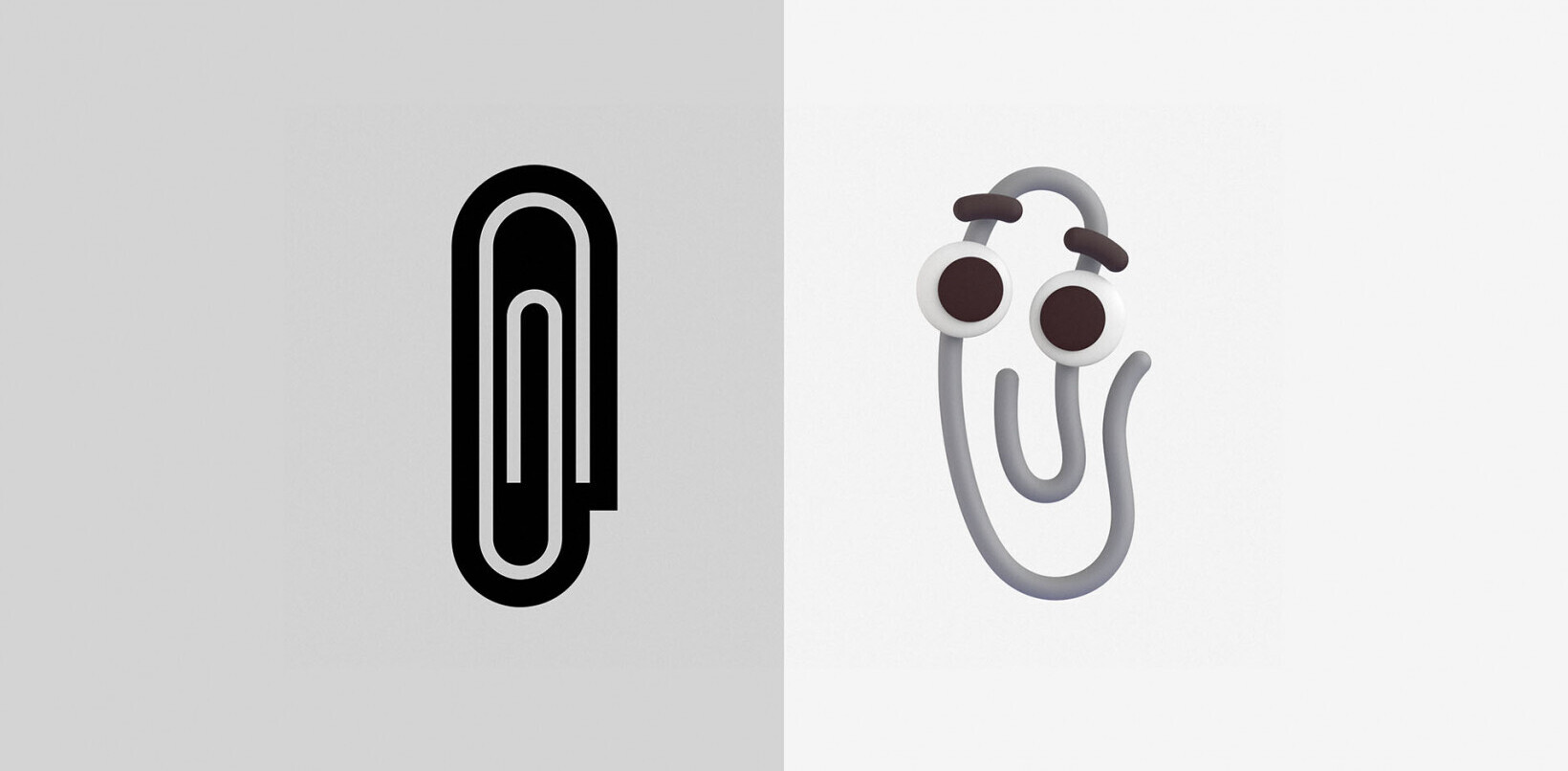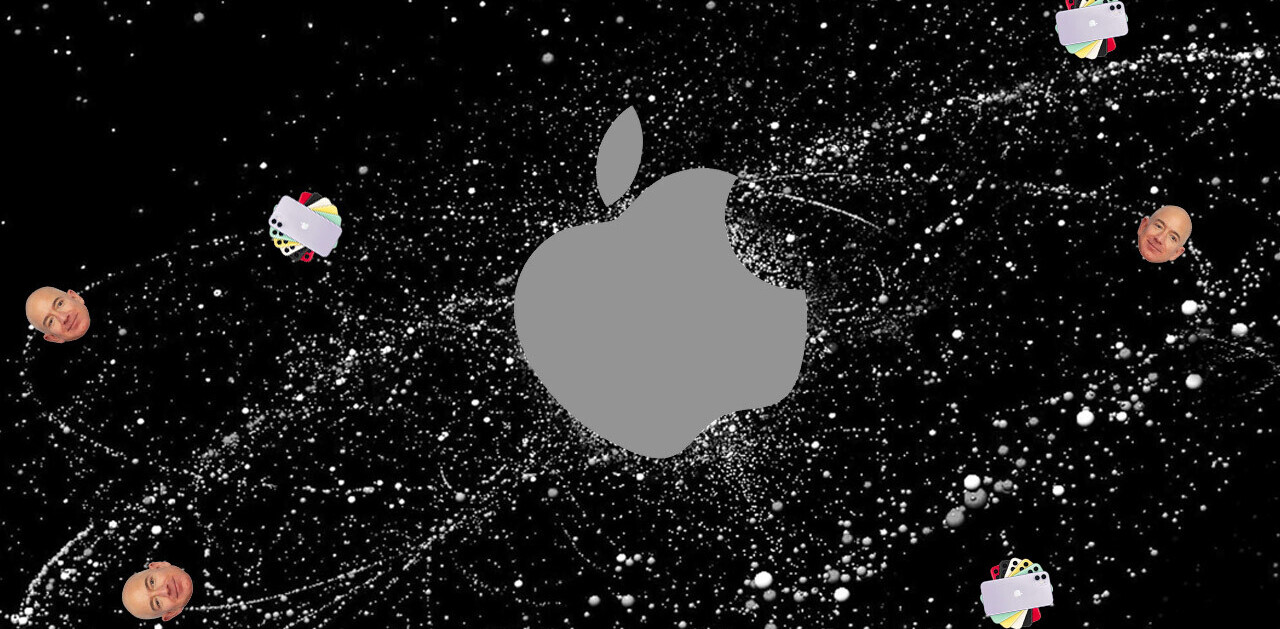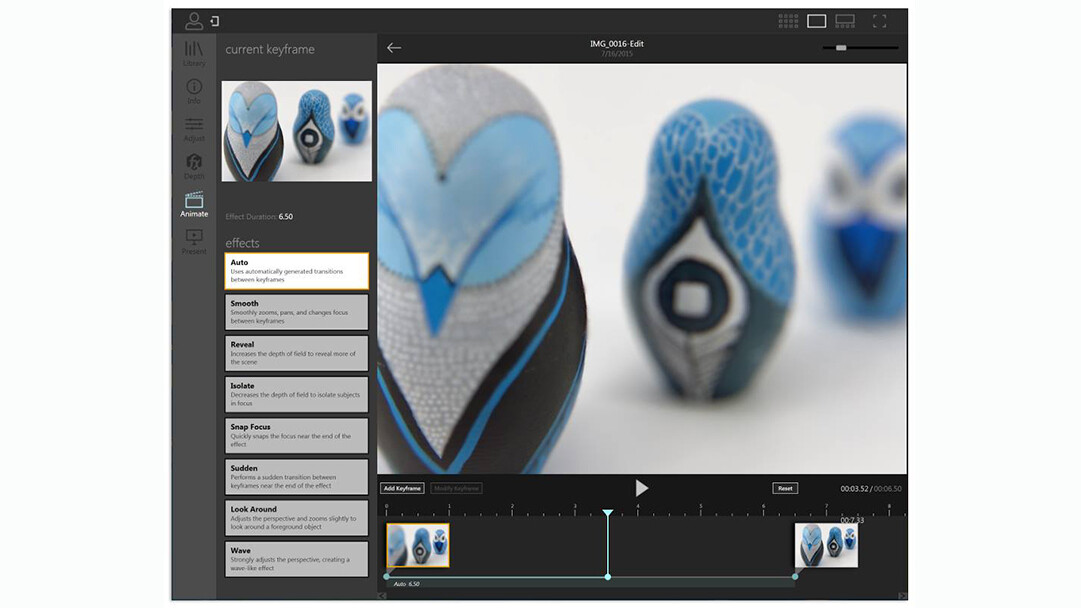
The Lytro Illum camera has recently undergone something of a metamorphosis. The latest software iterations — massive upgrades for both the Illum firmware and the camera’s companion Lytro Desktop software — are propelling Lytro’s technology focus toward virtual reality content creation.
To put an even finer point on it, Lytro today posted a step-by-step explainer outlining exactly how to transform the living images you shot with the camera into content for viewing via available VR headsets.
The Side-by-Side 3D Animation features can create content for virtual reality applications by automatically exporting stereoscopic animations directly from the updated Lytro Desktop software.
All you have to do, says Lytro, “is select the 3D Side-by-Side export option to generate an H.264 Side-by-Side video file that can be viewed in your favorite HMD.”
This explainer focuses on getting your 3D movie into the Samsung Gear VR via the Samsung Note 4, Galaxy S6 or S6 Edge mobile phones.
The implications are huge for all levels of content creators. Now, all you need are living pictures shot with a newly updated Lytro Illum and the Lytro 4.3 desktop software package for Mac or Windows.
➤ Transport Living Pictures into Virtual Reality with Just 3 Steps [Lytro]
Read next: Lytro’s Illum update transforms its light field camera into a VR content creator
Get the TNW newsletter
Get the most important tech news in your inbox each week.