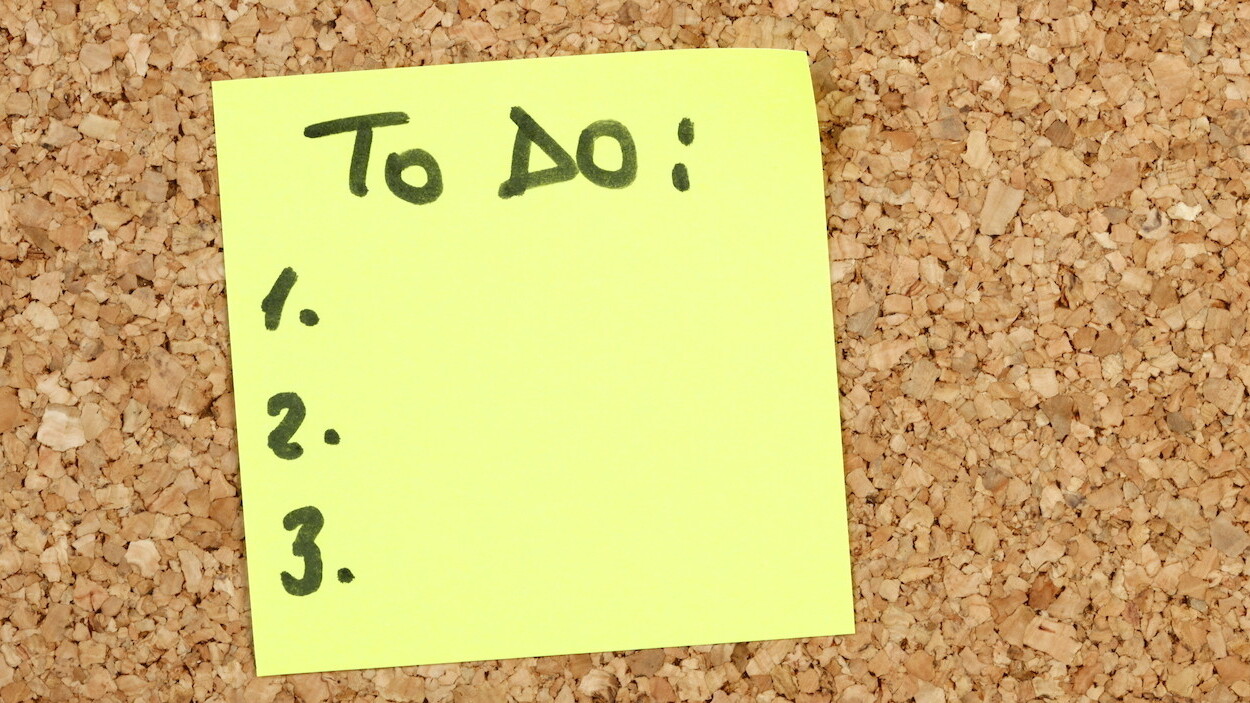
Realmac Software has announced a plan to revert to a single version of its Clear to-do list app for both iPhone and iPad, dropping the separate Clear+ universal app it launched last fall. As part of the transition, the developer will make the app free on the App Store for two different 24-hour periods in the coming weeks to let users who purchased Clear+ switch back to the original app.
If you purchased the original iPhone-only version of Clear, the good news is you don’t have to do anything. After Realmac add iPad support to the app in the near future, you can just update to the new version.
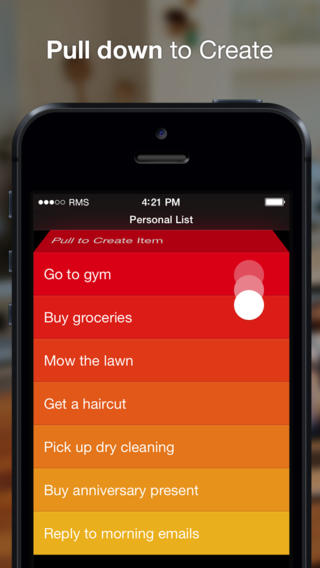
Clear+ users will want to sign up on Realmac’s website so that they can get notified when the Clear app goes free for a day. That way they can get a license for the original Clear app without having to pay a second time.
The process is a bit confusing, but it’s the best solution that Realmac could think of to go back to a single version without alienating users that bought Clear+ last fall.
Realmac’s original plan for its universal iOS 7 upgrade last year was to release it as a separate app for users to buy and discontinue the iPhone-only version. However, customer backlash prompted the developer to bring back an iPhone-only app and rebrand the universal version as Clear+.
Clear ranks as my favorite app for creating packing, shopping and to-do lists on the go. If you want to know more, check out our reviews of the iPhone and Mac versions.
Related: 20 of the best productivity apps of 2013
Headline credit: Mert Toker / Shutterstock
Get the TNW newsletter
Get the most important tech news in your inbox each week.




