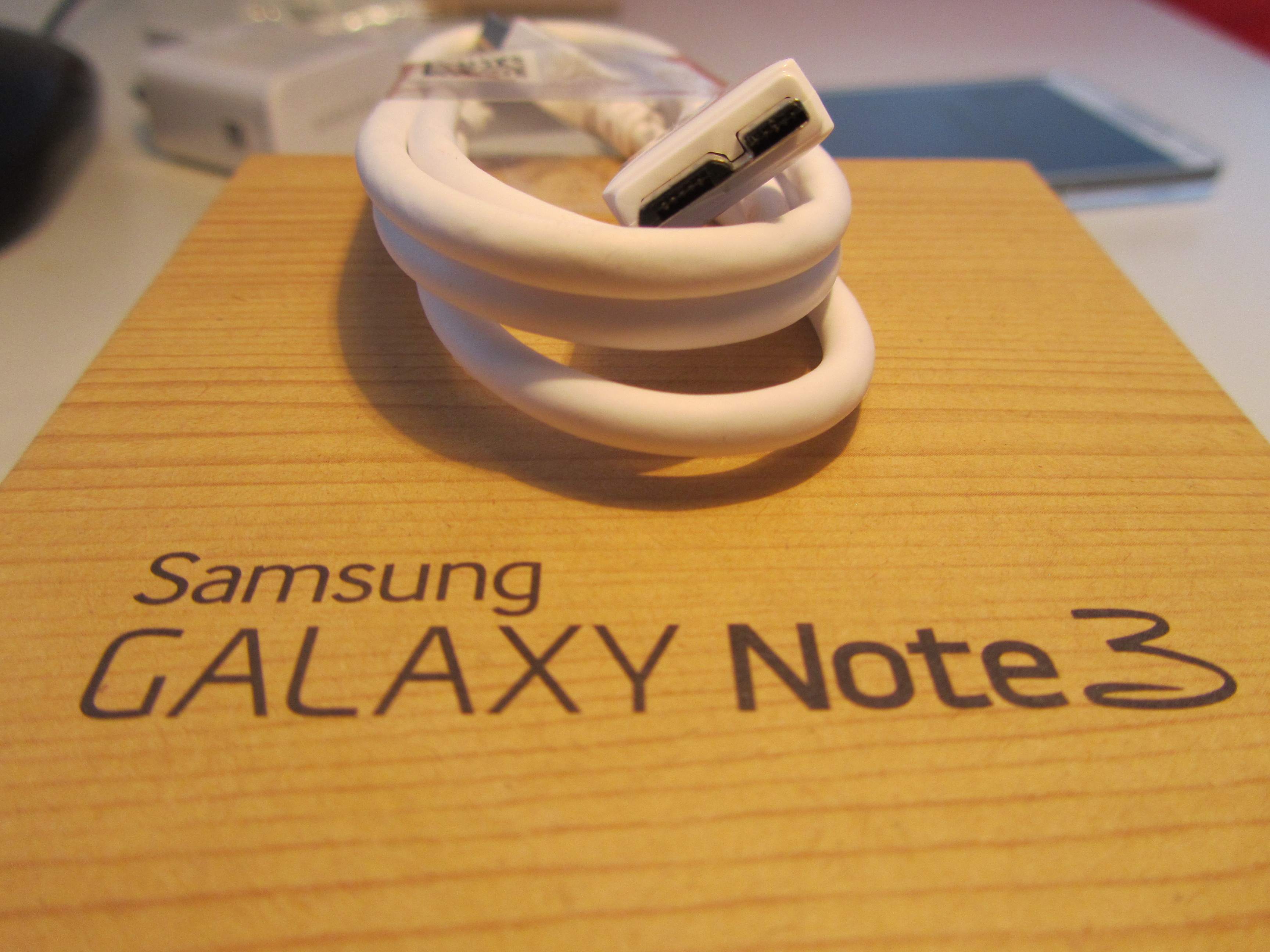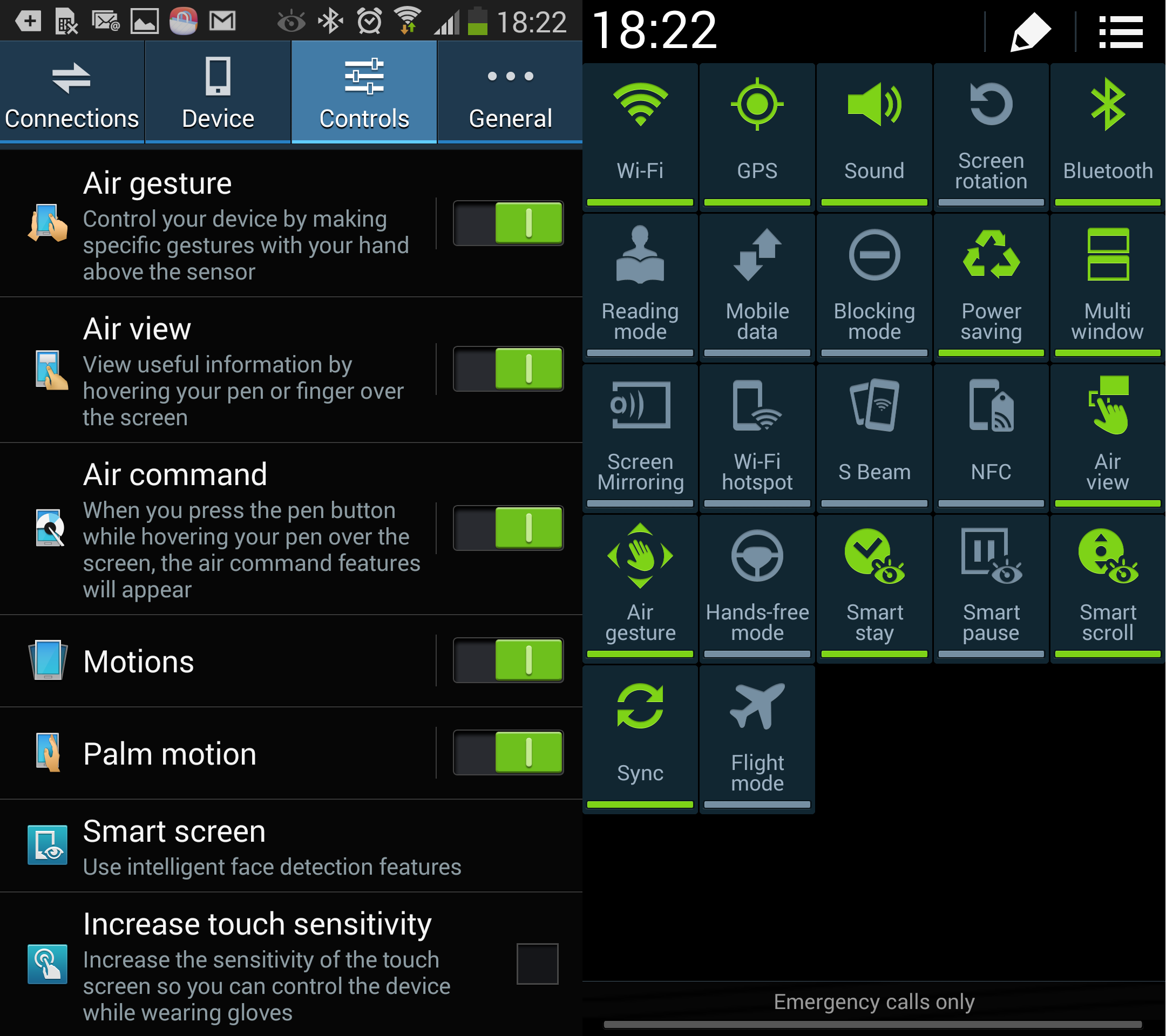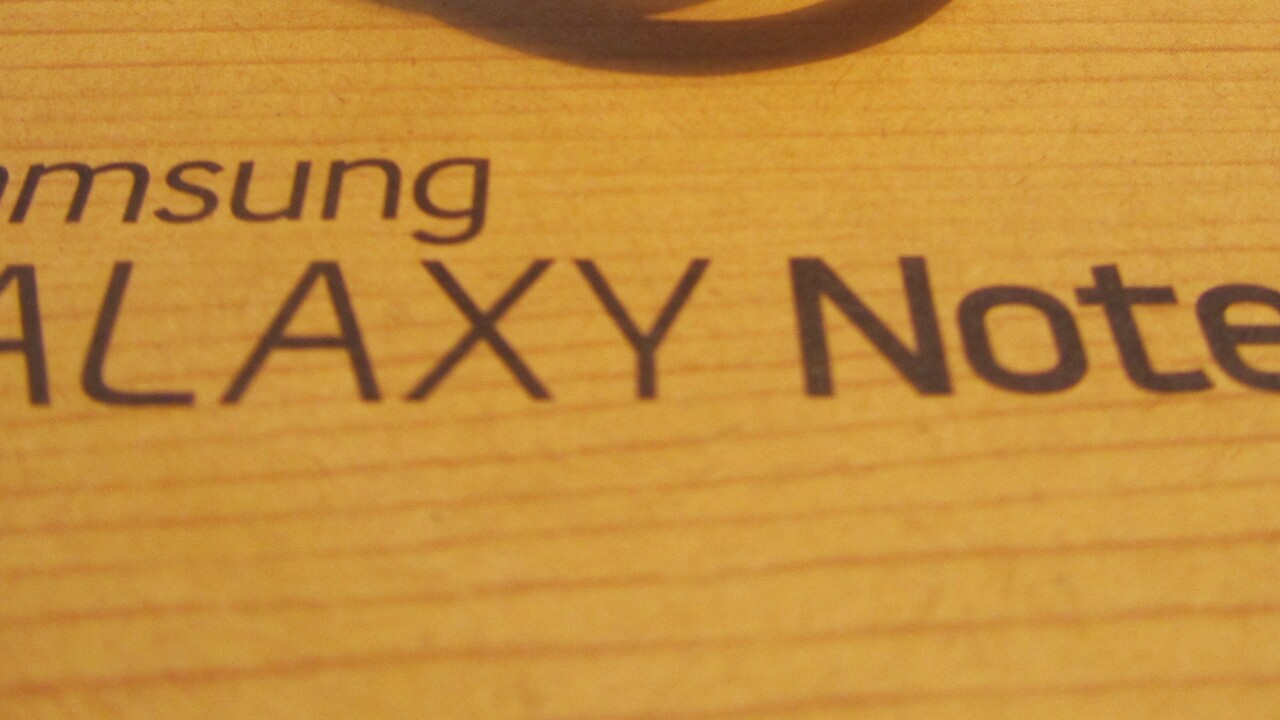
Samsung’s Galaxy Note 3 is the latest in its line of is-it-a-phone-or-a-tablet-I-hate-calling-them-phablets mobile devices and follows on from the successful Note and Note II, which pretty much created and thus defined the category.
The Note 3 can’t mess around either, with an asking price currently north of £600 in the UK and around $750 off-contract in the US it will need to be a seriously impressive handset to justify that RRP.
However, the market that the original Note created is now a lot more crowded with competitors like the Sony Xperia Z Ultra and LG Optimus G Pro, to name but two. I’ve been living with the Galaxy Note 3 as my everyday phone for the last week or so now, putting it through its paces, and it’s time to find out if can it justify that whopping price tag.
Hardware
The Samsung Galaxy Note 3 is a large phone. That might seem like stating the obvious, but there’s really not much getting around the size of the device and it’s worth underlining. Go ahead, show one to a friend. It will be the first thing they say.
Nonetheless, Samsung has actually managed to pull off a bit of nifty design with the Note 3, increasing the screen size from the 5.5-inches of the Note II to 5.7-inches, but also managing to reduce the overall size of the chassis by 1.3mm in width and 1.1mm in depth. Smart, and useful when you’re dealing with extremely large phones where every little helps. Officially, this makes it 151.2 x 79.2 x 8.3mm and only 168 grams in weight. That’s a full 14.5 grams lighter than its predecessor.
I’ll confess, I haven’t been much of a fan of the Note series. They’ve always been well-specced, but I find the overall effect of the size of the devices and the plastic shell just leaves it feeling…well, a bit cheap. Which it shouldn’t, as that’s one thing they’ve never been.
However, with the slimmer chassis, leather effect, and soft rear plastic panel replacing the hard plastic shell of previous models, it’s altogether more pleasant to look at and use than either of the others.
That said, it’s no easier to hold, and feels no less large (silly) when making calls. It’s slimmer, but not by a whole bunch and people with smaller hands will definitely still struggle if they decide to brave this hinterland between tablets and phones.
Given that it’s a bit of a monster handset, the 5.7-inch (144.3mm) HD Super AMOLED (1920 x 1080 pixels) display needs to deliver to make it worth the inconvenience. Thankfully, it does. While its PPI is lower than the S4’s, at 386 it’s still significantly higher than the Note II’s 267 PPI. In real terms, images, text and pretty much everything look a whole lot sharper and crisper, with colors looking bright and vibrant. Don’t let the fact that there are higher PPI displays out there put you off too much.
There’s also the S Pen stylus that we’ve seen in previous models. As before, it slips inside the chassis of the device for safekeeping via a little hole in the bottom-right hand corner, and when in use allows you to do things like use your handwriting as the text input, select text and areas of the screen, draw pictures, and a bunch more. Detaching the S Pen automatically launches the Air Command window, by default. More on that below.
It doesn’t get shouted about a lot, but this is also one of the first mobile devices to offer a USB 3.0 port which doubles as the charging port. As a result, the charging cable (which is also the cable for connecting it to your PC) looks a bit different to the normal micro USB you might be used to. Fear not, you can still use that normal cable for charging your phone if you lose this one, simply plug it into the right-hand side of the port on the phone. The bonus of USB 3.0 is that transfers between your computer and phone should be a lot quicker, providing your plugging it into a USB 3.0 port on your machine too, of course.
Other key hardware specs include a whopping 2.3Ghz quad-core processor, coupled with 3GB of RAM and 32GB/64GB internal storage configurations. Naturally for a top-of-the-range device, there are also 4G LTE capabilities, and pleasingly the option of removing the battery to pop a new one in. That’s not to be taken for granted with new phones. You can also pop a microSD card in there, to take the potential storage up to a whopping 128GB.
Software and performance
The Note 3 arrives running the newest version of Android Jelly Bean (4.3), and while there aren’t too many noticeable differences over 4.2 there are tweaks here and there under the bonnet to keep things running nicely. Adding support for better graphics, and the aforementioned gutsy quad-core processor and 3GB RAM means that the frame-rates stay steady and even fast-paced games don’t lag.
It was a similar situation for the general navigation too, even when doing things like transferring files, or editing video clips, the Note 3 never missed a beat or gave the impression of wanting to just give up. Again, impressive. While I’m not going to dwell too long on the standard features you’ll find in Jelly Bean, it’s worth noting that the device has a lot of Samsung-customized features and software settings. The end result is that, depending on how you look at it, you either have one of the most powerful, customizable Android phones money can buy, or you have one of the most confusing.
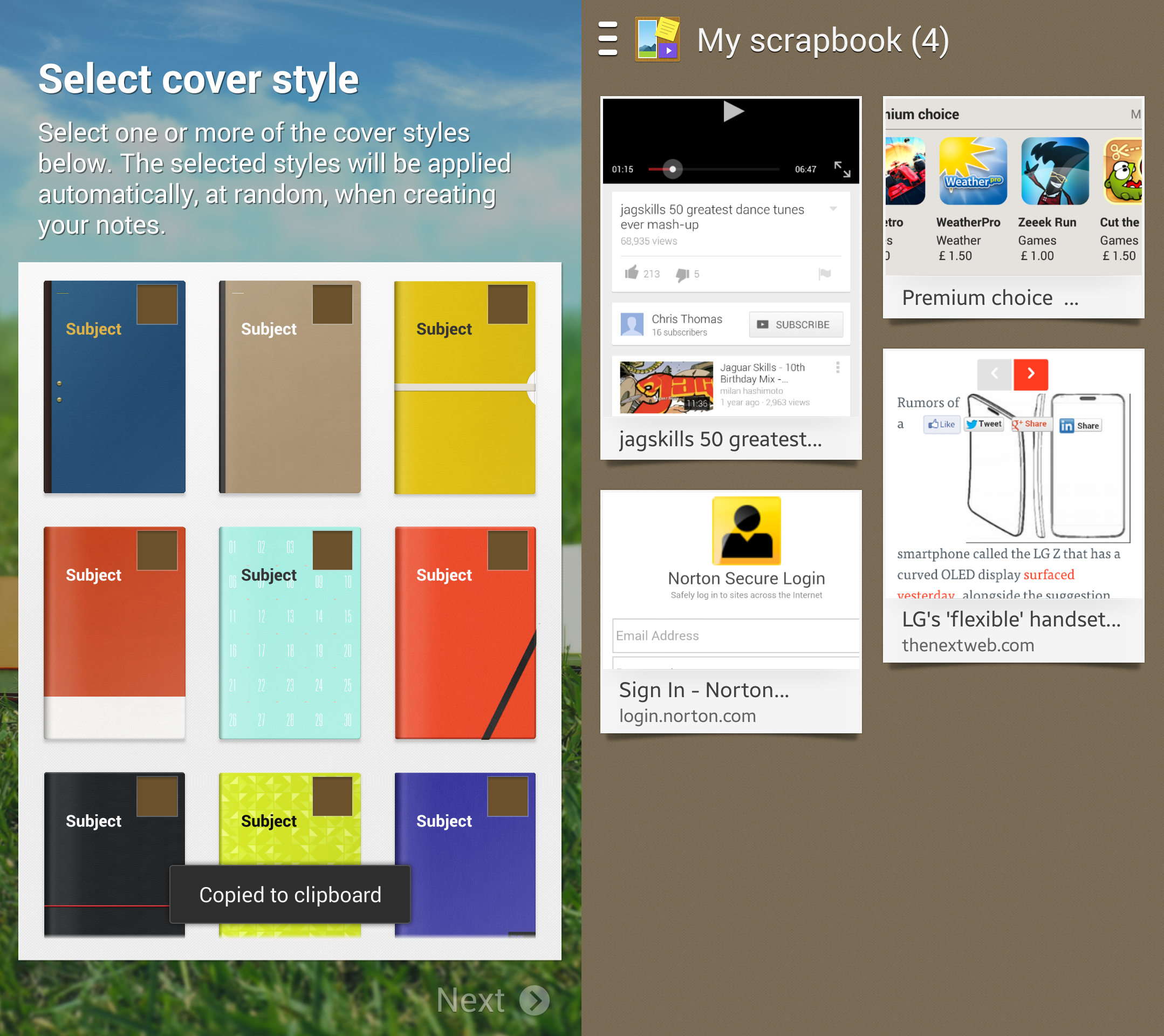
Naturally, some of these software features are centered around use of the S Pen stylus, so you’ll find things like S Note and AutoDesk’s ‘SketchBook for Galaxy’ and Scrapbook. S Note, unsurprisingly allows you to use handwriting to take notes, SketchBook is for drawing and Scrapbook lets you collect clippings of screenshots from things that take your fancy, whatever you’re doing at the time.
So, for example, it can be used to create a scrapbook of games or apps you want to download from Google Play, or could be used to store clippings on a particular topic. You can see a Scrapbook in the image above on the right-hand side.
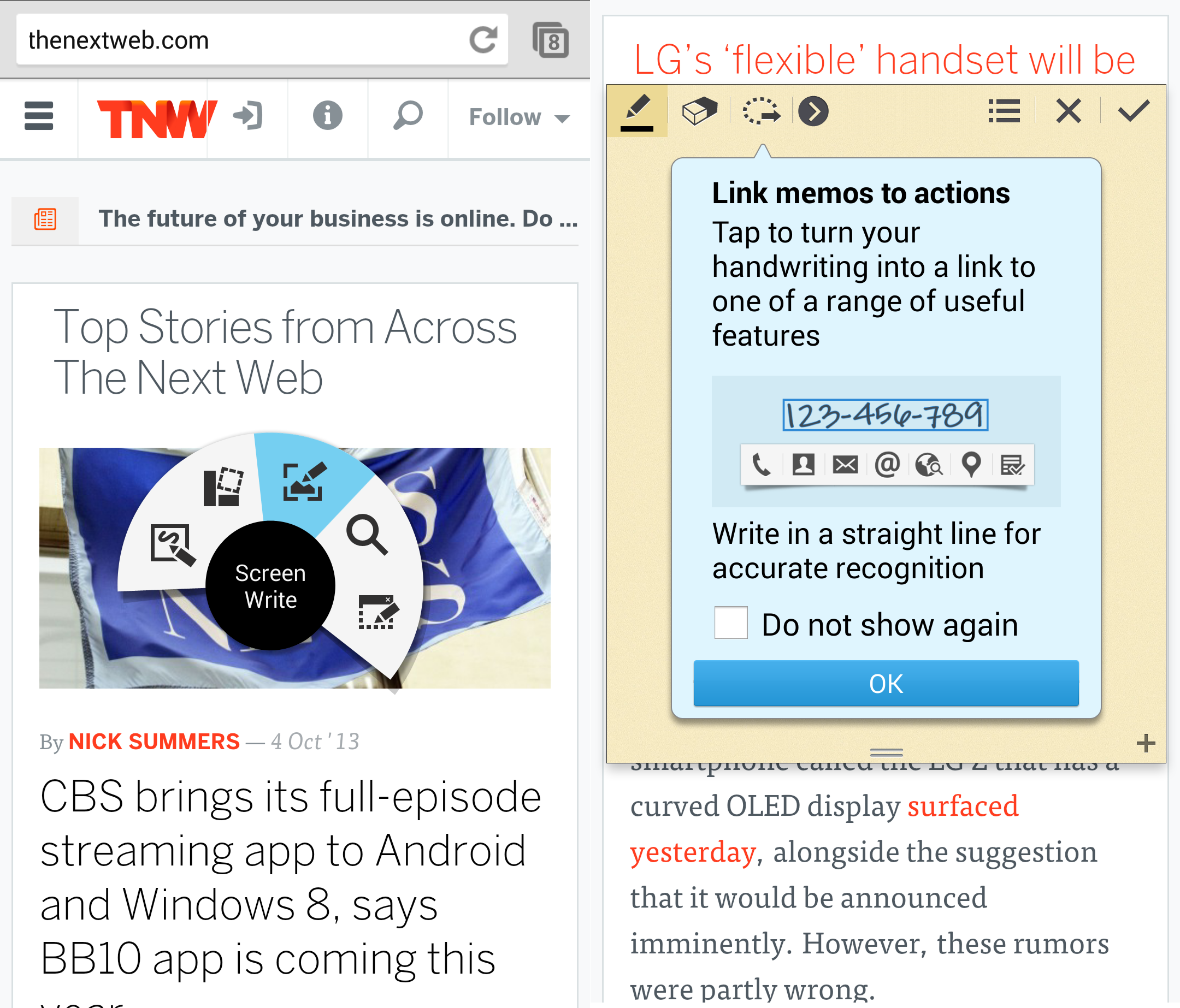
To add content to a Scrapbook, you simply remove the S Pen tool and select it from the Air Commands pop-up options (shown right), or if the S Pen is already in-hand, hold it near the device and click the little button on the side of the stylus. In addition to Scrapbooker, other options from the Air Command include Screen Write (we’ll let you guess what that does), S Finder (search), Action Memo and Pen Window.
These last two are sort of interesting, Action Memo lets you link actions, like searching the web or sending an email, to whatever words, pictures or shapes you’d like to draw and Pen Window lets you draw a box anywhere on screen and load up another app in that section.
In addition to S Pen-oriented software on-board, Samsung has also included its other notable hands-free controls, like Air Gesture (allowing you to show the lock screen notifications by gesturing towards, but not picking up, the handset), Air View, Smart Stay, Smart View – the list of software is virtually endless and when you pull down the notification bar and select settings, the options can be a little overwhelming the first time out.
Whether or not those features are genuinely useful to you, rather than just gimmicks, will depend on how dependable they are. For me, it was hit and miss, the Smart Stay certainly worked, but the Smart Scroll feature that automatically scrolls up or down a web page when it detects where you are looking was frankly just irritating.
However, the ability to multi-task and split the screen into whatever sized sections you like is a very nice touch indeed, and is definitely one of the genuinely useful additions over stock Android.
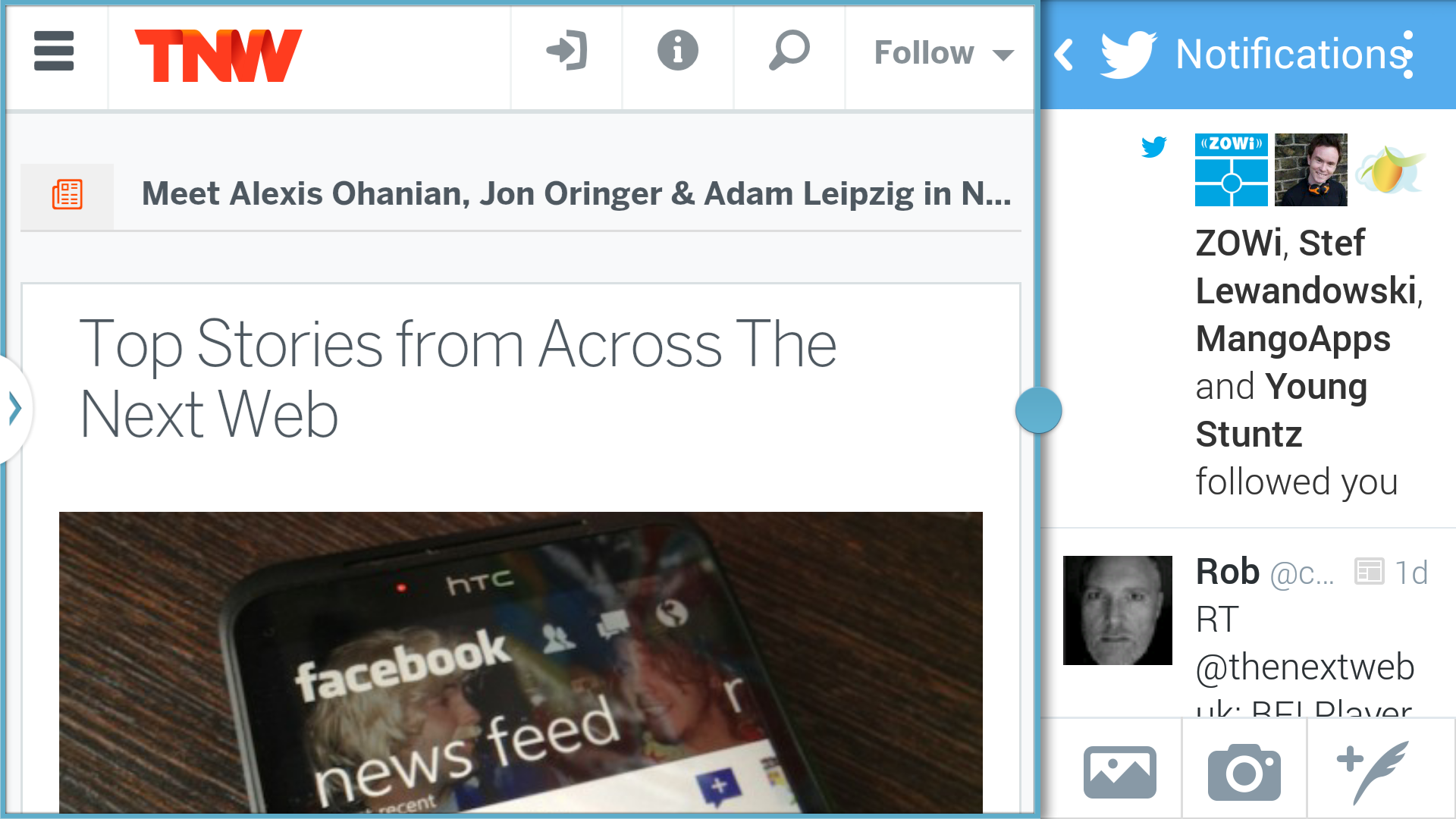
Battery life
Battery life on the Note 3 is, as you might expect, a charge every day affair. That’s not to say it’s bad, but if you want it to last you through two full days without a charge, with moderate usage, and without you worrying about it dying, then you’ll likely be disappointed. In reality, expect it to get you through the working day without worrying too much, but if you’ve been using it, you’ll definitely need to charge by the time you go to sleep.
This is, of course, dependent on your usage and there’s a battery saving mode too, to eke it out a little further. Pop it on standby, disable mobile data and rarely use it and it’ll last a relative eon.
While that might not sound massively impressive, it’s actually not so bad considering the size of the screen and the other hardware that the 3,200 mAh (removable) battery has to keep running.
Camera, apps, multimedia
While the Note 3 doesn’t put all its efforts into the camera like some other devices, it still packs a 13-megapixel sensor with auto-focus and image stabilization. Similarly, there’s a 2-megapixel front-facing affair for video or stills.
Like many other smartphone cameras, in our testing the Note 3 performed pretty admirably in bright conditions. However, pop it altogether somewhere more dingy and it’ll struggle to produce anything too impressive.
That said, Samsung has brought some of its software wizardry here too, enabling features like Dual Shot and Dual Recording which allows both the front and rear facing pictures to take pictures simultaneously and combine them.
In addition to this, there’s also slow motion camera mode, Drama Shot, Sound and Shot, Best Photo, Beauty Face (which captures a clip of audio along with the image) and a whole lot more Samsung specific camera features.
As should be becoming clear by now, Samsung’s big on differentiating through software, so you’ll also find a host more Samsung specific apps, like S Health, S Voice etc, as well as Samsung’s (now) integrated Hub for content like Games, Music and Videos. Obviously, you can still access all the usual Google Play apps, games, music, movies and everything else it has to offer too.
There are also third-party apps that Samsung has partnered with for the Note 3 (some of which are shown below).
As mentioned right at the beginning of this review, while this is one powerful Android smartphone it could all be a bit overwhelming for someone that is new to the platform. However, the granularity and options it offers more familiar or power users are pretty remarkable.
Should you buy it?
It’s an expensive handset with a range legacy to uphold, and it does so very well – furthering the Note series in a few practical, if small ways. It’s clearly a bonus that the overall chassis size has been reduced and if you’re in the market for a monster handset this should be very near the top of the list, if not at the top.
If however, you already have a 4.x-inch phone and wonder if this would be a bit much, then it would be best to go and hold one in a shop first. Try writing a text message or an email, it’s a bit of a thumb stretch if you’re used to one-handed operation.
It’s also worth noting that right now, this is the only handset that’ll work with the Galaxy Gear, though support for others is coming. If you’re desperate to get in on the Samsung Galaxy Gear action, it’s a great companion, but together you’ll be looking at upwards of £1000/$1000, so make sure it’ll do everything you want. I certainly found the Gear had some limitations, but liked it nonetheless.
On the downside, while the Note 3 gives customizability and options galore, it has an unremarkable camera (from an image quality standpoint) if you compare it to other range-toppers like the Lumia 1020 (but then that has shortcomings of its own) and some of the software features are a bit gimmicky. And there will always be the sheer size of it.
However, if you’re in the market for a 5 – 6-inch device with some serious muscle under-the-bonnet, a crisp screen and more software options than you could ever want, you’ll definitely want to consider the Note 3. Just make sure you have deep pockets, eh.
Get the TNW newsletter
Get the most important tech news in your inbox each week.