
I enjoy gaming as much as the next nerd, but I’m not about that RGB life, or one for edgy industrial design in my hardware. Thankfully, a few PC and peripheral brands have begun accommodating people like me lately, and I’m glad to see Lenovo get in line with its Legion range of gaming laptops, including the all-powerful Legion 7i.
Packed to the gills with top-end components for serious performance, the Legion 7i doesn’t immediately give away the fact that it’s built to obliterate baddies with. Its design allows for commendable cooling, narrow bezels around the screen, a comfortable keyboard, and a webcam above the display where it should be — making for a laptop that I’m happy to use for work and play.

I’ll break down this baby at length, but let me start with the specs of the model I tested.
Specifications
- 10th-gen 8-core Intel Core i7 processor (10875H @ 2.30GHz)
- 16GB DDR4 RAM
- Nvidia GeForce RTX 2080 Super Max-Q, 8GB GDDR6
- 1TB SSD
- 15.6-inch anti-glare 1080p display with 144Hz refresh rate
- Intel Wi-Fi 6
It’s a major upgrade from the Legion Y740, with a notable bump up to a 10th-gen Intel CPU with 8 cores and 16 threads. The 7i also gets a few improvements in the keyboard; the trackpad is now 39% larger and gets Windows Precision Drivers. The revamped design achieves an 85% screen-to-body ratio, and the screen rests on a 180-degree hinge that makes it easy to open with one hand.

What’s great about the Legion 7i
The 7i is currently among the most powerful gaming laptops you can buy right now, and it’s sensibly appointed for that purpose. The CPU and GPU work great to deliver high frame rates in all the latest titles, with settings cranked to the max or nearly there — including ray tracing for better lighting and reflection effects, thanks to the beefy RTX 2080 Super Max-Q.
The hardware is complemented by a fantastic display that allows for high frame rates (up to 144 Hz) for smooth animations sans screen tearing, thanks to Nvidia G-Sync. It’s also bright and vibrant to boot; Lenovo says it manages 100% of Adobe’s sRGB color gamut, and also supports HDR.
Firing up Forza Horizon 4, and Rage 2, as well as Ray Tracing-enabled titles like Bright Memory, and Ghostrunner, I got frame rates above 100 fps with graphics settings turned all the way up at 1080p. When plugged into my TV via HDMI, most games also ran at that display’s limit of 60fps at 4K resolution, though I did have to turn the odd graphics setting down to keep things running smoothly at that resolution.

The keyboard offers good feedback, and is a delight to type and play on, thanks to well spaced keys. You also get a numpad, and the large trackpad is easy to use.
Build quality on the 7i is solid. It gets an aluminum chassis with a sophisticated matte finish that looks sleek on the keyboard deck as well as the exterior. There’s also an oleophobic coating on the deck, which seemed to hold up pretty well over the past few weeks. No, I’m not snacking at my desk, but you usually see spots on the most frequently hit keys on other laptops within just a few days; the 7i still looks clean at the end of my review schedule.

The large-ish vents along the back and sides have RGB lights within; there’s also per-key RGB lighting, as well as lights for the logo on the lid, and a strip along the bottom. Thankfully, you can configure all of it, and set them to a single subtle color, or turn them off if you like.
The speakers just above the keyboard are also fairly decent, and get loud enough to drown out the fans while you’re gaming. As with most laptop speakers, I wouldn’t listen to music on them — But I’ll happily catch a movie or TV show with these speakers in a pinch.

Lastly, the 7i offers enough ports to make this laptop easy to live with. You’ve got a couple of USB-C ports on one side, a USB-A port on the other, and a couple more on the back, along with HDMI and power. We’ve seen a lot of gaming laptops adopt this rear port panel lately, and I’m glad Lenovo followed that playbook here. Oh, and the webcam gets a physical switch to block its view if you’re paranoid about that kind of thing.

What’s not so great about the 7i?
I only have a couple of minor gripes with the 7i, and I imagine these are common to most gaming laptops, especially those with high-end specs. It’s a tad heavy at 2.25 kg (4.96lb) — the exact weight will vary depending on the configuration you choose — and a bit too large to fit into a bunch of bags and backpacks that fit other general-purpose 15-inch laptops.
I’d also have liked to see support for USB-C charging, a smaller power brick, and better battery life for work tasks. The 80Wh battery should last you about 5.5 hours with productivity software (but not graphics-intensive games); but my mileage varied depending on my workload and the combinations of apps I used. Between Chrome with several tabs, Photoshop 2020, Slack, and a couple more Electron-based tools, I got closer to four hours with battery saver settings enabled.
As for keeping the 7i cool while gaming — sadly, even with these large vents and ‘vapor chamber’ cooling, the machine can still run uncomfortably hot when taxed. It’s not a deal-breaker, but this isn’t exactly the gold standard for thermal performance.
Should you consider the Legion 7i?
If you’re in the market for a top-shelf gaming laptop right now, this is an excellent performer that can deliver the goods when it comes to the latest titles.
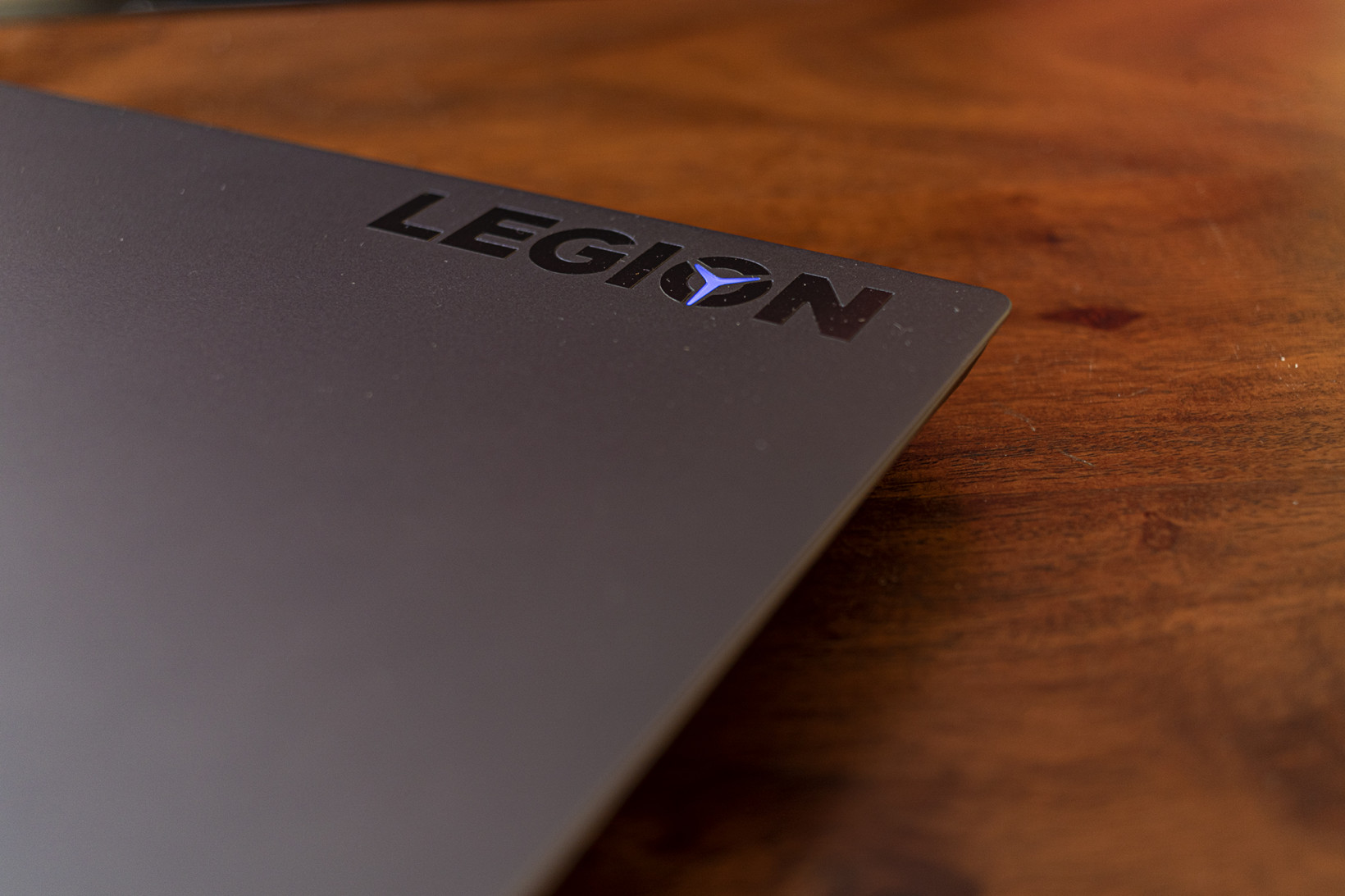
Depending on the variant you choose and where you shop, you can get a pretty good deal on the 7i that beats out most of the competition with similar specs, like those from Razer and Alienware. In India, this model will set you back by Rs. 249,990 ($3,373), and I couldn’t find anything else with these specs near this price point in the country. Lenovo has a similar model (part number 81YT0005US) priced at $2,750, but it’s currently available at $2,210 — and this one comes with double the RAM and an additional 512GB SSD.
There’s an even more powerful model equipped with an Intel i9-10980HK chip for shoppers in the US (81YT0006US); Lenovo has it priced at $3,200 on its site. I guess it might make sense for futureproofers, but that model doesn’t seem to deliver as much bang for your buck as the one I played around with.
All in all, the 7i is well put together, and handles gaming, content creation, and productivity tasks with aplomb — and it’s not trying to pass off as a spaceship.
Find the Lenovo Legion 7i on the company’s site in India, and on the company’s US site.
Get the TNW newsletter
Get the most important tech news in your inbox each week.




