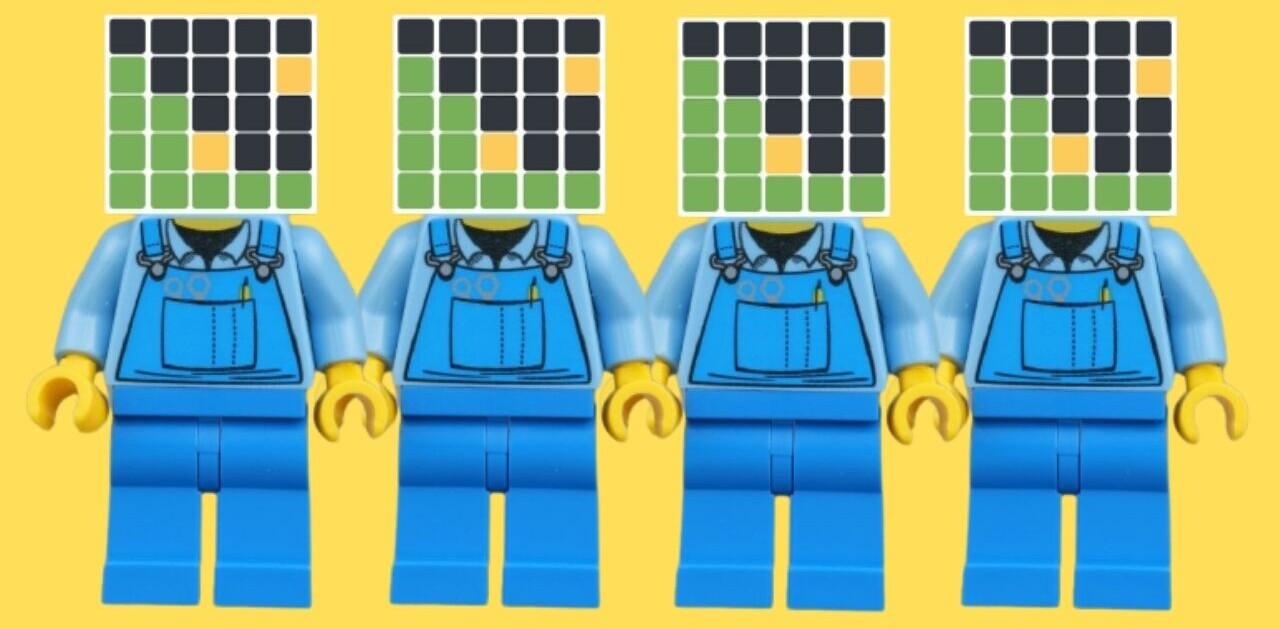The race in software that manages invoicing is heating up. This niche market is lead by companies like FreshBooks with its impressive offering, but a new company aims to give them a run for the money.
A Montreal-based startup called Kiwili has combined elements from both billing and productivity applications to develop one unified dashboard for managing clients and teams.
Kiwili brings users a place to communicate with their team through an interface that’s somewhat similar to a Facebook wall, which provides a news stream of every user’s activity. Teams can add clients, time sheets, projects, or utilize any of Kiwili’s financial tools to send invoices and estimates.
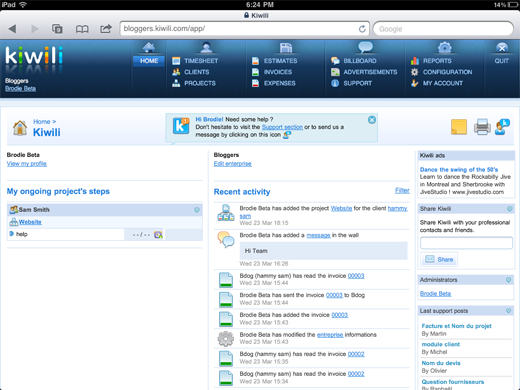
Billing and Reports
On the accounting side, users can create, save and send invoices to clients via email directly within the app. By emailing the invoice, the client will receive a link to an online invoice where the bill can be printed or saved as a PDF file. From the online invoice link, clients are also able to access their entire account statement and view a breakdown of previous invoices by date.
Invoices are customizable and can be tweaked to include your company logo, tax rates, signature and product codes.
It’s capable of generating a variety of reports by using the data your team has input. Cumulative reports of paid invoices and account statements by clients are just a few of the reports available.
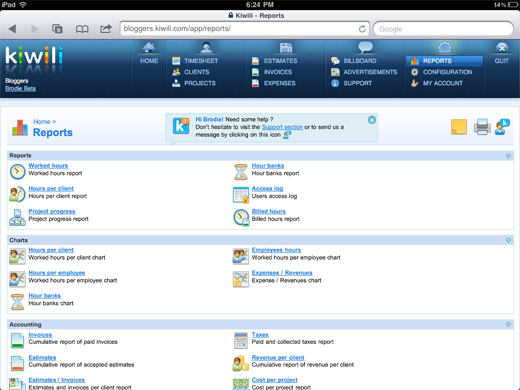
Users can additionally create reports like project estimates and expense reports without the need to open desktop software like Excel. It does however give you the option to export any one of the reports to Excel as a CSV file. Kiwili also offers charts that give users a visual representation of expenses, hours of work per client and the number of hours your employees have banked.
Business owners are able to input all of their services or products and can assign accounting codes to each, which will help keep invoices and stock levels organized. And to speed up the billing, there are numerous ways to configure global templates and settings for taxes, currency and invoices. Paypal integration can be included within the company settings and by doing so, clients will have the option to pay the invoice online via Paypal.
Creating Projects
This is not the usual “project” tool found within task-management apps because it ties together team projects with its billing elements. Kwili provides several options to assist you in keeping tabs on the cost of a project including the ability to add hourly rates, flat rates and billable tasks. And, multiple team members can by assigned to any client-focused project.
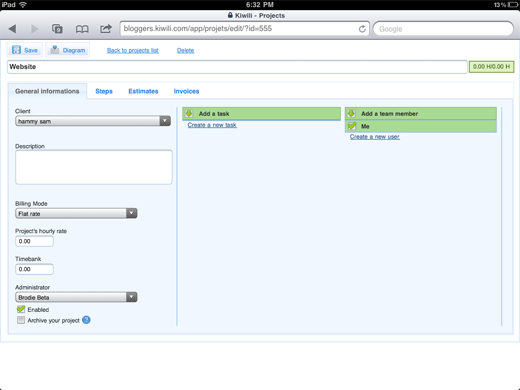
Linking client invoices and estimates can be done too, but there doesn’t seem to be a way to initiate a project without selecting a client first. So, no matter what type of project you’re rolling out, you’re forced to pick a customer, which isn’t very practical. The time spent and status of each project can be viewed in real-time. This allows project managers to think fast and quickly to adjust labour accordingly.
Getting Social
Teams can view everything happening in real-time from invoices being created to the completion of project tasks. This beats having to track down a team member to find out whether an invoice has been sent. It’s all there for you in one place.

Members can start discussions, ask questions or post memos within a microblog feature titled “billboard”. You can comment or reply to messages on the billboard as well. Using a secure social network in real-time is far superior to sending out mass emails or having to follow long email threads because everything is organized, easily searched and tidy.
Pricing
There are 4 packages available that range from $0 for one individual to $49.95 for companies with 50 team members. With paid accounts everything is unlimited (projects, invoices, clients), except the number of users.
The team packages start at $19.95 per month which will support a small company of 5 users. As we’d said, this paid account also comes with unlimited features — not a bad price if it suits your needs for billing and real-time discussions. Kiwili securely backs up data for you even if you’re using the free package.
FreshBooks vs Kiwili
FreshBooks also offers unlimited projects, reports and invoices but it extends your online payment options beyond just Paypal. With FreshBooks, users can charge a client’s credit card directly within the app and can set automatic client payment reminders unlike Kiwili. It will however cost you more dough.
There’s only one FreshBooks package that enables you to add an additional team member and it’s priced at $39.95 per month. This package only grants one staff member access but more users can be added for an extra $10 per month. Assuming you had a team of 5 (including you), FreshBooks would end up costing you $79.95. That’s 60 bucks more than the 5-user package at Kiwili.
The Bottom Line:
Whether you’re a freelancer or the owner of a small business, the workflow of Kiwili’s social billing application could potentially make your life a lot easier. Its ability to link projects and tasks with billing features and product codes offers users a sure-fire way to keep organized. Kiwili’s web app is compatible with mobile devices and tablets as well.
The task-management and communication tools could however use a bit of work. Currently, users aren’t able to upload and share files within the projects or with each other and we’d also like to see a projects section independent from client work.
If you’re interested in trying it out, you can head over to Kiwili to try it for free.
Get the TNW newsletter
Get the most important tech news in your inbox each week.