
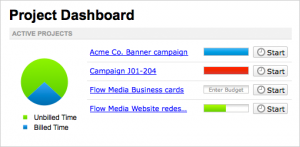 Toronto-based Freshbooks is the gold-standard for online accounting, invoicing, and expense management. It is no exaggeration that without Freshbooks, I don’t think I would have been paid regularly over the last four years (recurring invoices rock). If you manage several, or any, projects and need to be able to see at a glance how you’re doing against your time budget, today’s Freshbook update should bring a smile to your face (and maybe a happy dance).
Toronto-based Freshbooks is the gold-standard for online accounting, invoicing, and expense management. It is no exaggeration that without Freshbooks, I don’t think I would have been paid regularly over the last four years (recurring invoices rock). If you manage several, or any, projects and need to be able to see at a glance how you’re doing against your time budget, today’s Freshbook update should bring a smile to your face (and maybe a happy dance).
When you log into your Freshbooks Dashboard now you’ll see the projects you’ve created and a nice, color-coded bar giving you the at a glance if you’re green, red, or blue (no time charged against it yet). The bars move, of course, so you can be “green” but close to the end of your budget and we all know what red is all about.
If you have projects already, but no time estimates, you can add your time budget in right from the Dashboard. So if you know the project is budgeted fro 15 hours…just click “Enter budget” and put in the number. When you create or edit projects you can easily add this information there as well. This is a great feature that makes Freshbooks even easier to use for the busy project manager.
You can quickly sign up for a free Freshbooks account and see how the system works for you. Freshbooks works on a SaaS, freemium model where free accounts have a limited number of clients (three) and projects allowed. For $20/month you get 25 clients at $30/month you get unlimited clients. As I said, I’ve been using Freshbooks for years, but at the free level. The only complaint I have about the Freshbooks model is that the jump from 3 to 25 clients is pretty big for $20/month. I would love a smaller step between 3 and 25 for $5/month or something, just to help the smaller consultant folks for whom $20/mont is a lot for just a couple more clients.
Get the TNW newsletter
Get the most important tech news in your inbox each week.




