
Apple has started rolling out its latest iOS 14 update for iPhones. While developers will have to scramble to get their apps ready for the operating system, users can download it now and enjoy the new features.
We’ll talk about some of these features, but first, you should go to Settings > General and tap on Software update to download iOS 14. It might take a few minutes to download and install the update, so make sure your phone is either plugged in or charged sufficiently.
The most important change iOS 14 brought was the introduction of widgets and App Library. The App Library acts as an equivalent of app drawer in Android, so you don’t have to keep pages and pages of apps on your screen. However, in three months of my usage, I haven’t really found myself going to App Library much. I just use Spotlight search for apps.
I’ve found widgets rater useful: I often go to the widgets page to check the weather or my meetings for the day in Google Calendar. With third-party app developers rolling out their widgets soon, I think I would shift some to my home screen too.

A small, but significant change Apple brought with iOS 14 is floating call notification. Now, you don’t have the full-screen call popping up, but instead, there will be a floating banner on the top, so you can receive, reject, or silent the call while using any app.
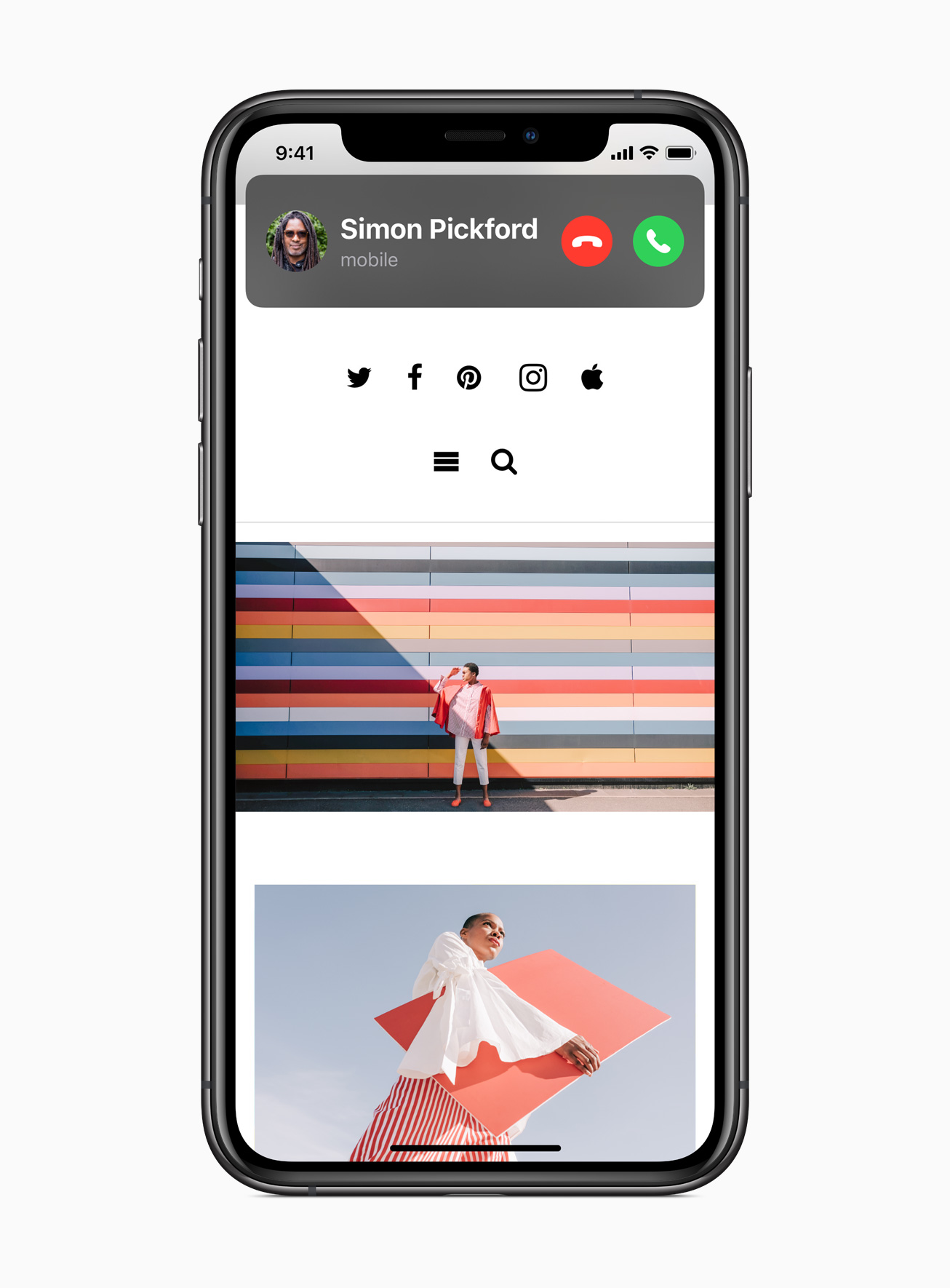
There’s also a great feature called back tap that lets you define actions on double and triple tapping the phone on the back. You can read more about it here.
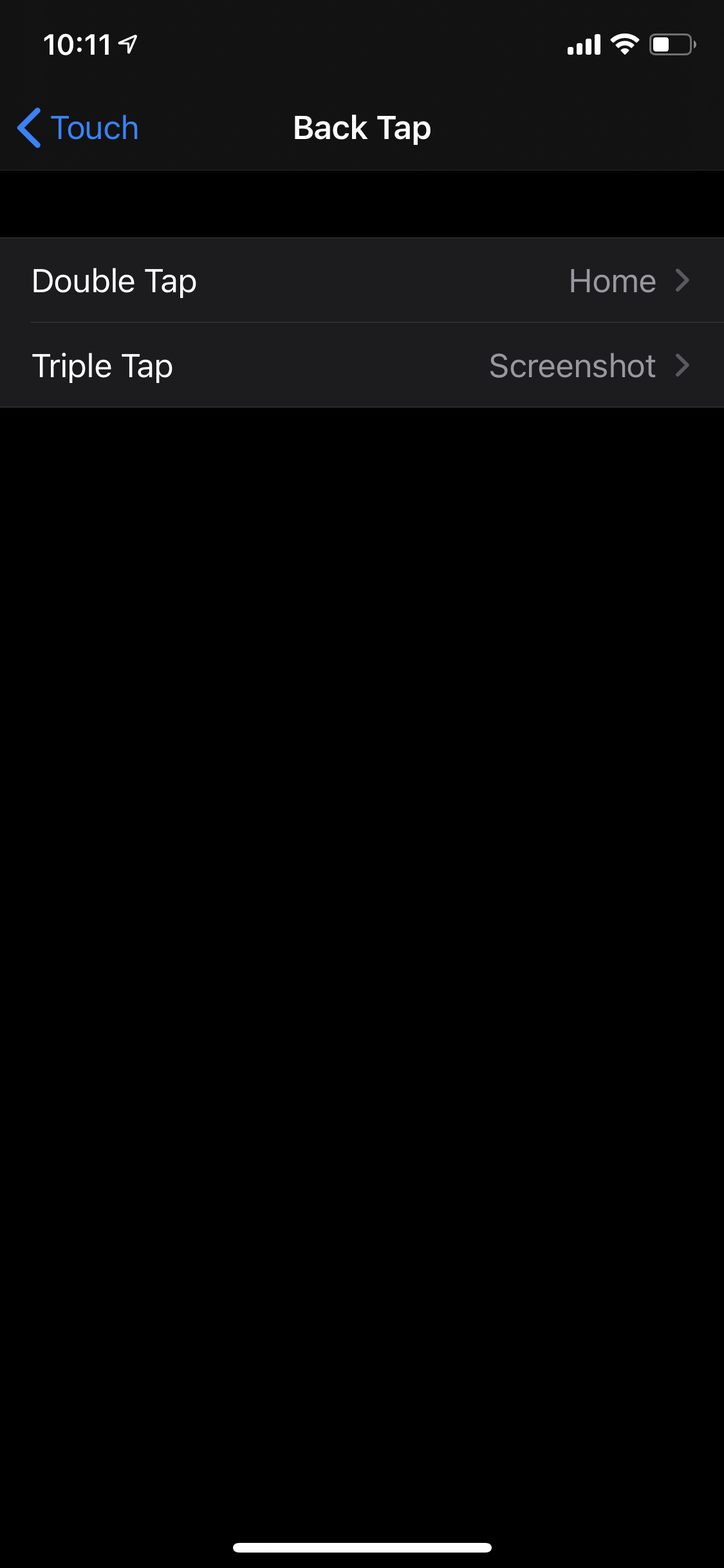
There’s also SMS spam filtering, which sends messages from unknown senders to a different folder, so you can keep your personal messages separate. It also automatically sorts out transactional and promotional messages.
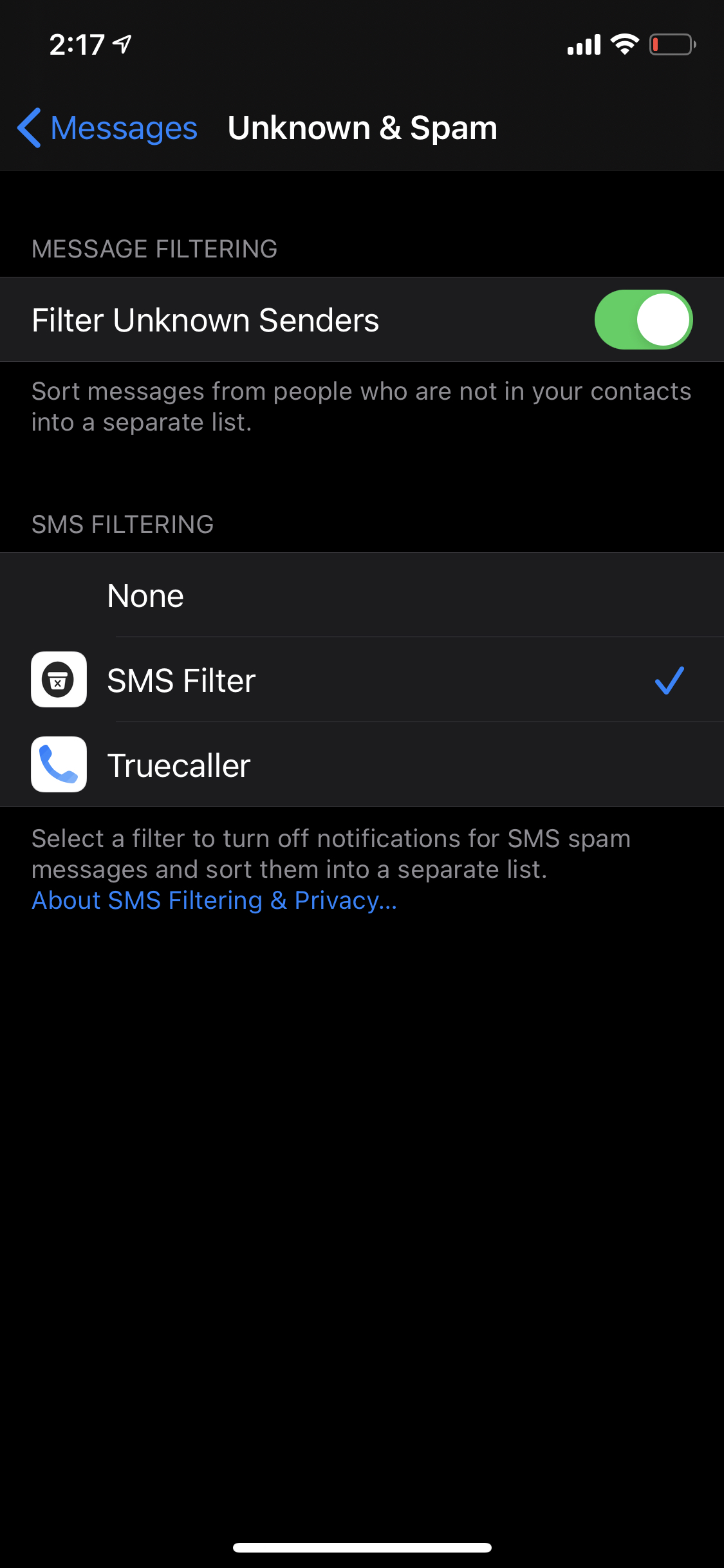
You can learn more about other iOS 14 features here. And while you’re at it, you should also check out our guide to hidden but handy features of this latest update.
Did you know we have an online event about product design coming up? Join the Sprint track at TNW2020 to explore the latest trends and emerging best practices in product development.
Get the TNW newsletter
Get the most important tech news in your inbox each week.




