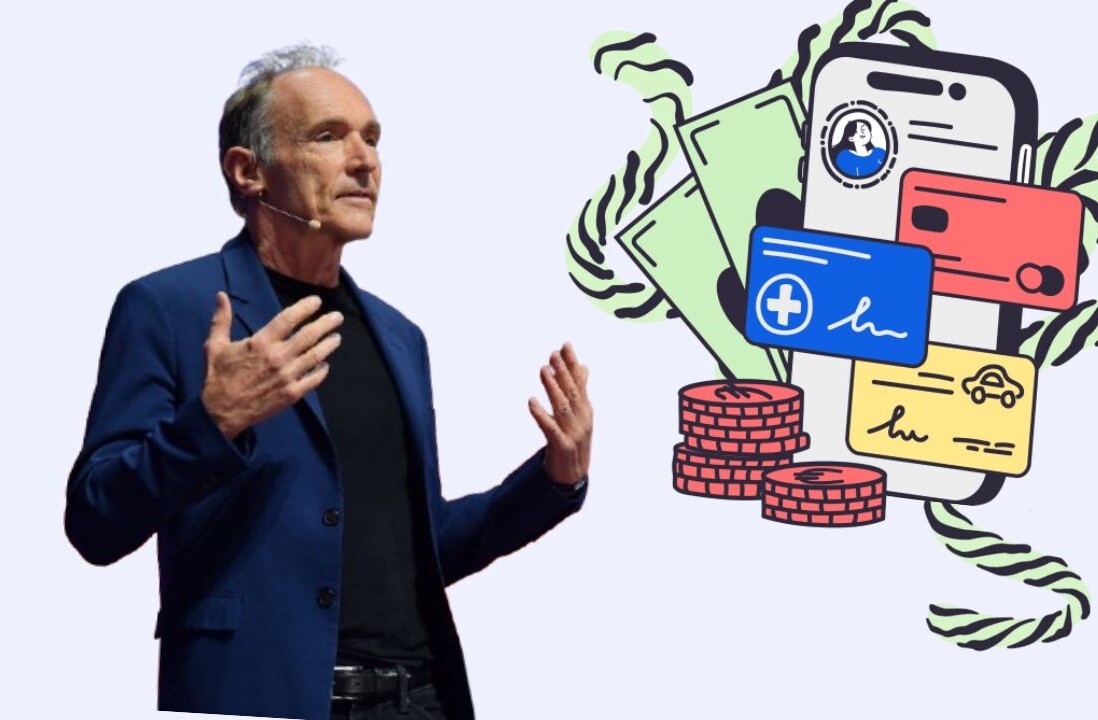Apple has confirmed security researcher Andrea Barisani’s slightly worrying discovery that, unlike previous versions, the Wi-Fi and Bluetooth toggles in iOS 11’s Control Center don’t actually turn those respective antennae off.
Instead, those buttons simply disconnect your iPhone or iPad from connected accessories. The company says that “both Wi-Fi and Bluetooth will continue to be available, so you can use these important features:
- AirDrop
- AirPlay
- Apple Pencil
- Apple Watch
- Continuity features, like Handoff and Instant Hotspot
- Instant Hotspot
- Location Services
That’s all well and good, Apple, but sometimes, I need to turn off those features, whether it’s to save battery power or to avoid connecting to shady networks and devices. We may not have to worry about the recently uncovered Blueborne attack with iOS 11 (Apple said that version 10 and up are immune to those vulnerabilities), but there could be other threats out there that we don’t know about.
If you want to turn Bluetooth and Wi-Fi off completely, you’ll need to head into Settings and hit the toggles for those features there.
That’s another negative point for the otherwise commendable update, alongside a barrage of design flaws. Thanks for needlessly complicating things, Apple.
Get the TNW newsletter
Get the most important tech news in your inbox each week.