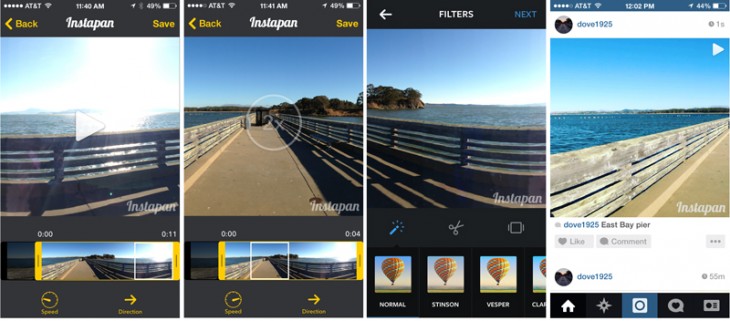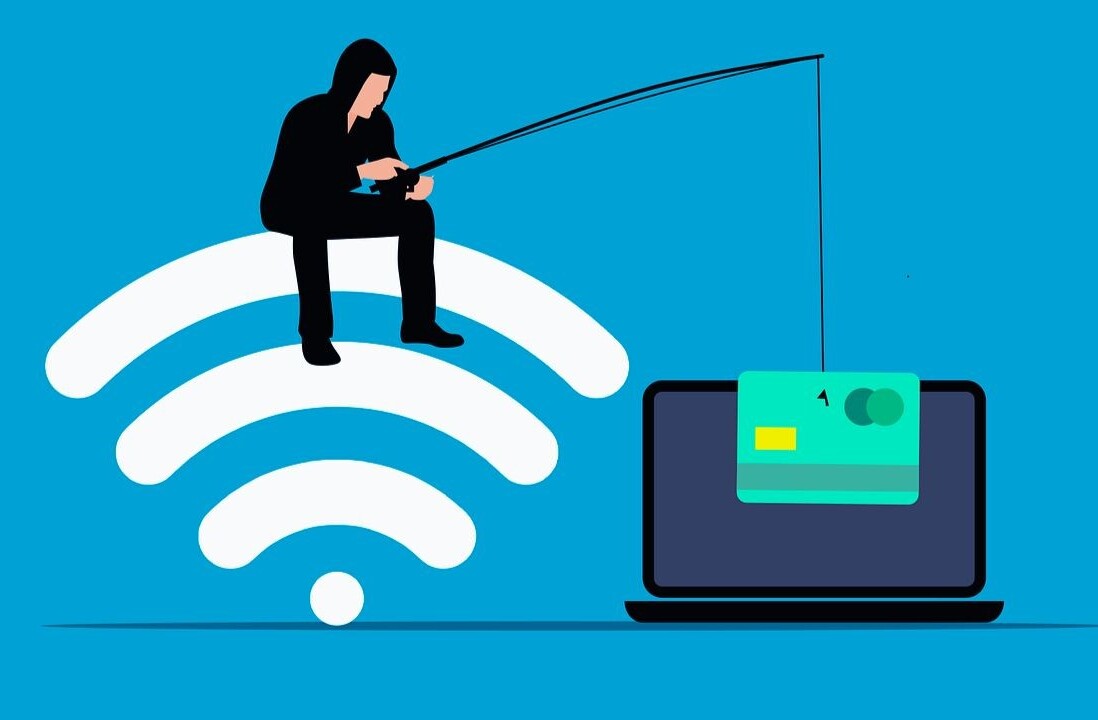The allure of panoramas continues unabated. But if you’re an Instagram habitué, no doubt you’ve been frustrated by its lackluster treatment of the gorgeous panoramas shot with your iPhone.
Instapan for iPhone not only lets you post your full panoramas via Instagram, it converts them into short videos that viewers can see in all their scenic splendor.
It took about five minutes to get into the swing of Instapan. Delve into your photo library and load one of your panos into the app. You can then crop the pano to get rid of unwanted elements, set the motion speed at one of three choices (1x, 2x or 0.5x), set the direction of the motion (forward or back), and save. The new video goes directly to your Camera Roll.
You can stop right there, or go ahead and load the new video to Instagram. From there, you can apply a filter or edit and trim some more, if you want. Now, post to the service and share on the social networks of your choice.
The app works well, but I found myself wishing I could actually scrub through the pano manually with my finger as well as viewing the video, though you can stop and start the video with a tap.
Instapan is optimized for the iPhone and requires iOS 7. The app is free, but if you want to remove the Instapan watermark, you can fork over 99 cents. It’s definitely worth the change.
➤ Instapan
Get the TNW newsletter
Get the most important tech news in your inbox each week.