
Welcome to TNW Basics, a collection of tips, guides, and advice on how to easily get the most out of your gadgets, apps, and other stuff.
As we’re all huddling in our houses waiting for the world to start turning again, we should take advantage of any opportunity to entertain ourselves. This can be hard if you’re an extrovert who enjoys watching movies and shows with your friends. The good news is there are a number of streaming services that can help you cover the distance.
Sure, the video quality may be a little on the low side depending on where in the world you are — multiple services have committed to lower streaming quality in order to preserve the integrity of the internet while more people are working from home. But regardless, here are some services that’ll let you watch Netflix, Hulu, Disney+, YouTube, and multiple other services with company online.
Kast
Kast is a replacement for the now-defunct Rabbit service, and it does basically the same thing, in that it allows you to stream a window or application to friends. You can pay for the ad-free premium service if you must, but I honestly had no problem with the free version — at least not with the ads. With Kast, you can stream your browser as you use any streaming service, meaning Kast is one of the few apps that supports all streaming services.
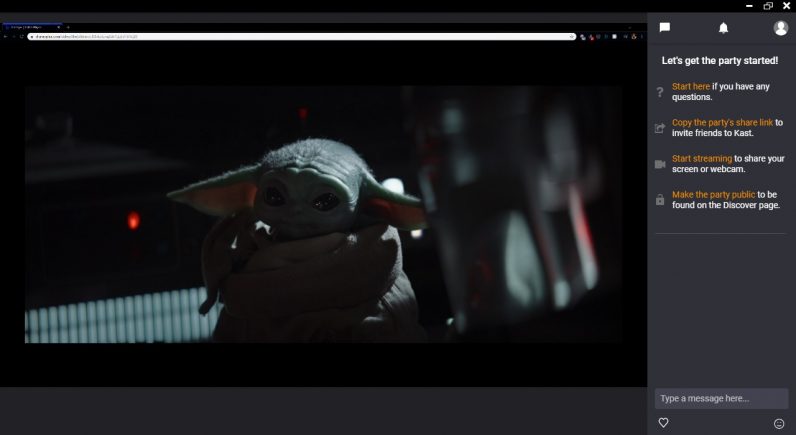
The major downside to Kast that I’ve found is that, while it claims to offer a browser version, I couldn’t get anything to work in it. Every time I tried, I was told to download the Windows app. I don’t mind downloading an app, but don’t tell me I can use it in browser and then offer nothing but a skeleton. Kast can also be tricky to figure out, since there’s no big button showing you how to start streaming an application. For the record, it’s the little camera button on the bottom of the screen.
Netflix Party
This free Chrome extension allows you to watch Netflix alongside your friends, with a text chat giving you the chance to talk about the episode while it’s playing. The downside of it is that you all have to have Netflix accounts, since the extension merely syncs the episode rather than stream it to your friends. Find out how to use it here.
Discord
Discord’s Go Live service is intended to allow people to stream gameplay to each other within servers. However, you can also use it to stream v, effectively allowing you to have movie nights within your servers. Considering Discord recently upped the number of Go Live viewers from 10 to 50, you can host a multi-film stream for a large group of friends while also listening to them on voice chat. It’s one of the closest ways I’ve found to simulate the feeling of having friends over for a movie night thus far.

If you have a Discord server (and if you don’t, here’s how you can set one up), then all you need to do is set your browser window as a “game” in the Go Live settings on Discord. This will allow you to stream the browser as a game, allowing your friends in the server to tune in when they wish. Read up on how to do it here.
Watch2Gether
If your thing is sharing YouTube clips with your friends, then Watch2Gether will probably work for you. You don’t have to create an account or pay a subscription fee — you can just create a room, paste in a link or search for a YouTube video, and start watching together.
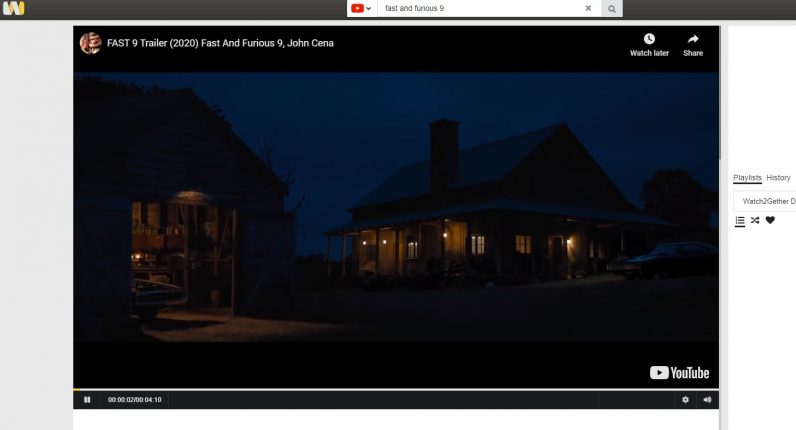
It’s pretty primitive as far as streaming rooms go, but it does support a number of non-streaming service viewing options, such as Vimeo, Dailymotion, Twitch, Mixer, and Soundcloud. For some of us, watching those things constitutes a movie night together.
Read: How to have a virtual dinner with friends or loved ones
Hopefully one of these will allow you to set up the social-distancing version of a movie night with friends while we’re all stuck indoors. Good luck!
Get the TNW newsletter
Get the most important tech news in your inbox each week.





