
Welcome to TNW Basics, a collection of tips, guides, and advice on how to easily get the most out of your gadgets, apps, and other stuff.
As much as Instagram Stories encourages us to overshare pretty much every detail of our lives, you might want to consider taking more control of who can actually see your life in snippets. A few months ago, Instagram introduced a new feature that highlights Stories by location or hashtag — meaning people who don’t follow you can stumble upon your story updates.
If you’ve enabled Instagram to know your location, at the top of the Explore page, you might notice story updates such as “New York” that include multiple public Stories from accounts you don’t follow. Similarly to location, popular hashtags like “#coffee” or “#shopping” will appear in Explore tab.
While this feature is good for potentially discovering new areas in a city or interesting profiles to follow, it also gives your profile more exposure, whether you want it or not. So, if your account is public, but you don’t fancy becoming Instagram famous, here’s how to hide your Stories from strangers on the Explore page:
Making your account private
First off, the easiest way to make sure no lurkers watch your story or find your profile is to switch your account to private, meaning you’ll have to accept follow requests.
To do this, select your profile icon on the bottom-right of the page, then select the burger menu at the top-right hand side. From here, tap Settings > Privacy > Account privacy under the ‘Connections’ category. Finally, adjust the Private account toggle to green.
But, I don’t want a private Instagram account…
Alternatively, Instagram made it possible for you to opt out on a per-photo basis if your profile appears on the popular location or hashtag story.
If your story has been featured in a popular, public shared story, you’ll see a note on your story saying its been featured. To remove your story, go into the view list for your story by swiping up. Then, select the X button at the top-right hand side of the page and tap Hide to “no longer be included in the story.”
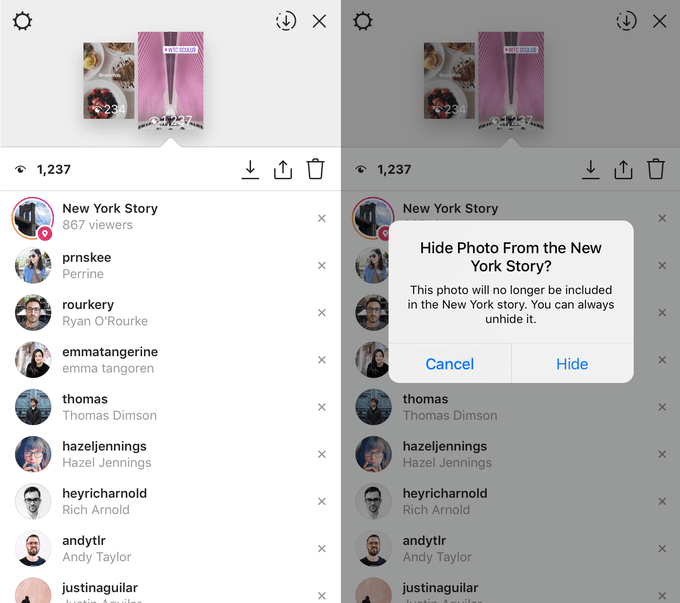
If you want to take even more control of who see’s your content, you can individually select accounts to hide your Stories from. We wrote a whole guide on it here.
Get the TNW newsletter
Get the most important tech news in your inbox each week.





