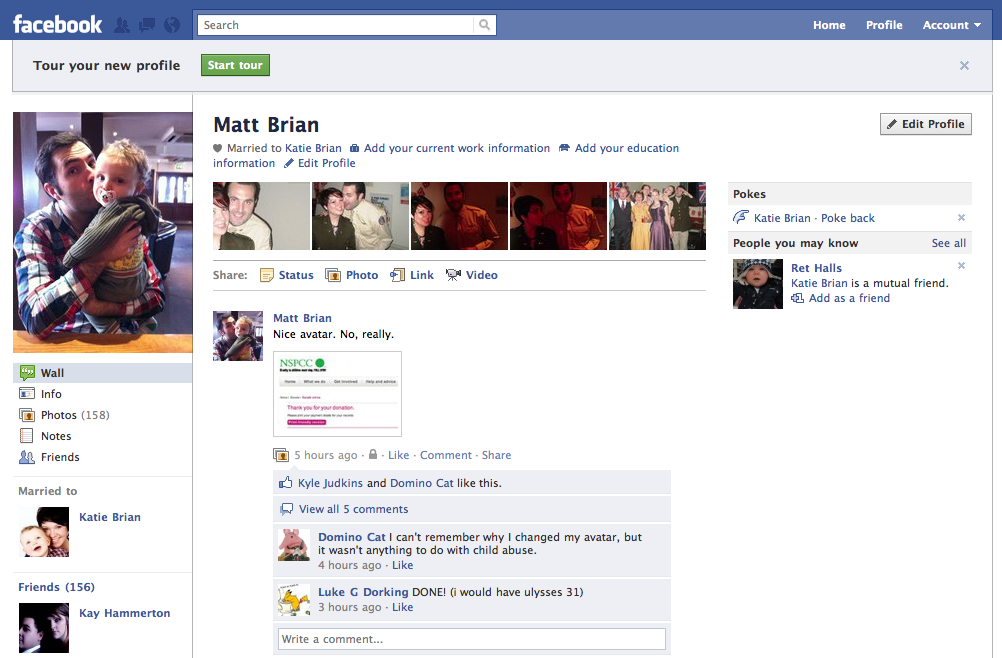UPDATE: Watch Mark Zuckerberg launch the new Facebook profiles on 60 minutes here
Tomorrow, Facebook is going to roll out its new design for user profiles, a revamp that we reported just hours ago.
If you aren’t able to wait that long, you are able to get the new Facebook profile by visiting a specific page on the Facebook website, clicking a small button, unlocking the redesign in the process.
To unlock the new Facebook profile, complete the following steps:
- Head to http://www.facebook.com/about/profile/.
- Click on the green button at the top right of the resulting page.
- Voila! You now have the new profile design.
Get the TNW newsletter
Get the most important tech news in your inbox each week.