
Many people think the main task of a journalist is to write. That’s part of the job, of course, but sourcing and checking stories is probably as important.
It has always been the case, but luckily, new tools have made our lives much easier. No need to make ten phone calls to locate the right person to interview, as social networks have become an important tool for newsrooms.
This isn’t only about Facebook and Twitter; a professional network like LinkedIn can also prove very useful for reporters who know how to make the most of its advanced features. Here are a few tips you may want to try out:
1. Advanced people search
Looking someone up on LinkedIn is quite easy of you know their name. However, journalists may want to approach people they don’t know, and that’s when the advanced people search comes into play.
Besides basic options such as looking for someone who occupies a specific position at a certain company, you can add interesting filters to make sure you’ll find exactly what you are looking for.
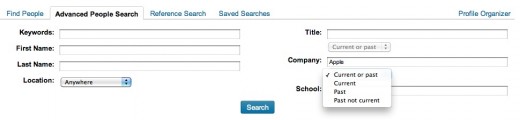
The drop-down menu below the Company search field is one of these small settings that can make a big difference. It lets you choose between former and current employees of a specific company. If you need someone who’s not bound by confidentiality agreements or the fear to lose their job, you may want to go for “Past not current.”
2. Reference search (Premium)
The reference search is a premium LinkedIn feature that many recruiters use on a daily basis. Yet, it could also prove very useful to journalists – or biographers.
Say you’re writing a story about Steve Wozniak, and are looking for comments from people who worked with him at Apple in the eighties.
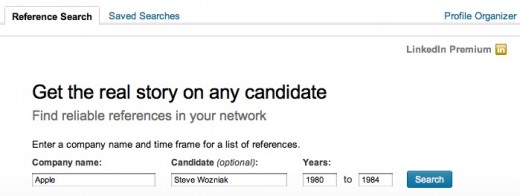
With this tool, you can focus on a specific period of someone’s career, and approach their former co-workers to add anecdotes to your article.
3. Follow companies
Since April 2010, LinkedIn users have been able to follow companies and keep track of their HR activities. This is particularly interesting for news professionals, who can receive updates on new recruits and job changes at companies they often write about:
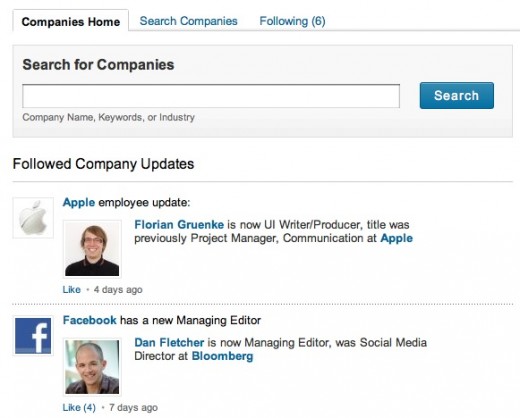
This ‘Company Follow’ feature got even more interesting recently as companies can now post status updates, of which followers are automatically notified if they wish (see our previous story).
4. Browse company stats
Companies’ profile pages are also a nice resource for hacks – especially those among you who like stats. Looking at Zappos page, you can see that its staff grew by 30% between December 2010 and December 2011. You can then refine results by department, for instance to focus on the sales department.

Despite its lack of graph, the right column may be even more interesting to understand a company – and perhaps find article ideas. For example, although 95 Facebook employees are Xooglers, 38 staff members left Facebook and joined Google, which gives some more insight on the talent war between the two companies.
5. Ask questions
While Quora is undoubtedly a great destination to ask a question and get high-quality answers, you may also want to give LinkedIn’s Q&A platform a try.
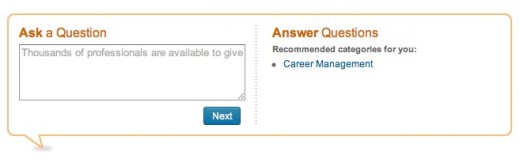
LinkedIn’s 135 million members are its main asset here: it means you can easily reach a non-geek audience on time for your deadline.
Your target doesn’t have to be broad; for instance, you can focus on a specific location and category. If you are concerned about confidentiality or quality, you can also decide that your connections will be the only ones who can answer your question.
Besides asking questions, you can also use the Q&A page to browse existing content and find inspiration for stories you would like to cover.
6. Feel the zeitgeist
LinkedIn Signal is a tool that deserves more publicity. Looking for breaking news and trending topics on Twitter is common, but the flow may be quite hard to handle. In comparison, LinkedIn Signal is much more precise. While it integrates tweets and status updates, it also leverages the network’s filtering capacities.
In practical terms, it means that you can look for status updates from employees of a specific company around a keyword you are tracking. For instance, you can look up what Microsoft staff in Redmond is saying about Windows Phone 7.

If your search is very specific, you can even add other criteria, such as seniority within the company and the school they attended. On the other hand, you can also browse the Signal homepage without knowing what you are looking for – reading updates from your connections could give you interesting story ideas.
7. Protect your sources
For journalists, it may be very tempting to approach insiders through LinkedIn for off-the-record comments on hot stories. If you do, the best way to make sure your sources are protected is to hide your connections:
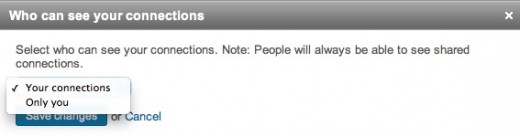
If you don’t, it may be all too easy for a company – or a competing newspaper – to find out who your mysterious source is. That would be a pity: most people use LinkedIn to find a job, not to lose theirs.
These are only some of the many lesser-known ways to use Twitter as a reporter or a blogger. If you are interested in knowing more, we encourage you to participate in one of the training sessions the network organizes for journalists.
➤ LinkedIn for Journalists: Official Group and User Guide
Get the TNW newsletter
Get the most important tech news in your inbox each week.




