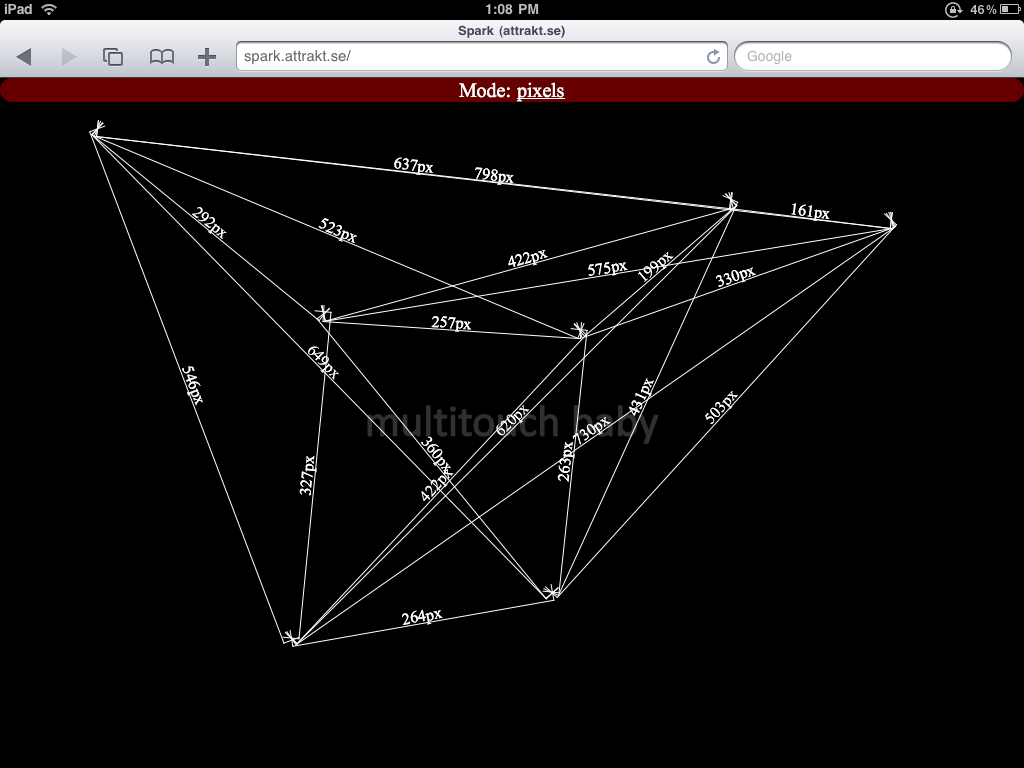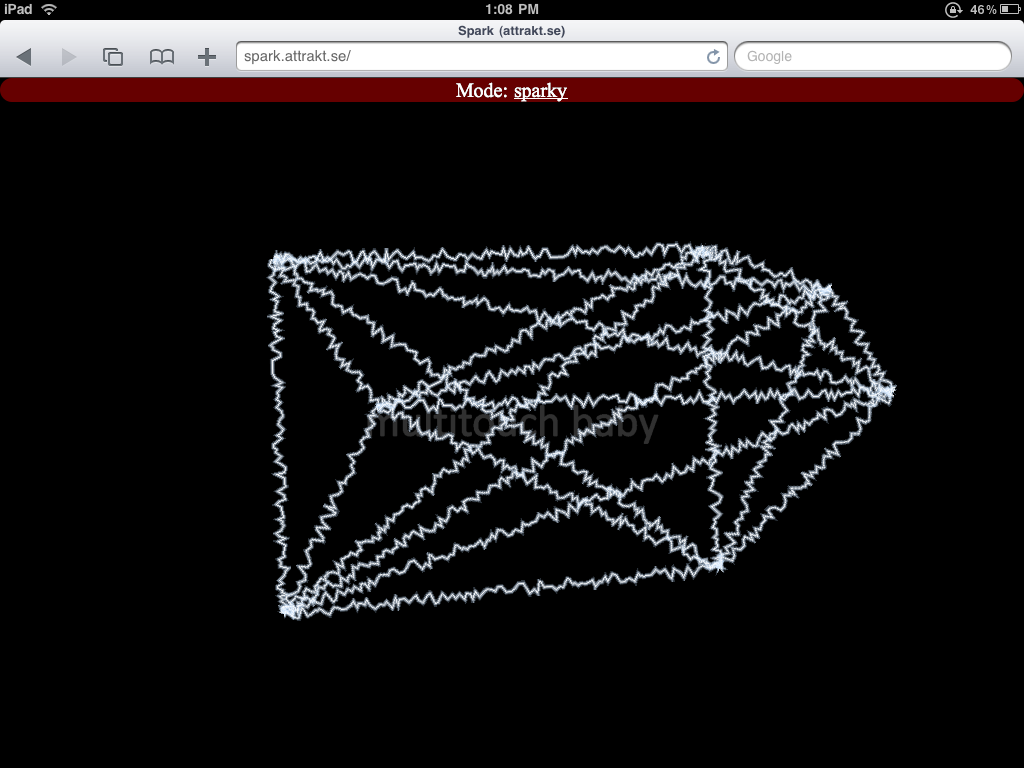Did you buy an iPad? If so you must have noticed how wonderfully responsive the multi-touch screen on the device is.
Did you buy an iPad? If so you must have noticed how wonderfully responsive the multi-touch screen on the device is.
Flicking about in Safari while browsing is a breeze, and pinch-to-zoom becomes second nature in a moment. Aside from its ability to attract smudges from a three mile radius, the iPad screen is the best I have ever used on a mobile device. If you did not know, you even can use more than two fingers at a time on your iPad. You might wonder just what that might be good for, a fair question.
Aside from the pond application where you can use numerous fingers to scare the fish by splashing the water, you might not have yet had a chance to fully flex the powerful multi-touch capabilities of the iPad. Let’s fix that. Grab your Apple tablet and go here: Spark.Attrakt.se.
Press on the screen with two fingers, now three, and now ten. How amazing is that? The top button allows you to change the mode to use pixels, or inches and so forth. For the non iPad enabled, it looks like this:
Every corner or intersection is where one finger touches the screen, creating a dynamic experience that is fast, and stunning. If you have an iPad, be careful. If you open the website you may not leave for a good while. It might be best to try this out over lunch.
Get the TNW newsletter
Get the most important tech news in your inbox each week.