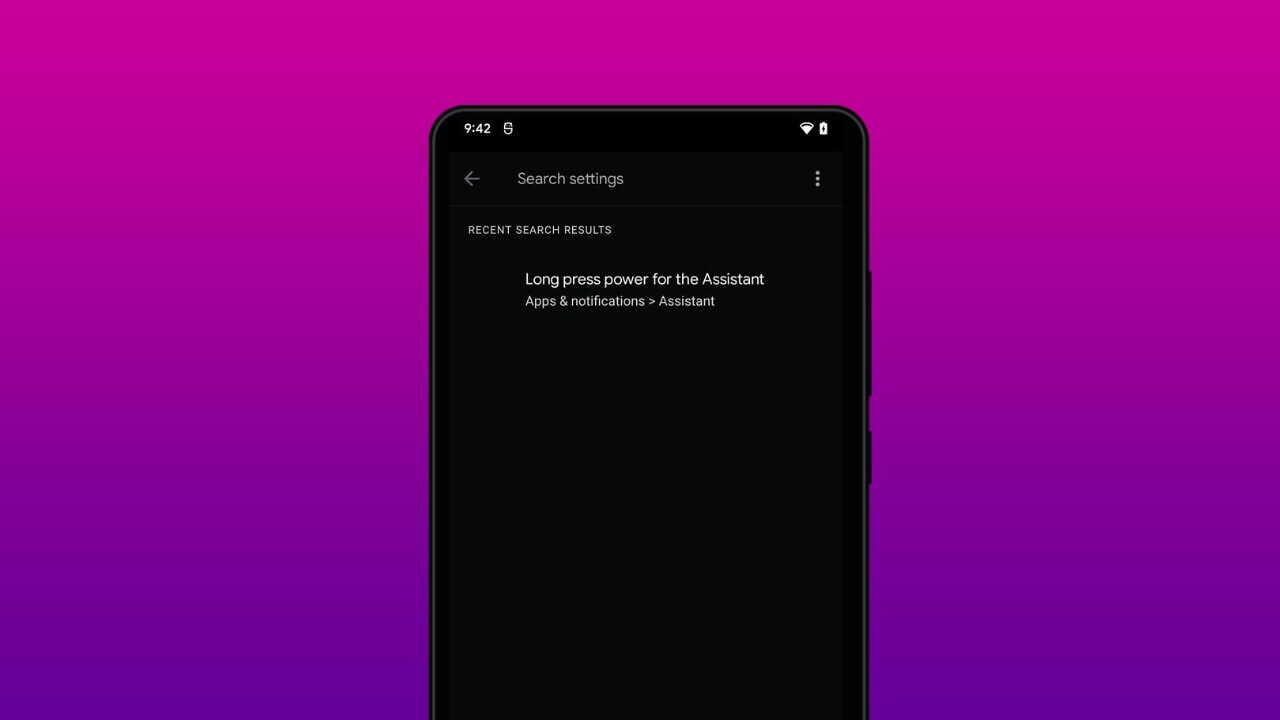
You can bring Google Assistant up by saying “OK Google” or “Hey Google” wake words. But if you’re in a noisy environment, that might not work well.
To solve that, the firm is working on a new way to invoke the AI Assistant by long-pressing the power button. Sleuths at XDA Developers uncovered this mystery in the latest version of the Google Android app (12.18.6.29).
The new app has lines of code indicating that this feature might be soon heading to a ton of Android phones:
<string name="assistant_android_settings_long_press_power_summary">To talk to your Assistant, touch and hold power button, then release</string>
<string name="assistant_android_settings_long_press_power_title">Long press power for the Assistant</string>
The report also notes that at the moment, this feature shows up in Pixel 5 — under Settings > Apps & Notifications > Assistant — with Android 12 developer beta installed. However, it’s not dependent on Android 12, so it should show up in other phones with this Google App version soon.
[Read: This dude drove an EV from the Netherlands to New Zealand — here are his 3 top road trip tips]
Other phone makers such as Oppo have this customization on their phones, and Samsung uses it to trigger Bixby. Apple has had a long press power button gesture to bring up Siri since the iPhone X. So it’s nice to see Google include this right into the operating system.
While this functionality will be rolled out to many Android phones, Google is also experimenting with a double back tap gesture to bring up Assistant in Pixel phones with Android 12.
Get the TNW newsletter
Get the most important tech news in your inbox each week.




