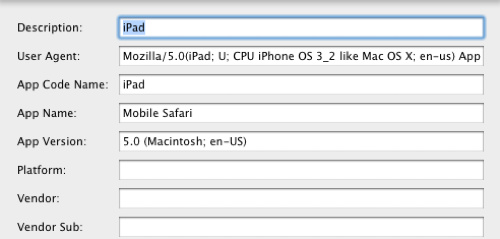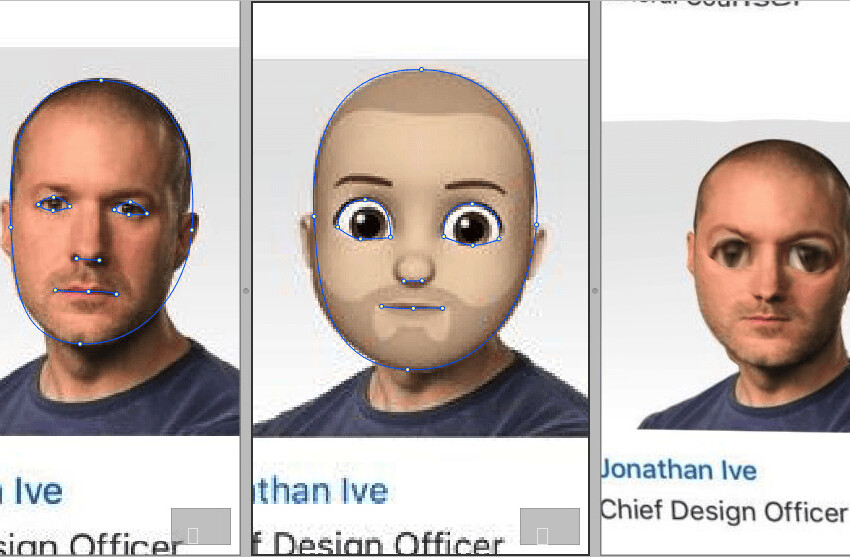In case you missed it, Gmail released a great new web application for use on the iPad. It’s so pretty, we know that you want to play with it now before you get your iPad.
In case you missed it, Gmail released a great new web application for use on the iPad. It’s so pretty, we know that you want to play with it now before you get your iPad.
If you are running Firefox, the process is actually pretty simple. First, download the User Agent Switcher and install it. Now, head to tools, then to ‘default user agent,’ and finally ‘edit user agent.’ This is what you will change so that Firefox thinks that you are actually running an iPad.
Now you need to do some text input, to change the first five fields. For ‘Description’, just enter ‘iPad’. For the second field, ‘User Agent’ enter:
Mozilla/5.0(iPad; U; CPU iPhone OS 3_2 like Mac OS X; en-us) AppleWebKit/531.21.10 (KHTML, like Gecko) Version/4.0.4 Mobile/7B314 Safari/531.21.10
For the third field, ‘App Code Name,’ enter ‘iPad.’ Fourth up, enter ‘Mobile Safari’ for ‘App Name.’ Finally, for the fifth slot ‘App Version’ add in ‘5.0 (Macintosh; en-US).’ Now, head over to Tools, then Default User Agent, and set it to iPad. If you got lost at any point, this handy image should set you straight:
Now load up Gmail.com and it should be set to the wonderful new touch Gmail interface! It will be less fun to use if you do not have a touch-enabled screen, but it just might tide you over until the big day, right?
Get the TNW newsletter
Get the most important tech news in your inbox each week.