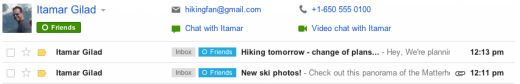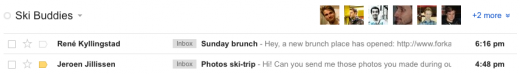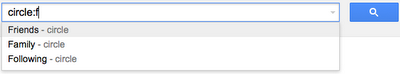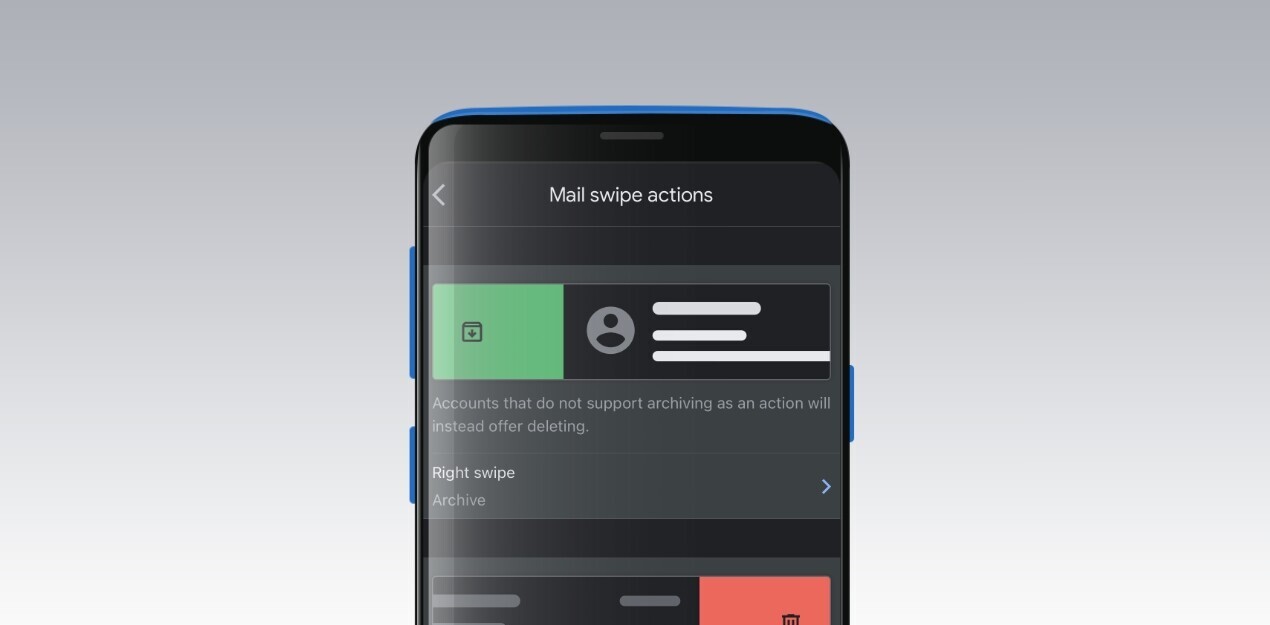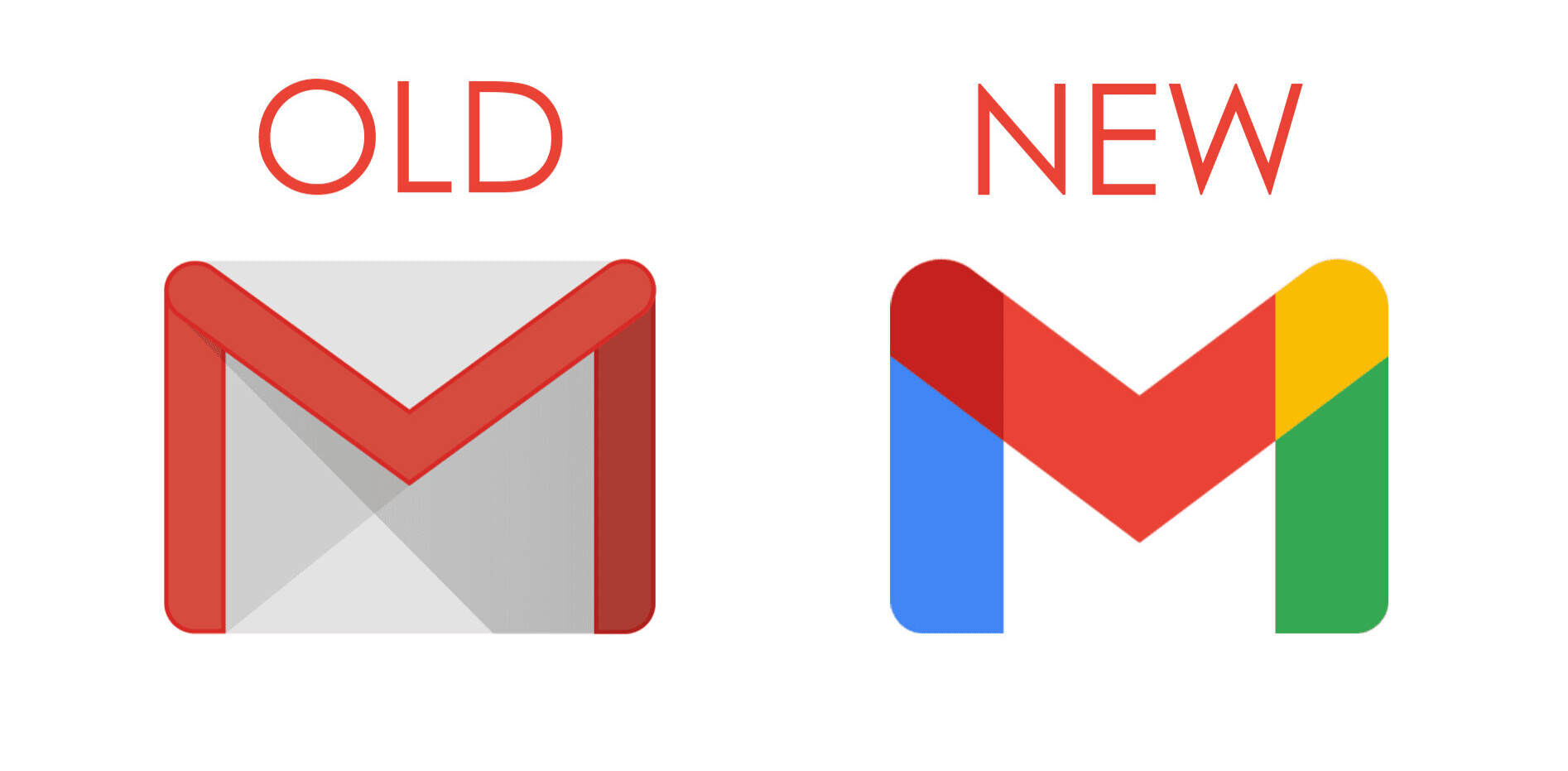The “socialification” of Google products continues with some very cool tweaks announced by the Gmail team today. The product has improved its contact search and will now surface more information about them, such as previous email conversations as well as a photo and their Google+ profile link.
Here’s what the team had to say about it today:
When you search for an email address, the search results will now show you contact details in addition to that person’s profile photo and the emails sent from and to them. From here, you can start a chat, call their phone and more. Plus, if your contacts have a Google+ profile, this information will stay up to date automatically.
You can get to these same results in a variety of ways including the people widget, contacts and the chat list search menu.
By surfacing this type of information and contact choices, you can now set off any number of actions when you’re looking for the person that you’d like to have a conversation with. You can of course email them, call them, or chat over text and video.
In addition to the surfacing of contact information, the Gmail team is now making Google+ circles more actionable in the product too:
In addition to adding contact details to search results, we’ve made some improvements to the circles integration announced in December. When you select a circle, you’ll now see profile photos of people in that circle at the top right of the page. Plus, when you click on these images you’ll be taken directly to search results with contact details.
Circles are also now supported in search and filters. Find messages from a specific circle by typing circle:[circle name] in the search box. You can also find mail from any of your circled contacts by searching with has:circle. You can refine your search even further with other criteria and create filters based on circles. This means you can now view all the unread emails from your ‘Friends’ circle or automatically star every message that comes from your ‘VIP’ circle.
This makes Circles not only a “Google+ thing”, but a product-wide tool to interact with groups of people. All of these changes make absolute sense when you think about how often you use Google’s email product. For most of us, we have Gmail up in a tab throughout the entire day, making it a perfect hub for socializing.
These changes will be rolling out for everyone starting today.
Get the TNW newsletter
Get the most important tech news in your inbox each week.