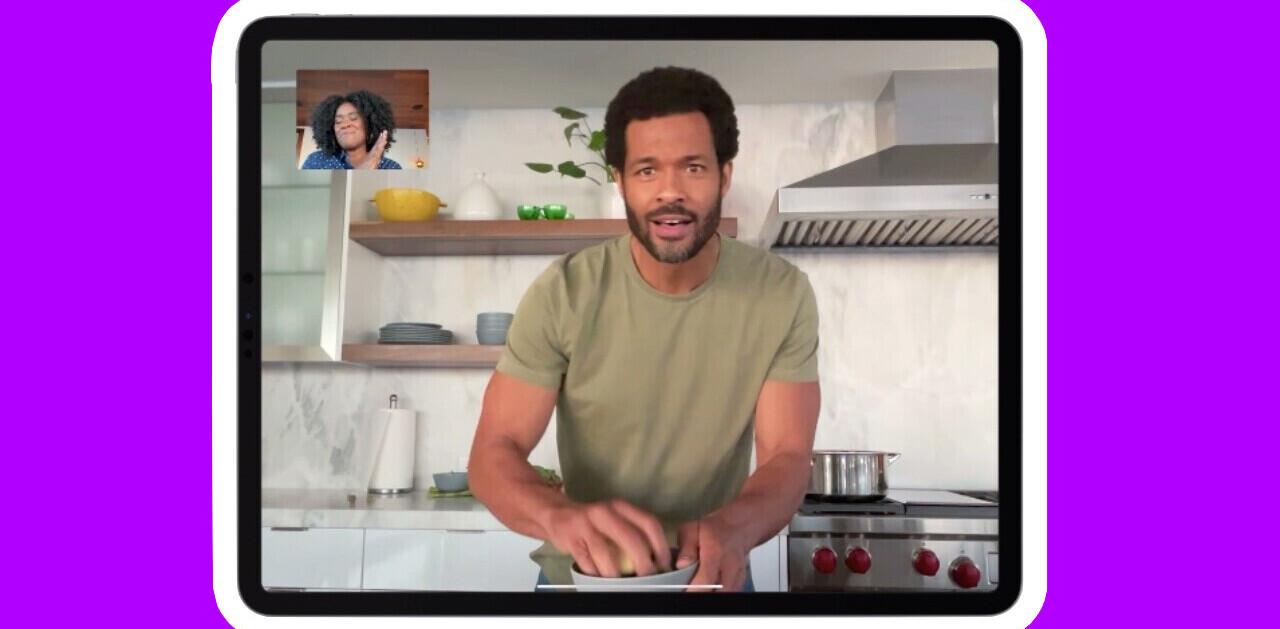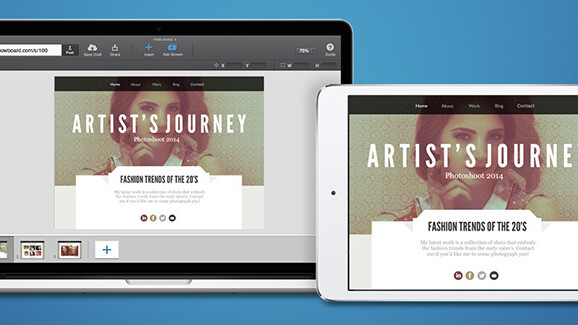
When most people hear the words “presentation software,” two popular packages immediately spring to mind: PowerPoint and Keynote. While those are not the only ones out there, it’s often hard to name specific alternatives immediately.
Flowboard hopes to change that with the debut of its Mac desktop package, a companion to its year-old iPad app of the same name. While this newcomer has taken an unusual route — the mobile version preceded the desktop version — its developer believes that will emphasize the product’s online, interactive focus.
“Our software is built for the interactive presentation space; it’s not slide, slide, slide,” said Flowboard founder and CEO Brent Brookler. “You can make any image or text item into a button that links to another page. They all live on the Web and they’re shared via URL.”
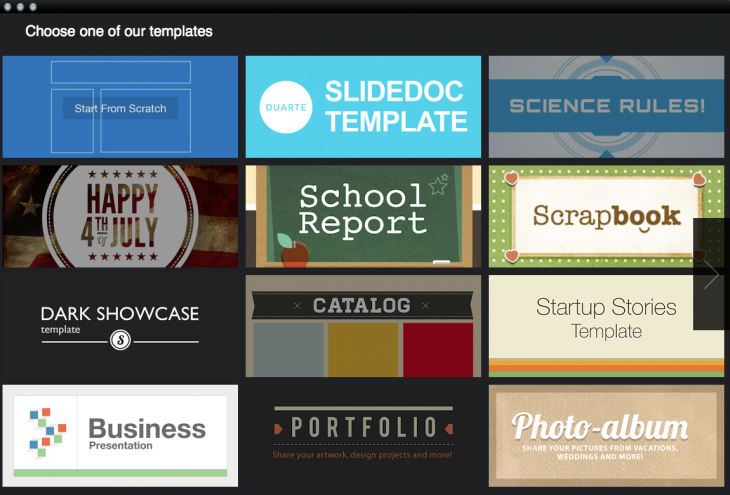
Because the presentation lives online by default, it’s easy to embed into blogs, websites, and social networks. The software also supports embedding PDFs as well as exporting to PDF for printing, if needed.
Getting started with Flowboard is simple. Indeed, I never needed to consult the manual in putting together a multipage presentation. After you launch the program, a choice of some 25 built-in templates serves as a starting point for creating your own variations on the theme.
Within the templates, menus for each element let you customize individual items on the page. Choose from 17 different fonts with varying styles and colors, insert and crop images, bring items to the foreground or background and set up links. Each template has six layout variations, but you can use your content to tweak them.
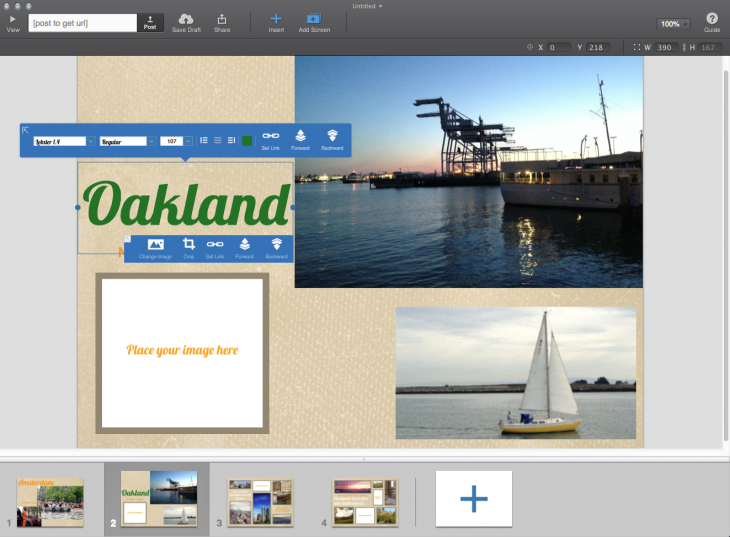
You can insert a variety of multimedia elements into your presentation including images, galleries, video content (which can be from YouTube or Vimeo too), shapes and PDF files — but not sound. The Mac’s built-in color picker can be used to change background and font colors. Add as many pages as you want, but Flowboard recommends 20 or fewer.
There are a number of sophisticated controls that let you refine your design and make it easier to work. Snap guides are enabled by default and an artboard lets you stash extra objects within easy reach.
The desktop version offers additional advantages, says Brookler, “such as simplicity and ease of use but with desktop conveniences that people are used to such as shift-click, select all, copy paste, closing windows, and keyboard shortcuts.”
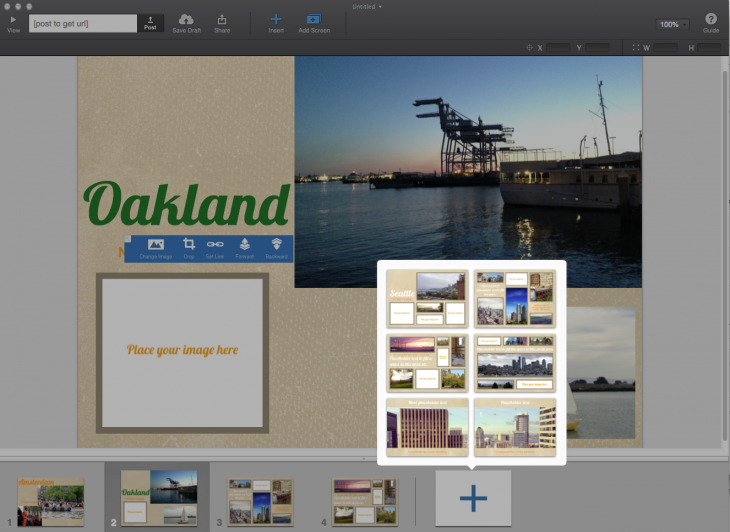
The desktop version also lets you add shapes, full color, opacity, and offers an X-Y menu that shows where objects are located on the canvas.
You can go back and forth between the desktop and the iPad after you publish the presentation or just present directly from the iPad.
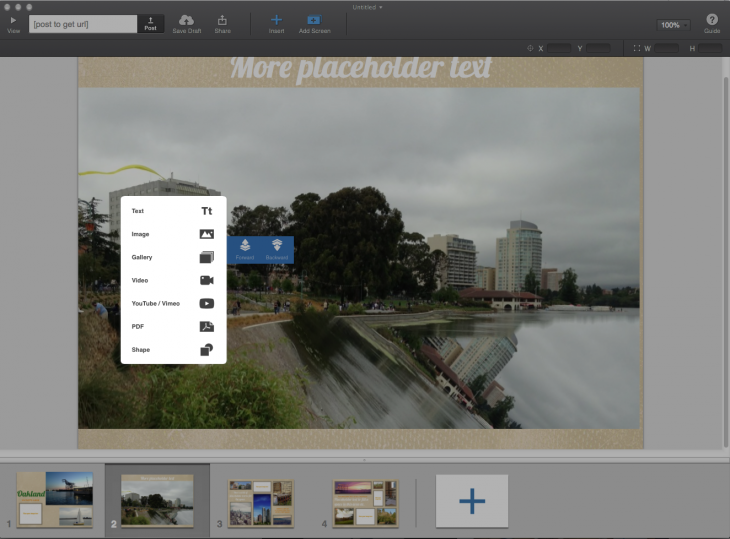
To save your presentation online, you can create a free account, or log in via Facebook. A unique URL is assigned for easy sharing when you’re done with your presentation, but you can also set privacy restrictions to limit its public exposure.
Flowboard for Mac is available on the Mac App Store to the first 10,000 buyers for an introductory price of $9.99. After that, the price will jump to $19.99. The iPad app is free.
Get the TNW newsletter
Get the most important tech news in your inbox each week.