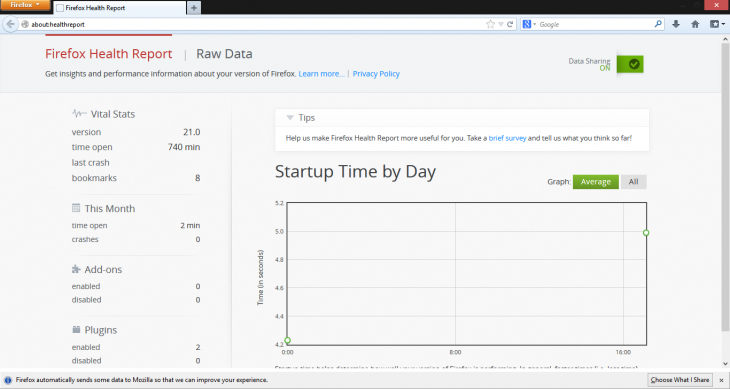Mozilla on Tuesday announced the release of Firefox 21. In the changelog, the company included an interesting point that’s worth elaborating on: “Preliminary implementation of Firefox Health Report.”
Those with a sharp memory will remember that Firefox Health Report (FHR) was first announced back in September 2012 and described as a new feature that sends data back to the company in order to help it “build a more excellent browser.” In addition to prioritizing development, Mozilla also said FHR would help it “improve performance, fix problems and let users see how their browsing experience compares against other instances of Firefox.”
We predicted that the feature would eventually hit the stable version of the browser in Firefox 19 or maybe even Firefox 20. We were off by a version number, and even then, this is only an early version of FHR.
Mozilla has revealed that FHR so far logs “basic health information” about Firefox: time to start up, total running time, and number of crashes. Mozilla says the initial report is pretty simple but will grow “in the coming months.”
Firefox also includes tools for you to understand that information and fix any problems you encounter. You can check your browser’s performance in absolute terms as well as in comparison to the global Firefox user base.
Here it is in action:
If you’re worried about your privacy, this section from the FHR FAQ is worth a read:
We believe that Mozilla’s approach to FHR, which was created in consultation with our community, is a great model for balancing a user centric feature with user privacy. FHR is designed to avoid keeping a long-running record of data correlated to a particular browser. Because FHR makes it clear what information is collected, makes the information directly visible within Firefox, explains why this data is important and provides users with complete control over deleting their own data, we hope to establish new best practices that can be followed by other developers and our competitors.
Still not convinced? FHR may be enabled by default but you can disable data sending from the report itself (as you can see in the above screenshot) and from the Firefox preferences window. This will remove your browser health information from the broader Mozilla Firefox pool.
Again, Mozilla says collecting this data will have many advantages: FHR can potentially uncover patterns of problems in Firefox, possibly before they get too serious, and help the company build better support information for its users. It’s up to you to decide if you trust Mozilla with your browser data enough to help it make your browser better.
Top Image Credit: Keith Syvinski
Get the TNW newsletter
Get the most important tech news in your inbox each week.