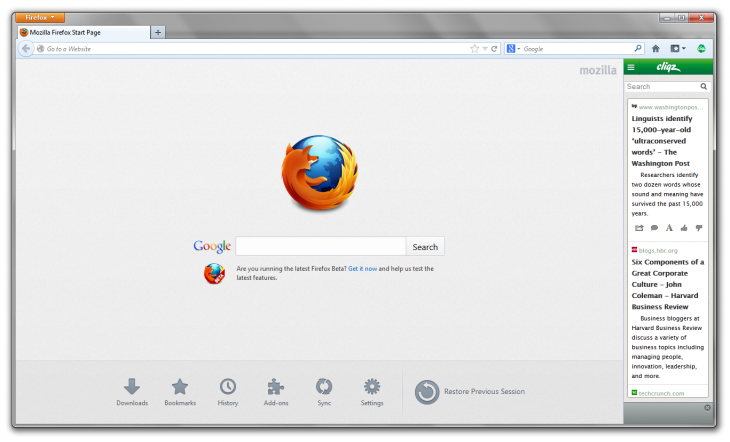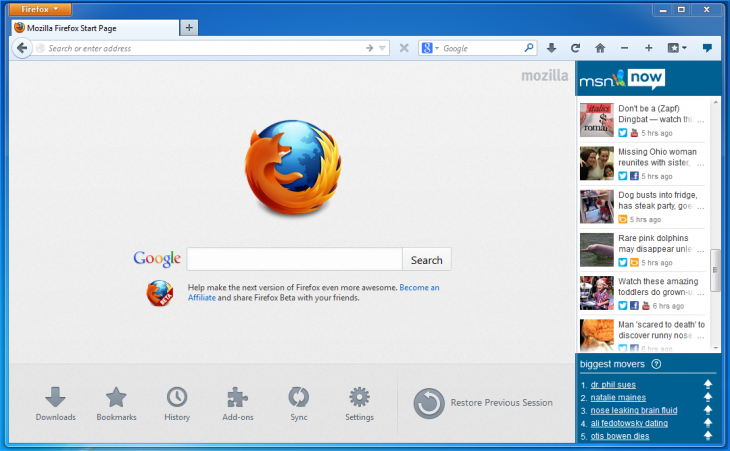Mozilla on Tuesday officially launched Firefox 21 for Windows, Mac, Linux, and Android. Improvements include the addition of multiple social providers on the desktop as well as open source fonts on Android.
The new desktop version was available yesterday on the organization’s FTP servers last night, but that was just the initial release of the installers. Firefox 21 has now officially been released over on Firefox.com and all existing users should be able to upgrade to it automatically. As always, the Android version is trickling out slowly on Google Play.
Desktop
Mozilla is expanding the list of partners using Firefox’s Social API feature. The additions include Cliqz, Mixi, and MSN Now. Weibo, which was part of the Nightly release, is notably missing.
The Social API first arrived in Firefox 17 back in November 2012. Mozilla says it developed the feature “to enable social providers to integrate directly into Firefox to make your browsing experience more social, customizable and personal.”
In other words, the integration lets you keep up with the latest social happenings without having to switch between, or open new, tabs. This is done with a Firefox sidebar featuring your content or notification buttons directly on the browser’s toolbar.
Mozilla’s first partner in its social endeavor was Facebook, not just because it’s the world’s largest social network, but also because the company helped flesh out the API. Ever since December 2012, when the two officially flipped the switch, Firefox users have been able to send Facebook messages right from the browser, no matter what site they’re on; as my colleague Ken Yeung put it, “you could be on Twitter and still send Facebook messages.”
A quick breakdown for each of the three new providers added today follows.
Cliqz delivers a real-time stream of relevant articles, stories, and videos based on your interests directly to Firefox. In the upper left of the sidebar, you can personalize your news feed by selecting categories, keywords, websites, and specific people you want to follow. Share links across your social networks or by email; preview Twitter commentary; and save articles for later without ever leaving Firefox.
After you install Firefox 21, you can activate cliqz here.
The Mixi sidebar lets you stay in touch with your friends on the Japanese social network. It provides a real-time activity stream of all comments and photo shares directly to your Firefox browser.
Mixi for Firefox is only available to users in Japan.
msnNOW lets you stay up-to-date on the things people are talking about, searching for, and sharing the most on Web. MSN scours trends from real-time sources like Facebook, Twitter, Bing, and BreakingNews.com. You can customize the activity stream to watch for particular types of trending content from the sidebar dropdown menu.
To activate, go to the msnNOW page and click “Turn it On.”
There are naturally other Firefox 21 features worth noting; here’s the official changelog:
- NEW: The Social API now supports multiple providers.
- NEW: Enhanced three-state UI for Do Not Track (DNT).
- NEW: Firefox will suggest how to improve your application startup time if needed.
- NEW: Preliminary implementation of Firefox Health Report.
- CHANGED: Ability to restore removed thumbnails on New Tab Page.
- CHANGED: CSS -moz-user-select:none selection changed to improve compatibility with -webkit-user-select:none (bug 816298).
- CHANGED: Graphics related performance improvements (bug 809821).
- CHANGED: Removed E4X support from Spidermonkey.
- DEVELOPER: Implemented Remote Profiling.
- DEVELOPER: Integrated add-on SDK loader and API libraries into Firefox.
- HTML5: Added support for <main> element.
- HTML5: Implemented scoped stylesheets.
- FIXED: Some function keys may not work when pressed (833719).
- FIXED: Browsing and Download history clearing needs unification to avoid confusion on clearing download history (847627).
- FIXED: Security fixes can be found here.
If you want to learn more about the fourth point, check out this post: Firefox now logs your browser’s start up time, run time, number of crashes, and sends the data to Mozilla
If you’re a Web developer, you should probably check out Firefox 21 for developers.
Android
Firefox for Android comes with the custom open source fonts Charis and Open Sans. They will replace the default Android fonts for what Mozilla claims is “a more visually appealing and clear reading experience on the Web.”
As for the HTML5 compatibility optimizations, the beta release includes improvements to HTML5 compatibility, as tested on HTML5test.com. Mozilla boasts that Firefox for Android now scores 421 and 14 bonus points (out of a total of 500).
Here’s the full Android changelog:
- NEW: Shipping Open Sans and Charis fonts for Web Content.
- NEW: Ability to save media files on long tap.
- NEW: Access to recent history through back/forward buttons.
- CHANGED: Polished UI based on Holo theme.
- CHANGED: CSS -moz-user-select:none selection changed to improve compatibility with -webkit-user-select:none (bug 816298).
- CHANGED: Graphics related performance improvements (bug 809821).
- CHANGED: Removed E4X support from Spidermonkey.
- DEVELOPER: Implemented Remote Profiling.
- DEVELOPER: Integrated, Add-on SDK loader and API libraries into Firefox.
- DEVELOPER: DOM/content implemententation for <input type=’time’> Associated bugs.
- HTML5: Added support for <main> element.
- HTML5: Implemented scoped stylesheets.
- FIXED: Download Manager page is not updated after clearing private data (777639).
- FIXED: In content UI cut off on small screens (840593).
- FIXED: Security fixes can be found here.
If you’re having difficulty keeping track of all these updates, don’t worry. Firefox 22 will be out in June.
Top Image Credit: Leon Neal/AFP/Getty Images
Get the TNW newsletter
Get the most important tech news in your inbox each week.