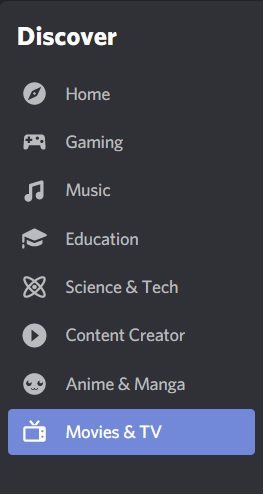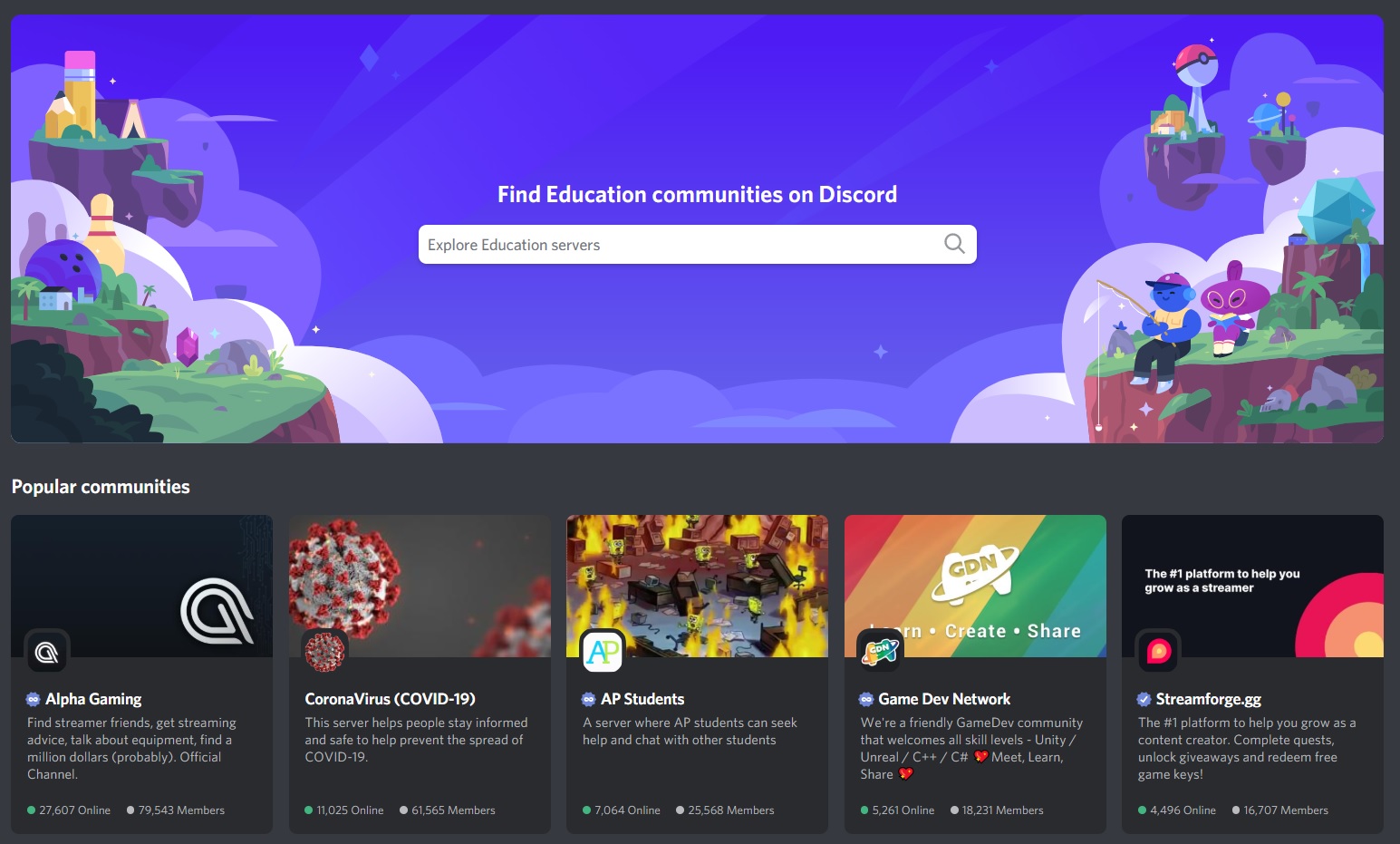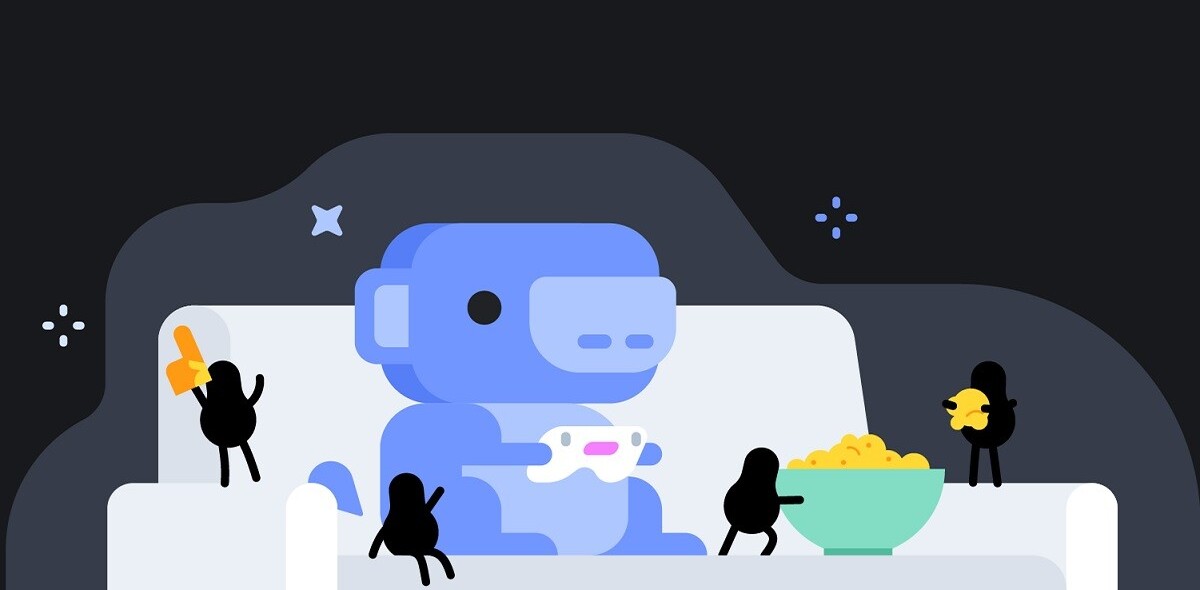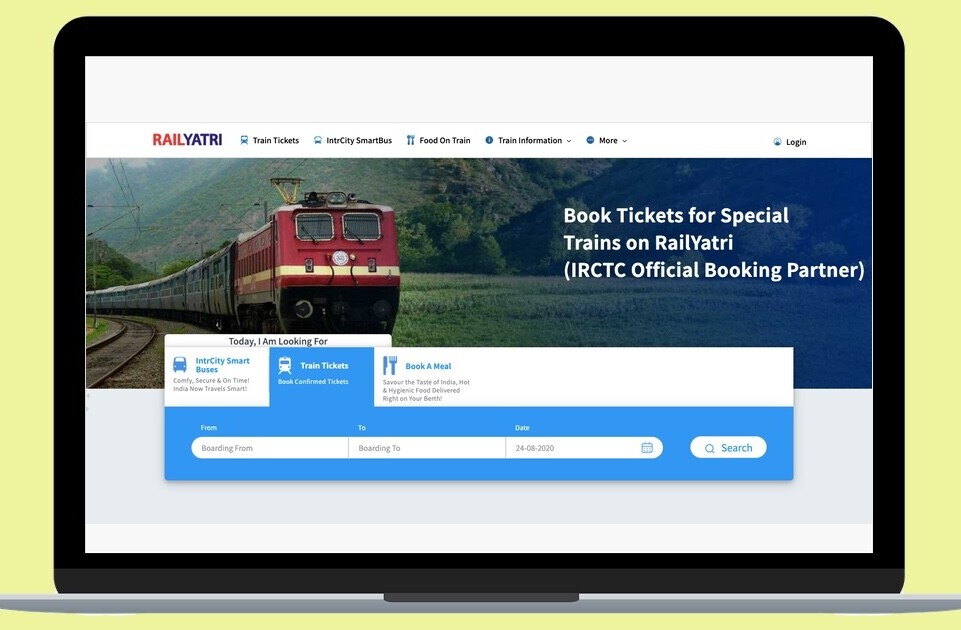Welcome to TNW Basics, a collection of tips, guides, and advice on how to easily get the most out of your gadgets, apps, and other stuff.
Discord is home to many, many servers that have nothing to do with gaming. So if you’re not a gamer and are looking for a place where you can meet new friends and find people to talk to (something we could all use right now), here’s how to go about doing it.
Discord makes no secret of the fact that it started out as a gamer’s voice chat app. Gaming iconography and memes have been baked into Discord since it launched. However, Discord’s recently made a push to grow beyond its gamer-friendly beginnings. I suspect the primary impetus for this is that, as COVID is forcing us all to social distance and communicate via whatever video chatting platforms we can get hold of, Discord wants to scoop some of that non-gaming Zoom crowd.
If you’re not a gamer, don’t be put off by Discord if you’ve heard of it first as a gamer’s platform. It’s still a great platform even for small groups, with voice chat that supports multiple people and multiple text chat rooms open in a single server — you can even set up your own server just for your friends or family. It’s also got thousands of servers — you’re bound to find your people on one of them.
To start, you can find servers but scrolling all the way down to the bottom of the list of servers and finding the icon that looks like a compass (this used to look like a magnifying glass). This will allow you to explore servers that are open to the public.
Discord’s helpfully split the servers into different categories, including gaming, movies & tv, education, and music among others. You can also search for specific kinds of servers with the search bar. I will admit one thing — a lot of Discord’s largest servers are gaming-related in some way, so don’t be put off if the most popular results to your search seem to center around gaming. Just keep going deeper and you’ll find some slightly less-populated but no less active servers hidden away.
And that’s it! Hopefully you can now find a Discord server that’s right for you. Good luck!
Get the TNW newsletter
Get the most important tech news in your inbox each week.