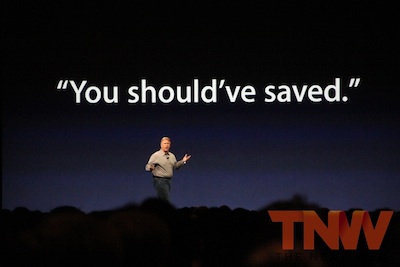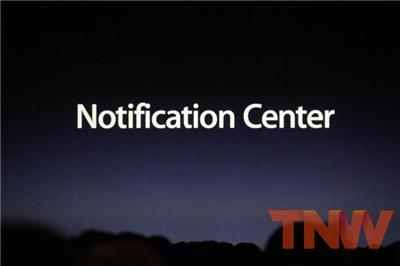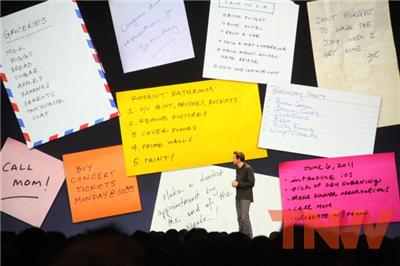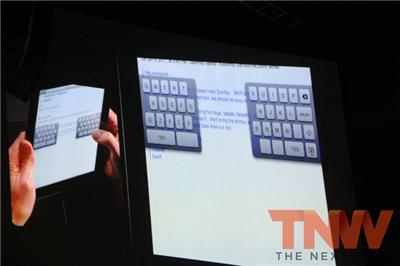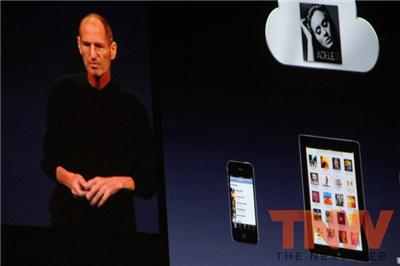After months of speculation and rumours, WWDC 2011 has finally arrived and here’s a handy list of everything you need to know.
OS X Lion
- There are now more than 54 million active Mac users.
- OS X Lion has over 250 new features.
- The new OS will only be available in the Mac App Store for $29 in July.
- A new developer preview will be available today.
- To update you will need about 4GB of storage, and since it’s part of the Mac App Store, you can use it on all of your authorized computers.
- Lion features 3000 new APIs for developers.
- Multitouch gestures: scrolling, tap to zoom, swipe, pinch motions.
- The scrollbar disappears when you don’t need it and reappears when you do.
- You can run a number of full-screen apps at the same time and switch easily between them using a three finger swipe.
- Mission control gives you a birds eye view of everything going on in your system.
- Expose and Spaces have been unified.
- Pinch to zoom and double tap zoom in the browser now in Safari.
- You can swipe through Safari’s history.
-
New effects in Photo Booth including a bird animation that tracks your movement.
- Mission Control is accessed swiping three fingers down when in full-screen mode.
- Launchpad
- With Versions, Lion automatically saves your documents in the background without having to manually save documents.
- You can browse through different versions of your document in a Time Machine format, and copy and paste between them.
- Resume is a new feature which works system wide to remember what app you were using and what you were doing with them.
- You can also easily revert to earlier versions of a file.
- AirDrop is a new way to share documents between Macs using a peer to peer WiFI network.
- The AirDrop control panel will show you all of the people around you using AirDrop. You can drag and drop files into other people’s Lion machines running AirDrop.
- Lion has a new version of Mail with a full message window, snippets and a favorites bar.
- The Search function in Mail has been improved, with new search suggestions, which update live in Mail, and the ability to search for messages in a particular date range.
- Mails shows your messages just as they were sent, complete with attachments, but is compatible with people who don’t have Lion.
- Conversations hide the extra text received in CCs, but you can expand it if needed.
Mac App Store
- The Mac App Store is now the number 1 source for buying PC software, surpassing Best Buy and Office Depot
- Pixelmator made $1 million in their first 20 days.
- Lion only available via App Store
- It offers in-app purchases, push notifications, sand boxing and delta updates.
- Mac App Store now shows all purchased apps in a list. You can re-download all of your apps.
iOS 5
- To date over 200 million iOS devices have been sold
- iOS is the number one mobile operating system with more than 44 per cent of the market.
- In the first 14 months, 25 million iPads have been sold.
- 15 billion songs have been sold via iTunes.
- 130 million books have been downloaded from iBooks.
- There are 425,000 apps in the app store, 90,000 specifically for the iPad.
- 14 billion apps have been downloaded from the App Store in less than 3 years.
- $2.5 billion has been paid to developers building apps for the app store.
- iOS 5 has over 1500 APIs and tools and users get more than 200 new features.
- All notifications come through the Notification Centre and no longer with a pop up window. They sit unobtrusively in the menu and automatically disappear shortly after.
- The Notification Centre is a single screen that contains missed calls, app alerts and updates etc.
- The Notification Centre sits in the top menu bar of the phone, and can be accessed by swiping down, much like in Android.
- You can tap directly from the notification to launch the app, while tapping again takes you back to the Notification Centre.
- Newsstand provides subscriptions to major publications such as Time and National Geographic.
- Newsstand is one-stop-shop for magazine and newspaper subscriptions on your iOS device.
- Subscriptions are automatically downloaded and saved in the app.
- iOS users send more than 1 billion Tweets a week.
- New Twitter features include single sign-on and photo and camera integration.
- Twitter has also been integrated with contacts as well as with Safari, YouTube, and Maps.
- 2/3 of all mobile web browsing is done on Mobile Safari
- Safari has added Reader support, which reformats a page to make it more readable and gives you single-story scrolling to a post even if it consists of several pages.
- Full tabbed browsing has been added to Safari
- Safari Reading List allows you to save pages to read later, much like a native Instapaper.
- Reading List syncs across iOS devices.
- The Reminders App allows you to set up a reminder at a certain location and time.
- Location-based reminders mean that if you leave a location, you can have the reminder trigger.
- The iPhone 4 has one of the most popular cameras, and is almost as common on Flickr as the SLR camera, the Nikon D90.
- You can launch the Camera app from your lock screen by double tapping the home button, then tapping the camera button, even if you have a passcode set.
- You can take pictures using the Increase Volume button.
- There are optional gridlines to help align your photo, and can now pinch to zoom.
- Auto exposure and auto focus lock have been added to the camera app, just tap and hold to activate.
- Photo editing is now available on the iPhone and iPad, with crop and rotate, red-eye removal and one-click enhancement.
- iOS Mail is also getting an upgrade with rich text formatting, indentations, draggable addresses, message flagging, the ability to search the entire message and the new gesture, swipe to switch inboxes.
- The iPad has a new keyboard layout, especially for people who type with their thumbs. The keyboard is split in two and separated by a space in the middle.
- PC Free, or Wireless syncing has finally come to the iOS.
- When you purchase a new iOS device, it doesn’t have to be activated using iTunes, but rather you can activate on the device itself.
- iOS Software updates are over the air, and are now Delta updates, so you only update the parts of the OS that have changed, not the entire OS.
- You can create and delete calendars and create Mail folders, making it even less necessary to go back to your computer.
- In 9 months, 50 million users have signed up on the iOS Game Centre.
- You can now get recommendations for friends and games, compare achievement points with friends, and add photos to your profile.
- iOS 5 supports turn-based games out of the box.
- iMessage is a new messaging service between all iOS users on the iPhone, iPad and iPod Touch, a new feature much like the Blackberry Messaging service.
- You can send text, photos, videos and contacts using iMessage.
- iMessaging also features delivery receipts, and optional read receipts, typing notifications, so you can see if your friend is typing.
- Messages are pushed to all of your devices simultaneously.
- iMessage works over 3G and WiFi and all messages are encrypted.
- Like with other notifications, iMessages are non-intrusive and do not interrupt a running app.
- iOS 5 can sync wirelessly to iTunes, and your iOS device will automatically back itself up on a daily basis.
- Multitasking gestures are built in to the OS, and you switch between apps with a swipe.
- A developer seed of iOS 5 will be released today, and will ship to other users this fall.
- iOS 5 itself will support everything from the iPhone 3Gs and newer.
iCloud
- iCloud stores all of your content in the cloud and automatically pushes it to your devices.
- It’s completely integrated with your apps.
- If you make changes to the contacts or calendar on your iPhone, the changes are automatically sent to the cloud, and then pushed down to your devices to sync, updating all iOS devices.
- You’ll also get a mail account at me.com, and your inbox and folders are kept up to date on all your devices.
- MobileMe has ceased to exist, and even better yet, iCloud is free for syncing contacts, calendars and your mail
- Other features available in iCloud are syncing purchased apps and iBook downloads, at no additional charge.
- A daily backup of iCloud is done automatically over Wi-Fi with camera roll, music, device settings and app data.
- Any content created using Pages, Numbers and Keynote is also backed up to iCloud.
- Apple are releasing iCloud storage APIs.
- Photo Stream syncs photos in the camera roll, that you take or import, on each of your iOS devices to iCloud.
- Photo Stream can be accessed at a click of a button in the Photos app and iPhoto. Windows users can access it directly within Windows Explorer.
- Photo Stream will also be available on Apple TV.
- iCloud will store the last 1000 photos on your device, all images on your Mac or PC, and they’ll be stored on the server, we’ll store them for 30 days.
- With iCloud, you can see your entire iTunes purchase history on any device, and download any song to your device at the click of a button, at no additional charge.
- A new feature, Automatic Downloading, is a simple switch that will automatically download all of your songs to your devices when purchased on any iTunes store, a first in the music industry.
- You get iCloud when you buy a new iOS device or upgrade your current device.
- You can sync up to 10 devices with iCloud.
- iCloud comes with 5GB storage for Mail, Documents and Backup. The 5GB don’t include photos, books, music or apps.
- All users can access iTunes cloud today for iOS 4.3 in beta form.
- iTunes Match will match your existing music and allow you to download any of your music to iTunes, even if the songs were not purchased through the iTunes store.
- iTunes Match will upgrade your music 256k AAC DRM free
- iTunes Match costs $24.99 a year.
- iCloud is available today for developers.
Get the TNW newsletter
Get the most important tech news in your inbox each week.