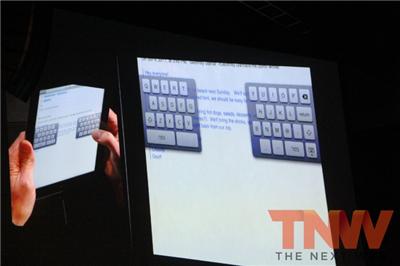As expected, Apple’s SVP of iOS Scott Forstall today unveiled iOS 5, the next major software update in iOS with 200 new features and 1500 new API’s.
Major features of this release include:
1. Notifications: One of the biggest pain points of iOS has been the notifications. Today, Apple unveiled a new notification system with a new Notification center, which houses all email notifications, text messages and push notifications. These notifications are not persistent in the lock screen and non-interruptive unlike previous notifications.
Bearing striking similarities with the Android notification system, you can swipe your finger top-down to see all your missed notifications with icons. You can then tap on any specific notification to take you to that specific app or completely ignore it.
2. News Stand: Similar to iBooks where you can download e-books and read on your iOS device, News Stand is a store for Newspapers and Magazine subscriptions, sporting content from major brands such the The New York Times, Telegraph, National Geographic and Bloomberg which also offers automatic downloading of new content in background.
3. Twitter Integration: As anticipated earlier, Twitter has been integrated to many built-in iOS apps such as Camera, Photos, Contacts. And if you sign into your Twitter account in iOS settings, you can tweet webpages from Safari, YouTube Videos, or Map Links. Another cool feature is, you can allow a person’s Twitter profile picture to reflect as your contact’s picture. More info here.
4. Mobile Safari: Apple has added the much rumored Reader and Reading List feature which will reformat web pages automatically for better mobile reading and save webpages for future reading respectively. This reading list syncs across the Safari browser in iOS and OS X. Also included is full support for tabbed browsing with visible tabs. More info here.
5. Reminders: You can create to-do notes for dates and locations and set a reminder to remind you at a specific date or location. These reminders will autosync with iCal over CalDev, and Microsoft Exchange on Windows machines.
6. Camera: Its a well known fact that iPhone 4 has been one of the most widely used camera among other mobile phones and Apple has now further spruced it up, by adding a couple of new features.
First up is a lock screen shortcut, which will directly fire up the camera app without unlocking the phone and take pictures, even if it is password protected. The camera also supports Pinch to Zoom and you can use the volume up button to take pictures. More info here.
7. Mail Improvements: Mail app on iOS has got a bunch of improvements including rich text editing, a brand new formatting bar with indention controls, flagging messages, built-in dictionary, swipe to switch inboxes (iPad only), draggable addresses and searching entire contents of the message. On the enterprise front, it now supports S/MIME protocol to encrypt email. However, the coolest feature is a new split keyboard through which iPad users can type through their thumbs.
8. PC Free: iPhone, iPod Touches and iPad’s no longer have to connect to a PC for device activation and firmware updates. You can now activate and setup all your new devices right from the device itself. Also, all future software updates will happen wirelessly over the air in form of delta updates, wherein you only download the update instead of the whole OS. More info here.
9. Game Center: Its beyond doubt that iOS is the best mobile gaming platform currently, with 100,000+ games in App Store and Game Center which was launched last September. Apple today announced that Game Center now has 50 million users.
In the new version of Game center, you can add photo to your profile, earn achievements points, compare your score to your friends, view game recommendations and purchase them from within the app and find new friends.
10. iMessage: Apple has announced a new messaging service for all iOS devices called iMessage, using which you can send/receive text, pictures and videos, all encrypted over the air. It works on 3G and WiFi. Also, the messages are automatically pushed to all your iOS 5 devices, so if you can start a conversation in one device, you can continue it in another iOS device later. More info here.
Apart from this, iOS 5 also features AirPlay mirroring, which wirelessly mirrors an entire iPad 2 to television and Wi-Fi sync which will automatically backup the device every day and sync the purchased content from your device to your iTunes library wirelessly.
Available for all developers who are a part of iOS Developer Program at Apple Developer website immediately, iOS 5 will ship this fall and will be available for iPhone 3GS, iPhone 4, iPod Touch 3rd and 4th Gen and iPad 1 and 2.
For a complete run-down of today’s announcements, see our post: Everything you need to know from WWDC 2011 in one handy list.
Get the TNW newsletter
Get the most important tech news in your inbox each week.