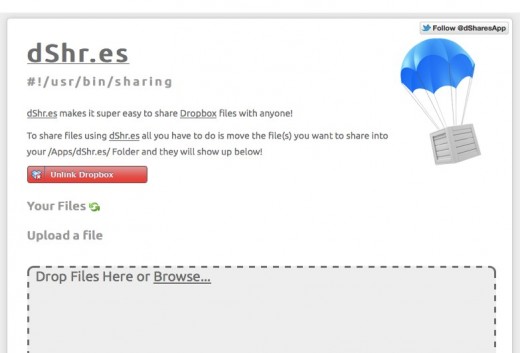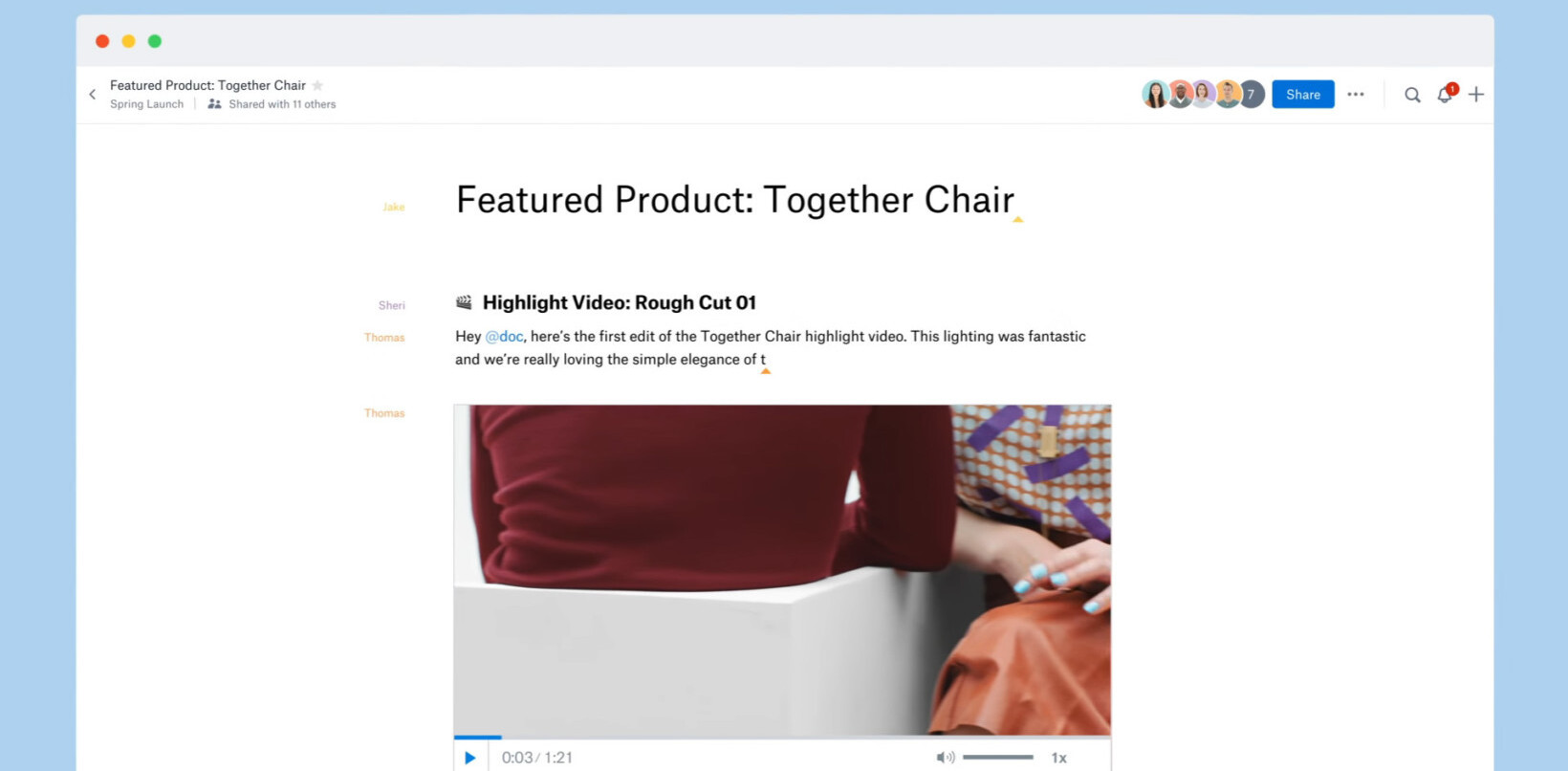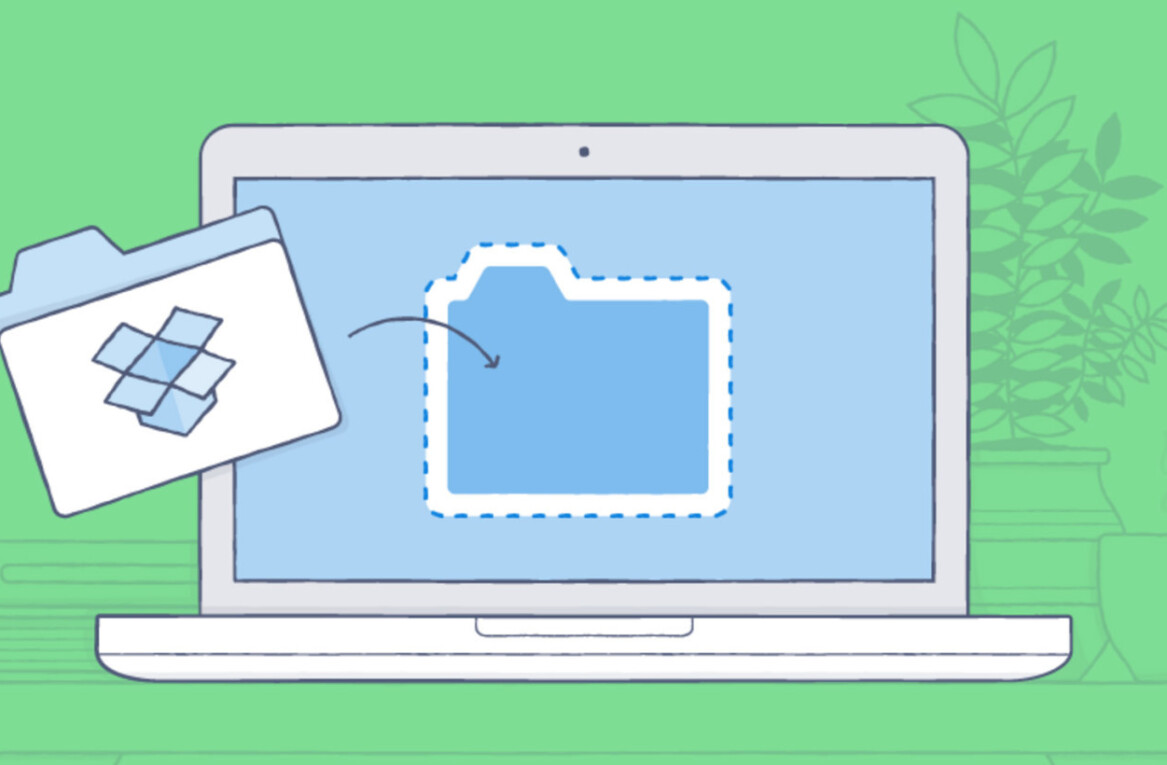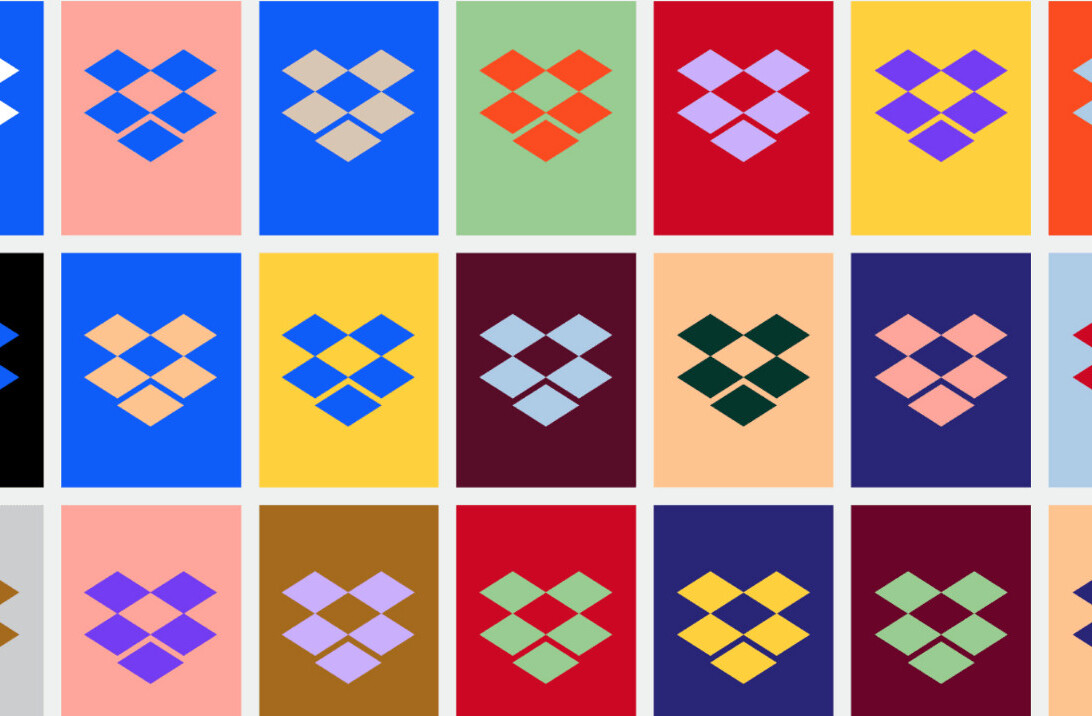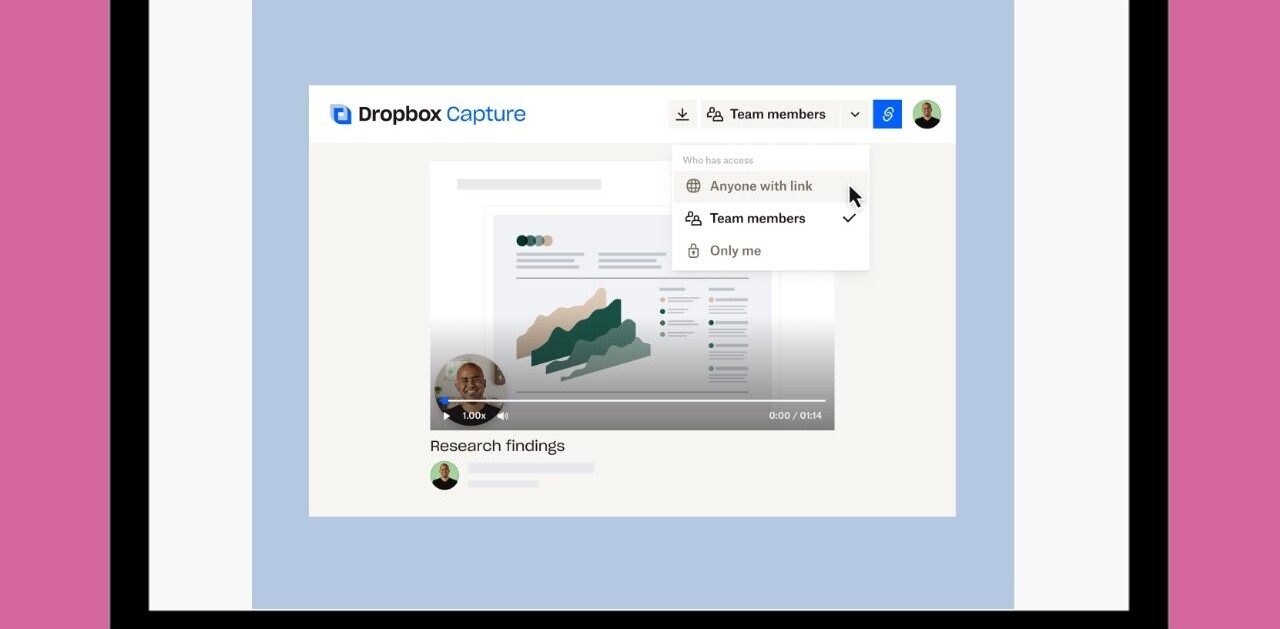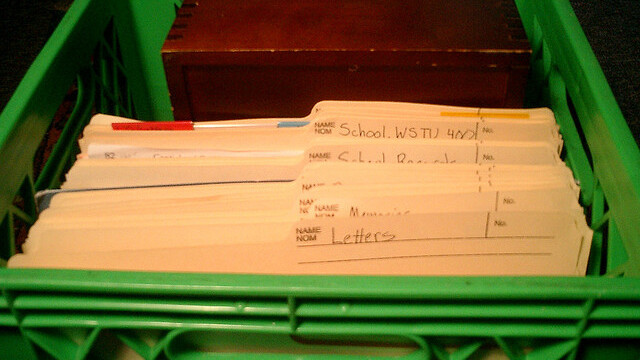
Dropbox is a fantastic way to share files with friends, family, and colleagues, but it’s not really set up to share a file with the “masses”, meaning there’s no way to simply upload a file and shoot out a link to the world so that they can download it.
A simple service called dShr.es has launched today, letting you do just that. Here’s how its developer, Josh Strange, explains the service:
dShr.es makes sharing files via Dropbox very simple. All you have to do is link your Dropbox account with dShr.es and then choose a file from your Dropbox to share. dShr.es will give you a link that you can share with friends/family/anyone. When your recipient(s) go to the provided link they can either download the file directly or copy the file to their own Dropbox.
Once you link your Dropbox account to dShr.es, it creates a folder that is viewable by anyone, and as you drop files into it, links to landing pages are generated that you can tweet out to your heart’s content. You can also drag files to the service directly via your browser, which makes sharing that much easier:
Once you’ve got your folder full of files, you can hover over the one that you’d like to share, grab the link and then send it to whomever you like. Here’s the page that they’ll be sent to, which allows them to download the file right then and there, or copy it to their Dropbox account:
After linking your account to dShr.es, you’ll be sharing files publicly in seconds. Rather than dealing with individual permissions for files or folders, this is a much better way to get a file out quickly. Keep in mind that once you place folders in this special folder, anyone who sees the link can access them, so don’t rely on this for sharing important files that are for co-workers’ eyes only.
➤ dShr.es
Get the TNW newsletter
Get the most important tech news in your inbox each week.